Airbnb is the largest online marketplace that connects travellers seeking a local stay with hosts who are trying to earn extra income or develop a successful short-term rental business. It offers something for everyone, allowing hosts to list not just entire holiday homes or flats but also shared spaces like private bedrooms or even shared rooms within homes.
Hosting on Airbnb can be highly rewarding, but it's no walk in the park. With over 6 million listings managed by more than 4 million property owners, competition on Airbnb has become tougher, particularly for new hosts.
Planning to become an individual host on Airbnb?
Let’s see “What does individual host mean on Airbnb?”
Table of Contents
What are Individual Hosts on Airbnb?
Individual hosts rent out their personal spaces. They might be homeowners renting out a spare bedroom, apartment dwellers subletting their space while they're away, or individuals with a second property they want to monetise. Individual hosts often provide a personal touch, sharing local insights and offering a homely atmosphere that can make a stay truly special.
Difference Between Individual and Professional Hosts
Individual Host
An individual host on Airbnb is usually someone who hosts as a side gig rather than as their main job or primary source of income. For example, if you list your place occasionally on Airbnb or host part-time alongside other activities, you'd fall into this category.
Professional Host
If hosting on Airbnb is your main source of income or primary profession, or if you're part of a recognised business like a boutique hotel or property management company, you're considered a professional host. If you offer accommodations offline as a company or sole proprietor, your Airbnb hosting activities are likely part of your business operations. Regularly hosting on Airbnb for an extended period to make a profit also puts you in the professional category.
Factors such as the number of properties or experiences you list and the frequency of bookings can also indicate that you're operating as a professional host. This isn't an exhaustive list, and other factors might also show that you're running your Airbnb activities as a business.
How to Start an Airbnb Business as an Individual Host
Looking to start your Airbnb business in the UK? It's actually quite straightforward, especially if you’re starting as an ‘individual host’ with just one property. Here’s how to get started:
- Create Your Listing: First things first, set up your property on Airbnb. Add some great photos and write a description that really sells it.
- Know the Local Laws: Make sure you understand the rules and regulations for short-term rentals in your area. This includes any permissions or licences you might need.
- Stay on Top of Taxes: As an Airbnb host, keeping track of your earnings and tax obligations is important. Keep good records and consider seeking advice if you’re unsure.
Setting Up Your Airbnb Hosting Account
Visit Airbnb’s Website or Download the App: Whether you're using an Android or Apple device, you can visit Airbnb’s website or download the app that suits your device.
To access Airbnb, follow these steps:
- Visit Airbnb Login Page: Go directly to the Airbnb login page or open the Airbnb app on your mobile device. If using a search engine, entering 'Airbnb login UK' should also direct you to the correct page.
- Log In: Enter your email address or phone number to log in. Most Airbnb hosts can log in using this information.
You can also sign up using your existing Facebook, Apple ID, or Google accounts.
Creating Your First Airbnb Listing
Listing Your Property
You have various options for listing your property, such as flats, shared homes, bungalows, and boutique hotels.
Airbnb provides a list of related options when selecting your property type. For example, if you choose 'home', you can specify whether it's a 'cottage', 'townhouse', 'cabin', and so on.
Unlike other platforms that only allow entire properties to be rented out, Airbnb lets you list shared spaces and private rooms too.
Using a map tool, you'll also need to pinpoint your property's location.
Guest Options
Customise how many guests you can accommodate and specify the number of bedrooms, beds, and bathrooms available on your property. When sharing your home, only list beds available for guests, not yours!
Amenities
Choose the amenities your home offers, from essentials like kitchens and Wi-Fi to luxurious extras such as a hot tub, pool, or indoor fireplace.
Photographs
Upload at least five high-quality photos of your property. Adding more photos can boost your bookings.
Title
Craft a captivating title for your property in 50 characters or less. Airbnb suggests key highlights based on your title, such as 'quiet' or 'family-friendly'. You can select two to enhance your listing.
Description
Describe your property in 500 characters. Highlight unique features and set clear booking rules. Engage potential guests by sharing what makes your space special.
Pricing
Set your nightly rate and choose whether to offer Airbnb's 20% discount on your first three guest bookings. You can adjust prices later based on seasons and demand.
Final Questions
Answer confirmation questions about whether you're hosting as an individual or business and if there are security cameras, weapons, or dangerous animals on the premises.
After confirming your listing, you'll go through final confirmation questions before your listing is reviewed and potentially goes live on Airbnb. Before you get started, go to the pricing page to set fees.
Setting Fees
When creating a new listing on Airbnb, it's important to set your own fees rather than relying on Airbnb's default suggestions, which could affect guest bookings negatively. As a host, you have the control to determine what guests will pay, including assigning a cleaning fee and any other applicable costs.
Managing Guest Bookings
Once your listing is live, it’s time to start accepting bookings! Your property will compete with others in your local area, so it's worth reviewing nearby listings to see if there are ways to make yours more attractive or competitive in terms of nightly rates.
As a host, you can enable 'instant book', allowing guests to book your property immediately if it's available and they meet Airbnb’s verification criteria. Alternatively, you can require guests to request approval before confirming their stay.
Whichever option you choose, it’s important to communicate promptly with your guests from the booking stage onwards. After a booking is confirmed, send a friendly confirmation email detailing your house rules and check-in/check-out times and offering a warm welcome. Encourage guests to reach out with any questions they may have so you can address them ahead of time.
Remember, guests can only book dates that you’ve marked as ‘available’ on Airbnb’s calendar. To maintain flexibility, you can block off dates for cleaning, holidays, or personal use. Offering availability during peak times like holidays and weekends can increase your chances of securing bookings.
Payments are typically processed within 24 hours of a guest’s check-in, but this can vary based on various factors.
Conclusion
Hiring an Airbnb manager like Houst to oversee your rental property allows you to enjoy the benefits of being an individual host without the daily responsibilities. Houst handles crucial tasks such as guest communication, bookings, and property maintenance, ensuring a seamless experience for guests while maximising occupancy and income.
With expertise in pricing strategies, marketing, and property management, Houst takes care of operational details, freeing up your time to focus on other aspects of your life or to expand your Airbnb portfolio.
🚀 Build a Thriving Airbnb Business with Houst
Monetize short-term rentals without owning property. Our Airbnb Business Partnership Program helps you start, scale, and automate a profitable Airbnb business with smart pricing, automation, and expert support.
💡 No Property Needed
📈 Expert Growth Strategies
🤖 Automated Hosting Tools

⭐ Rated 4.8/5 by 2,500+ Hosts
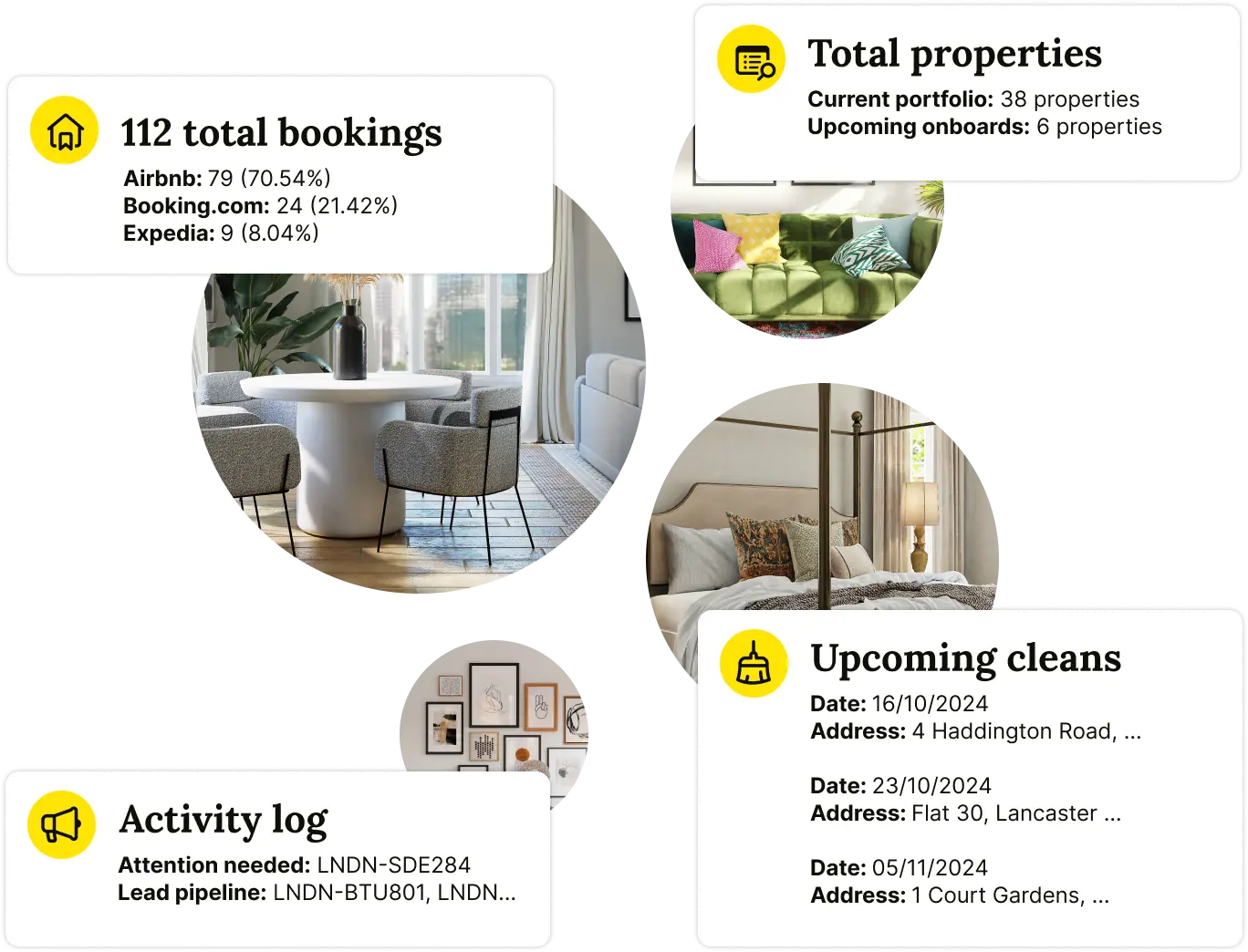
🧼 Airbnb Cleaning & Turnovers, Done Right

⭐ Rated 4.8/5 by 2,500+ Hosts
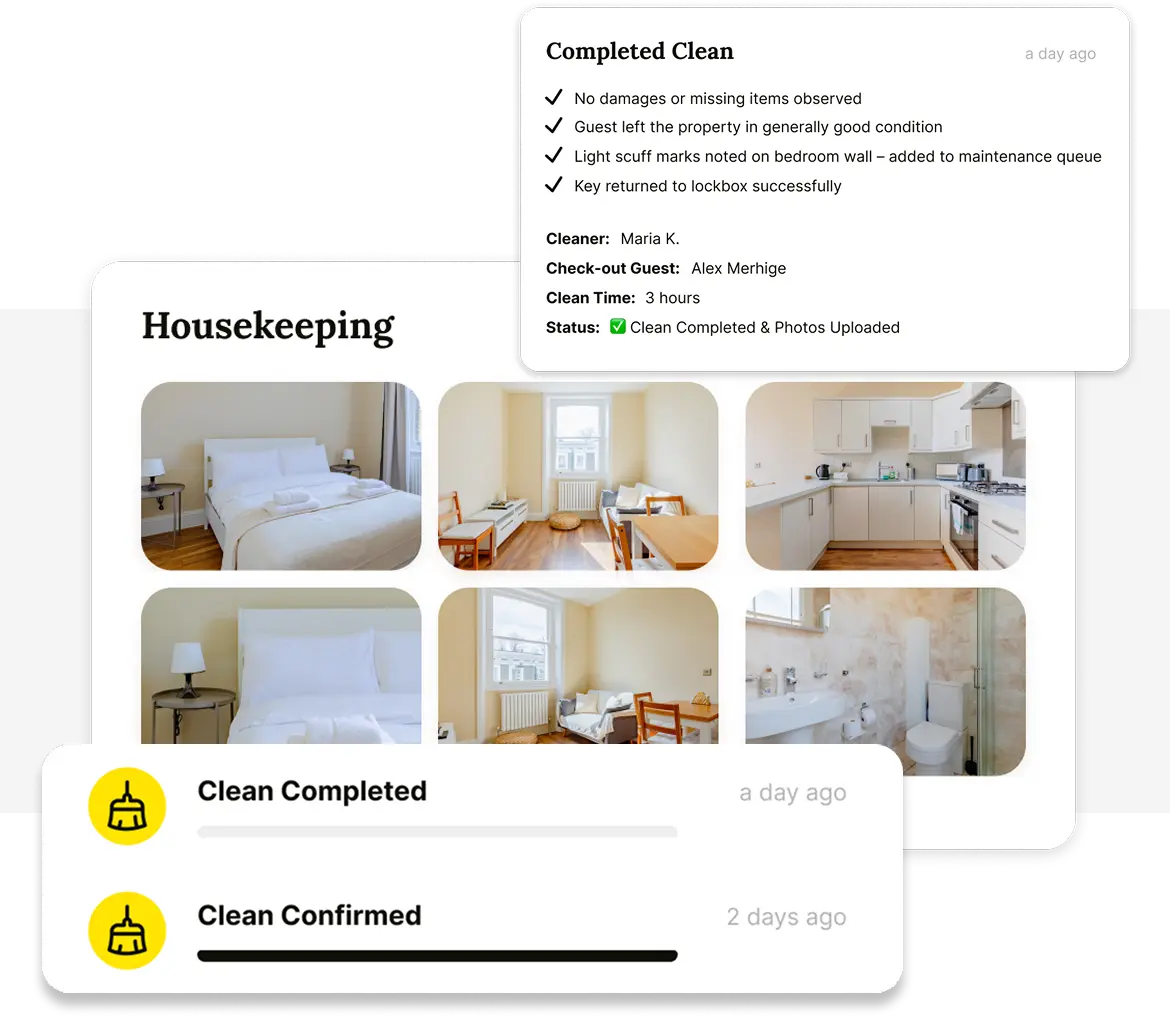
🚀 Build & Grow Your Airbnb Business with Houst
Turn your expertise into a profitable Airbnb business — without owning property.
Join Houst’s Airbnb Business Partnership Program to start, manage, and scale with ease. Get expert support, automation tools, and smart pricing strategies to maximize earnings and grow faster.

⭐ Rated 4.8/5 by 2,500+ Hosts
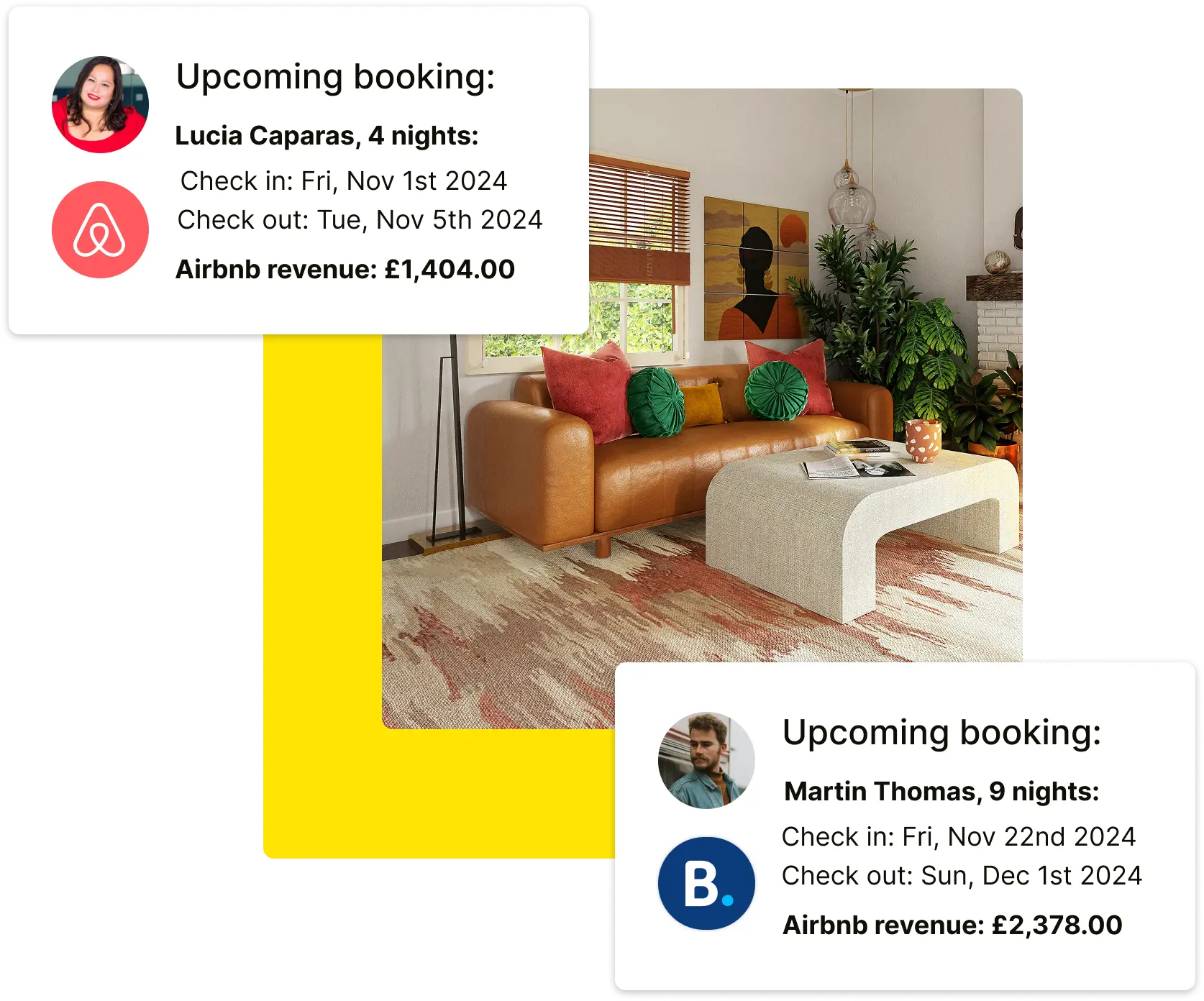

⭐ Rated 4.8/5 by 2,500+ Hosts
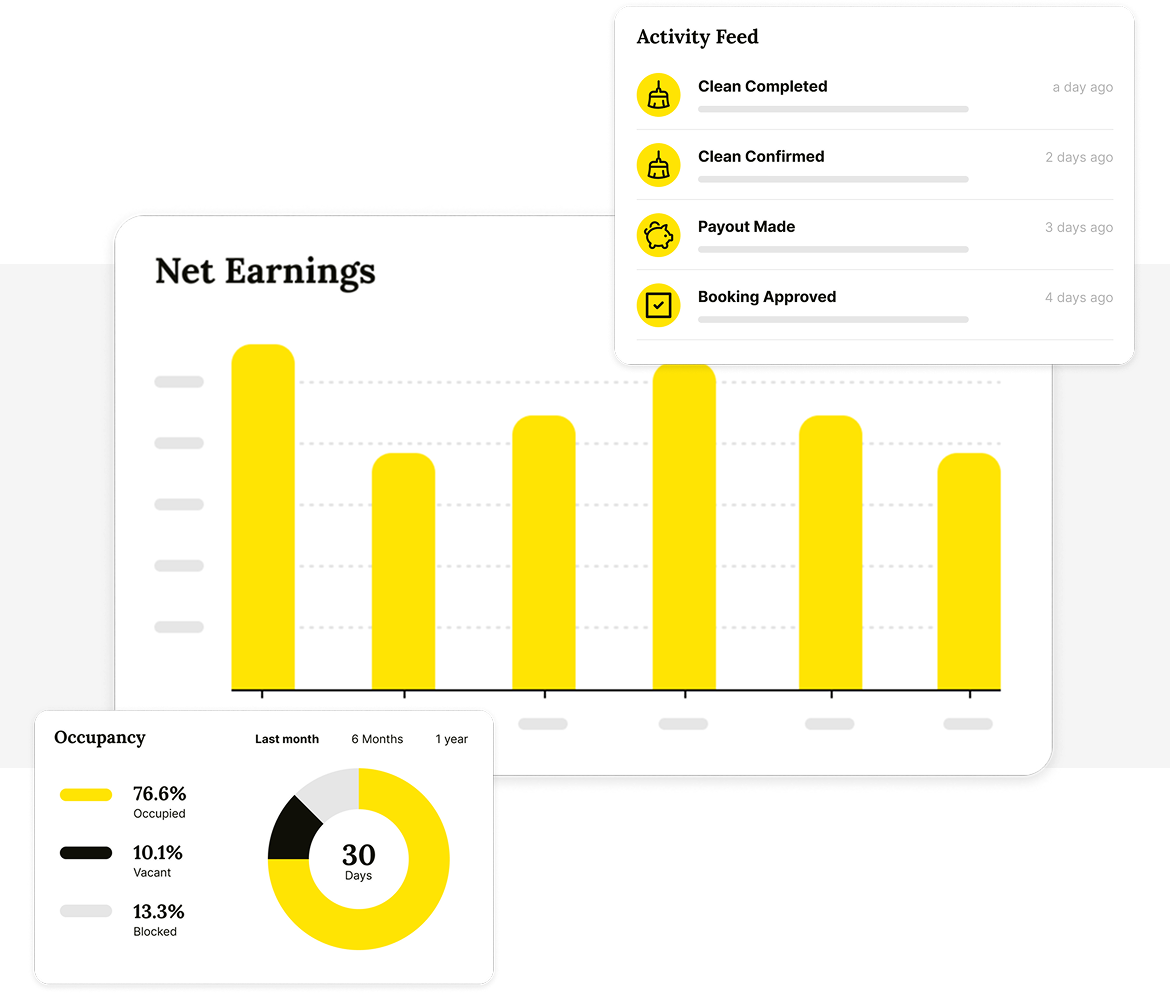
.webp)
🚀 Start & Scale Your Airbnb Business with Houst
Join Houst’s Airbnb Business Partnership Program to start, manage, and grow your short-term rental business. With expert marketing, automation tools, and dynamic pricing strategies, we help you maximise earnings and scale faster.

⭐ Rated 4.8/5 by 2,500+ Hosts
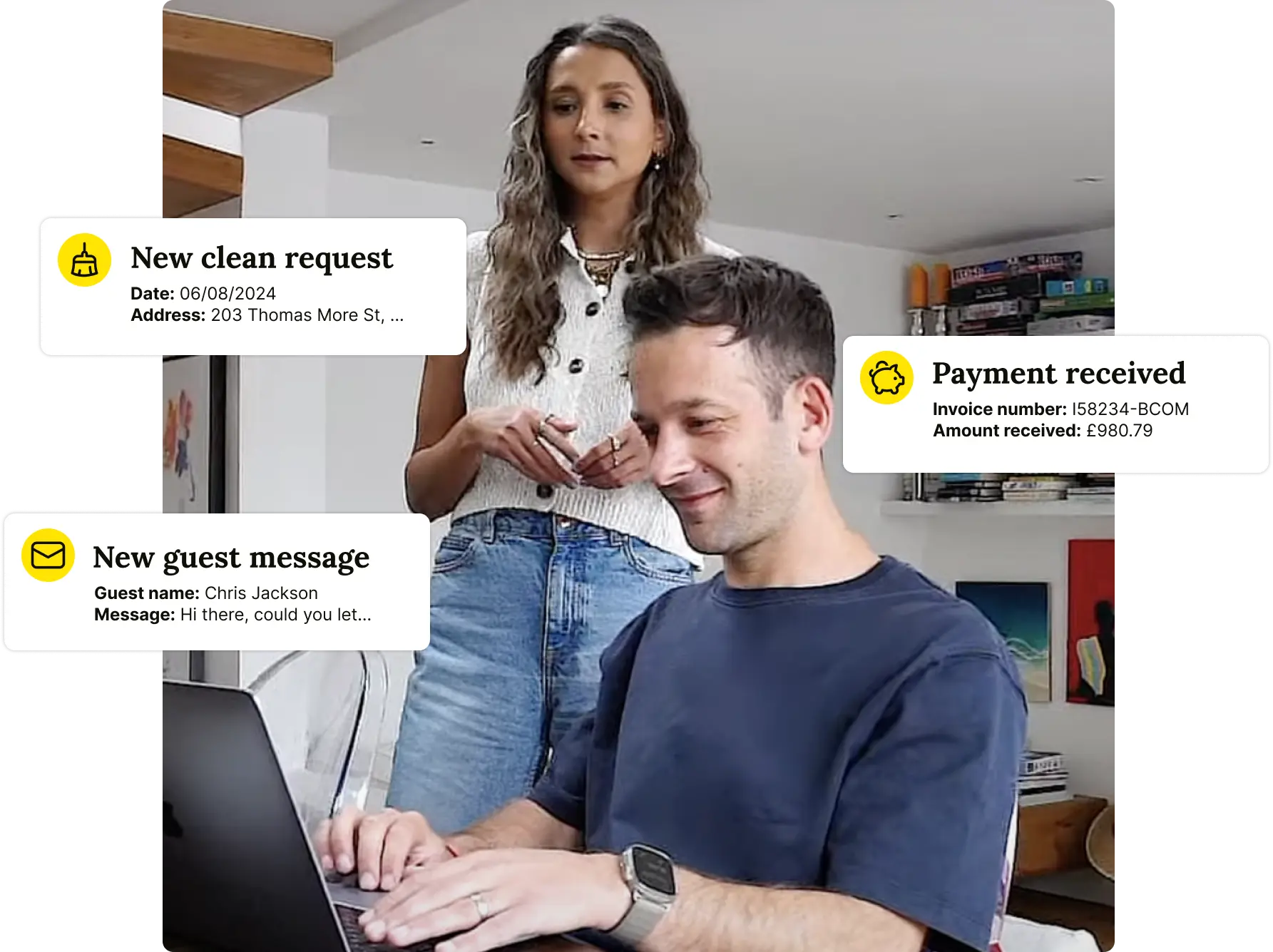


.webp)

