Setting up a professional Airbnb account is crucial if you're a property manager or a homeowner making a living from short-term rentals.
Listing your properties on Airbnb is a must if you want to succeed in the hospitality industry. Since its start in 2008, Airbnb has become the go-to platform for travellers, and its popularity just keeps growing. So, getting your place on Airbnb is a smart move to attract more guests.
But how do you create an Airbnb business account?
Don’t worry! If you’re new to the Airbnb business, we’ll guide you through the process of creating your Airbnb account. So, let’s get started!
Table of Contents
Why Create an Airbnb Business Account?
Setting up an Airbnb account is smart if you're in the rental business. Mastering this platform can give you a great return on your rental management efforts. Airbnb is designed to make life easier for owners looking into seasonal rentals. You can attract more guests and boost your income by keeping an eye on your occupancy rates.
Airbnb stands out because of its excellent communication and stellar reputation. You'll quickly notice more customers, higher occupancy rates, and increased income.
Joining Airbnb also means becoming part of a global community. Creating an account is simple and user-friendly. Even if you're new to this, the platform guides you through the process step by step. You'll be ready to start promoting your property in just a few clicks and minutes.
Signing up as a Professional Host on Airbnb: What You Need to Know
Airbnb makes it easy for vacation rental professionals to connect with travellers worldwide. Creating a professional profile on their website or app allows you to showcase your properties to a larger audience and access valuable resources and advice.
Airbnb helps you highlight your properties and positive reviews, giving you a competitive edge. With Airbnb's support, you can become a well-known host and stay at the top of the short-term rental business.
Fulfil the Requirements
You must meet certain furnished tourist rental standards to proudly display the 'professional' label on your Airbnb profile and listings. Here's what you need to know:
- Registration: Your rental activity must be officially registered with the relevant authorities.
- Frequency: Consider whether you host paying guests regularly or just occasionally.
- Income: Evaluate if the income from your rentals is a significant part of your primary earnings.
- Profits: Assess the potential profits generated from your activity.
Also, you must submit a registration request for your rental activity to the relevant administrative office in your area. Ensure you have all the necessary licenses and authorisations, as running an undeclared professional activity can result in administrative and legal penalties.
Steps to Create an Airbnb Business Account
Maintaining professionalism in your rental properties and guest experience is crucial as an established Airbnb host. Here's how to set up a professional account:
Perfect Listings
When potential guests view your listings, they should find comprehensive information that captures their interest:
- Type of Accommodation: Clearly state if it's a house, apartment, studio, etc.
- Location: Provide detailed information about where the property is situated.
- Details: Include the number of rooms, bedrooms, bathrooms, and other amenities.
- Facilities: List all the on-site facilities available to guests.
- Photos and Descriptions: Use attractive photos and enticing descriptions, but avoid exaggeration or misrepresentation.
Keep Your Calendar Updated
Keeping your reservation calendar up-to-date is a must. You want to avoid overbooking! Use handy tools like Property Management Systems (PMS) and channel managers to stay organised. These tools can help you manage bookings across different platforms, ensuring your calendar is always accurate and avoiding mix-ups.
Implementing an Effective Pricing Strategy
To develop the best pricing strategy, consider these factors:
- Market Prices: Check out what similar properties in your area are charging.
- Location: Adjust prices based on how desirable your property's location is.
- Seasonality: Offer promotions during low seasons and special rates for longer stays.
Provide Top-Notch Interiors
To ensure your guests have an exceptional stay, focus on these details:
- Keep your property spotless.
- Always provide clean, fresh linens.
- Ensure all equipment and amenities match what you’ve listed in your ad.
- Stock up on essentials like soap, shampoo, toilet paper, and towels.
Effective Communication with Guests
To ensure a positive guest experience throughout their stay, follow these communication guidelines:
Booking Confirmation and Arrival Details
- Send a thank-you message for choosing your accommodation.
- Provide all necessary information for a smooth arrival, including check-in procedures.
Warm Welcome
- Extend a warm welcome upon their arrival, either in person or through a personalised message.
Post-Check-In Check-In
- Follow up shortly after check-in to ensure they have settled in comfortably.
Safe Journey and Departure
- Wish them a safe journey back and inquire if everything went well during their stay.
Feedback Request
- Send a final message requesting their feedback through a satisfaction survey to improve future guest experiences.
Welcome Booklet Essentials
To enhance guest satisfaction and streamline their experience, create a comprehensive welcome booklet containing the following:
- Contact details and essential information such as Wi-Fi passwords.
- Check-in and check-out instructions
- Practical information on using appliances and amenities within the accommodation.
- Rules, especially regarding noise, to maintain good relations with neighbours.
🚀 Build a Thriving Airbnb Business with Houst
Monetize short-term rentals without owning property. Our Airbnb Business Partnership Program helps you start, scale, and automate a profitable Airbnb business with smart pricing, automation, and expert support.
💡 No Property Needed
📈 Expert Growth Strategies
🤖 Automated Hosting Tools

⭐ Rated 4.8/5 by 2,500+ Hosts
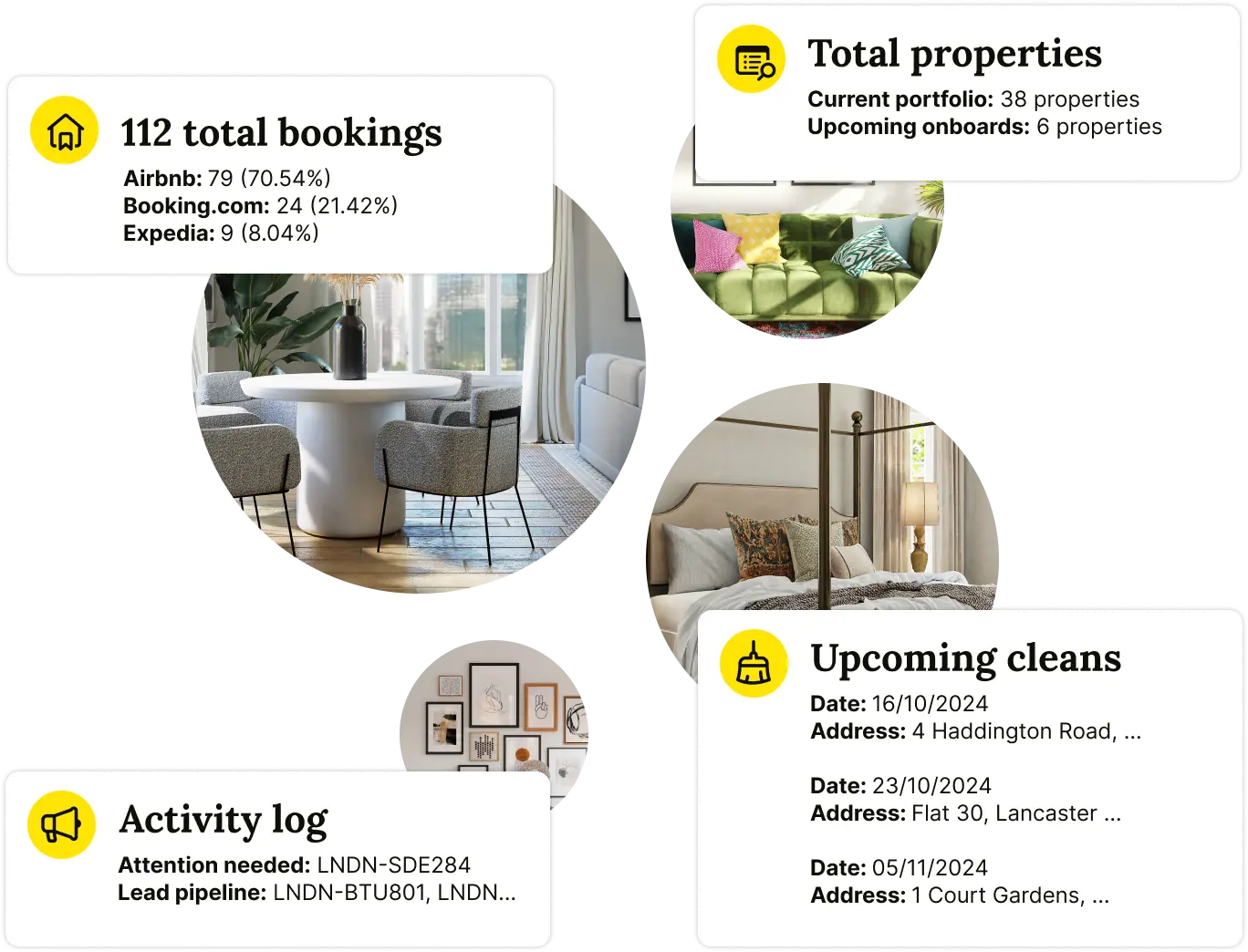
🧼 Airbnb Cleaning & Turnovers, Done Right

⭐ Rated 4.8/5 by 2,500+ Hosts
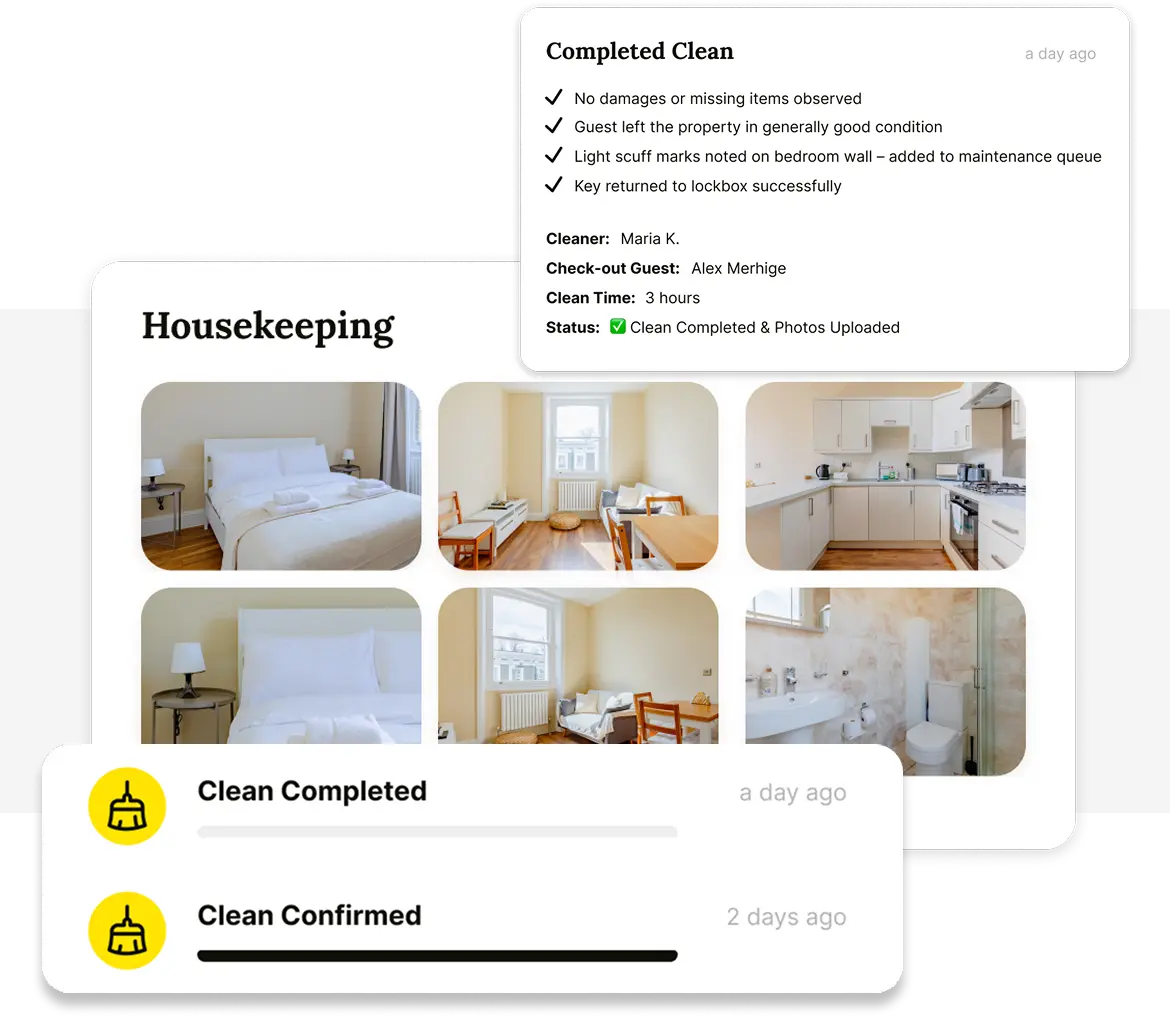
✅ Complete Guide to Getting Verified on Airbnb – Understand the Airbnb verification process and how to establish trust with potential guests.
👉 Read the Guide: Complete Guide to Airbnb Verification
Ways to Create an Airbnb Account
Creating an Airbnb account is straightforward and can be done in several ways:
- Direct Registration: Visit airbnb.com or download the Airbnb app to register directly on the platform.
- Email Address: Most users register using their business email address.
- Phone Number: You can create an account using your phone number for verification.
- Social Media Accounts: Use your Apple ID, Facebook, or Google account to streamline the registration process.
Regardless of the method you choose, it's essential to have access to your login details to complete your account setup. Airbnb will send a confirmation request to validate your account through the chosen method, whether it's your Apple ID, Google account, Facebook, phone number, or email address.
What are the Benefits of Creating an Airbnb Business Account
Becoming a professional host on Airbnb offers numerous advantages and specialised tools that simplify management.
Access to a Global Clientele
Airbnb connects you with over 800 million guests worldwide seeking unique and authentic experiences.
Flexibility
Manage your calendar, rates, and cancellation policies according to your preferences and availability. You can also select guests based on verified profiles and reviews, ensuring a comfortable hosting experience.
Personalised Support
Airbnb provides resources to optimise your listings, enhance service quality, and retain tenants. Enjoy exclusive 24/7 customer support to address any inquiries or issues promptly.
Attractive Compensation
Benefit from Airbnb's low commission rate of just 3% per reservation, allowing you to maximise earnings. Also, earn rewards through loyalty programs, such as discounts on partner services or invitations to special events, particularly if you achieve Superhost status.
Enhanced Protection
Airbnb offers a host guarantee covering up to 1 million euros for damages caused by guests, providing peace of mind and financial security.
Conclusion
Looking to optimise your rental experience? Consider Houst, a property management company specialising in efficiently managing short-term rentals. Their services include comprehensive property maintenance, guest communications, bookings, and personalised strategies tailored to your property. Partnering with Houst can help owners minimise vacancy periods and achieve greater financial returns from their rental investments.
🚀 Build & Grow Your Airbnb Business with Houst
Turn your expertise into a profitable Airbnb business — without owning property.
Join Houst’s Airbnb Business Partnership Program to start, manage, and scale with ease. Get expert support, automation tools, and smart pricing strategies to maximize earnings and grow faster.

⭐ Rated 4.8/5 by 2,500+ Hosts
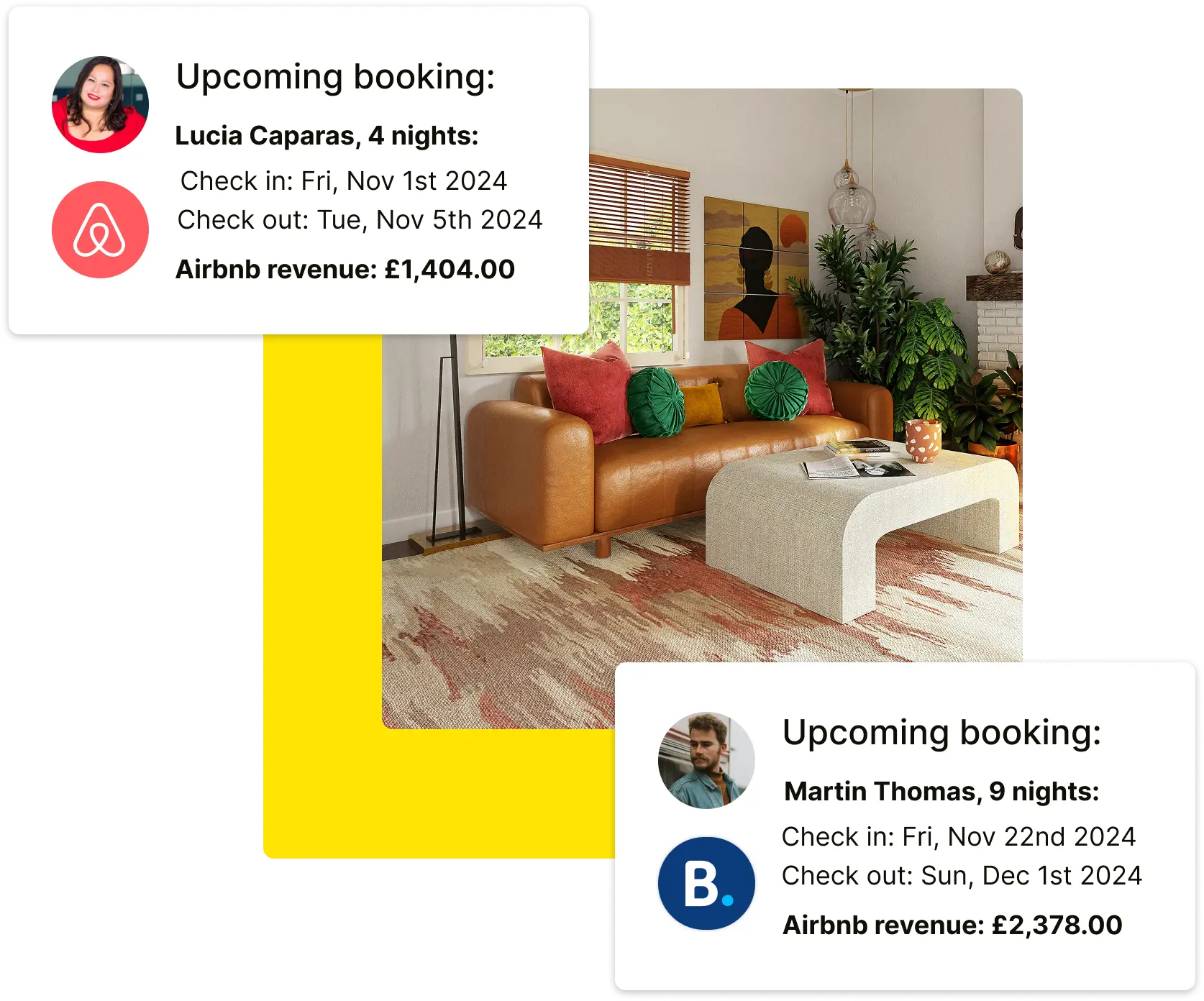

⭐ Rated 4.8/5 by 2,500+ Hosts
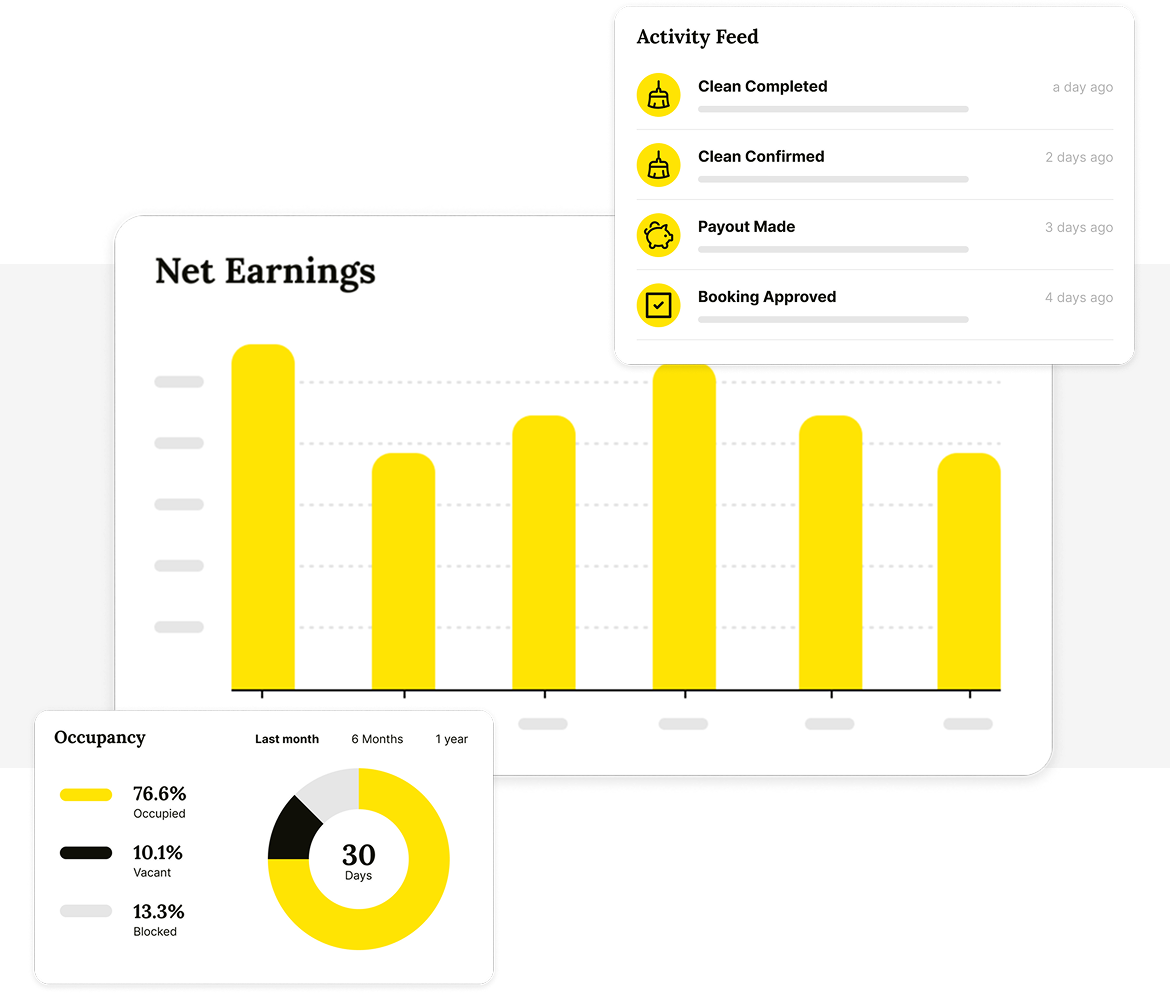
🛡 Airbnb Insurance: Protect Your Home and Guests – Explore the best insurance options to safeguard your Airbnb rental and ensure peace of mind.
👉 Read the Guide: Airbnb Insurance: Protect Your Home
.webp)
🚀 Start & Scale Your Airbnb Business with Houst
Join Houst’s Airbnb Business Partnership Program to start, manage, and grow your short-term rental business. With expert marketing, automation tools, and dynamic pricing strategies, we help you maximise earnings and scale faster.

⭐ Rated 4.8/5 by 2,500+ Hosts
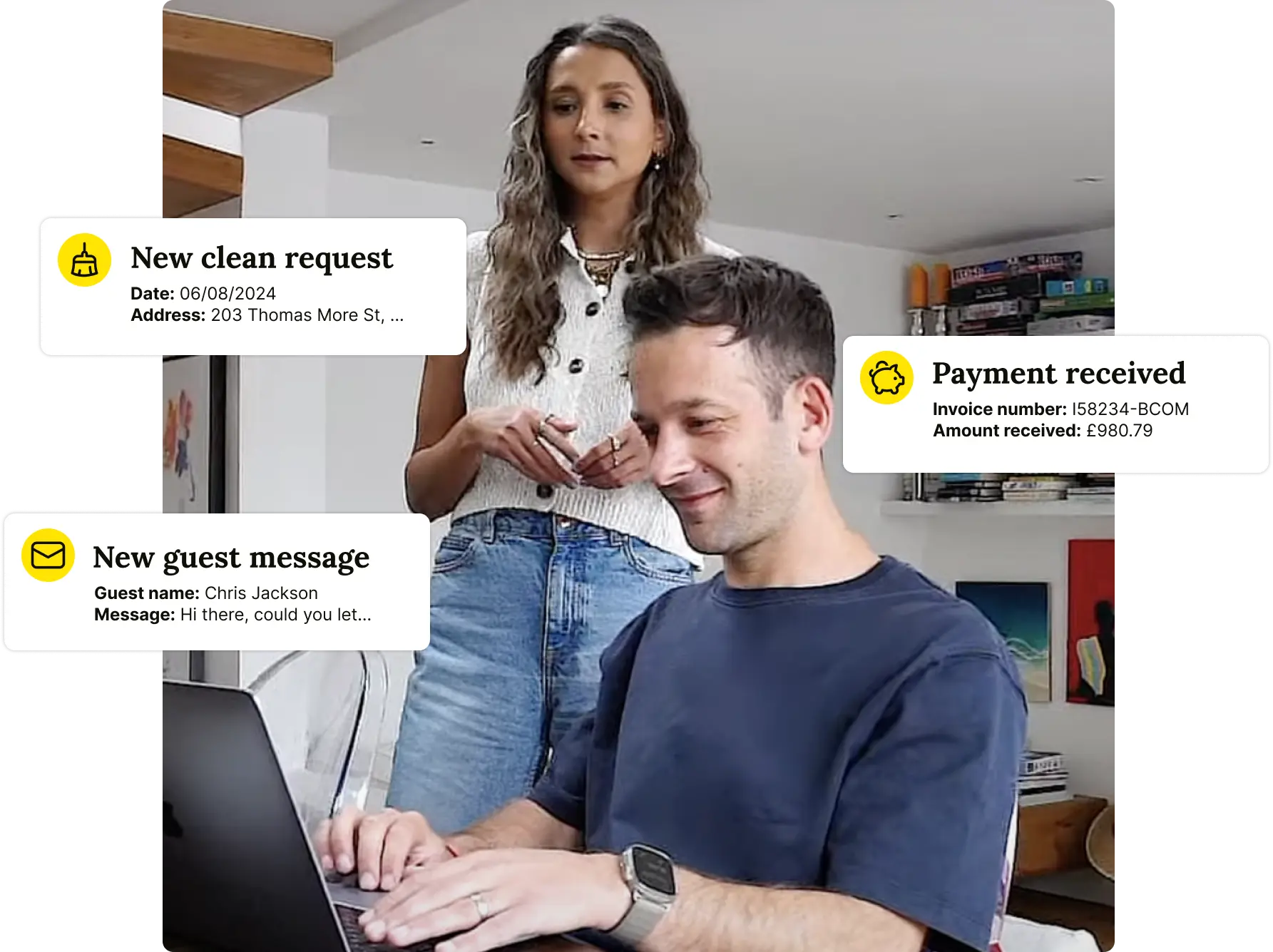
🚀 A Step-by-Step Guide to Starting an Airbnb Business – Learn everything you need to know about launching a profitable Airbnb business from scratch.
👉 Read the Guide: How to Start an Airbnb Business
🔗 Must-Read Guides for Airbnb Entrepreneurs
📢 How to Run an Airbnb Business Remotely – Learn the best automation tools and outsourcing strategies to run your Airbnb from anywhere.
💡 How to Advertise My Business on Airbnb and Guarantee ROI – Maximize your Airbnb visibility and drive more bookings with strategic advertising.
📊 How to Choose the Perfect Airbnb Investment Property – Discover key factors that determine a profitable Airbnb investment.
🏡 Unlocking the Benefits and Perks of Being an Airbnb Superhost – Learn how to achieve Superhost status and attract more guests.
💰 How Much Can You Make on Airbnb? Income Calculator – Estimate your potential earnings based on location, occupancy rate, and pricing strategy.


.webp)

