If you list your rental property on different platforms, syncing all your calendars can prevent double bookings. When one platform gets a booking for a night, it updates all others, so you don’t double-book and can manage your hosting smoothly.
Table of Contents
How to Manage Your Airbnb Calendar
Your Airbnb calendar plays a crucial role in managing your listings. It helps you track reservations and allows guests to check your availability.
Keeping your calendar accurate is essential to prevent discrepancies and maximise your revenue. However, juggling multiple channels can make this challenging.
The key to avoiding issues is syncing your Airbnb calendar with others, like Booking.com.
But first, let's start with locating and navigating your calendar.
📆 What is an Airbnb Calendar? – Learn how the Airbnb calendar works, from blocking dates to syncing availability across platforms.
👉 Read the Guide: Mastering the Airbnb Calendar
🚀 Start & Scale Your Airbnb Business with Houst
Launch a profitable Airbnb business — without owning property.
Join Houst’s Airbnb Business Partnership Program to start, manage, and grow your short-term rental business. With expert marketing, automation tools, and dynamic pricing strategies, we help you maximize earnings and scale faster.

⭐ Rated 4.8/5 by 2,500+ Hosts
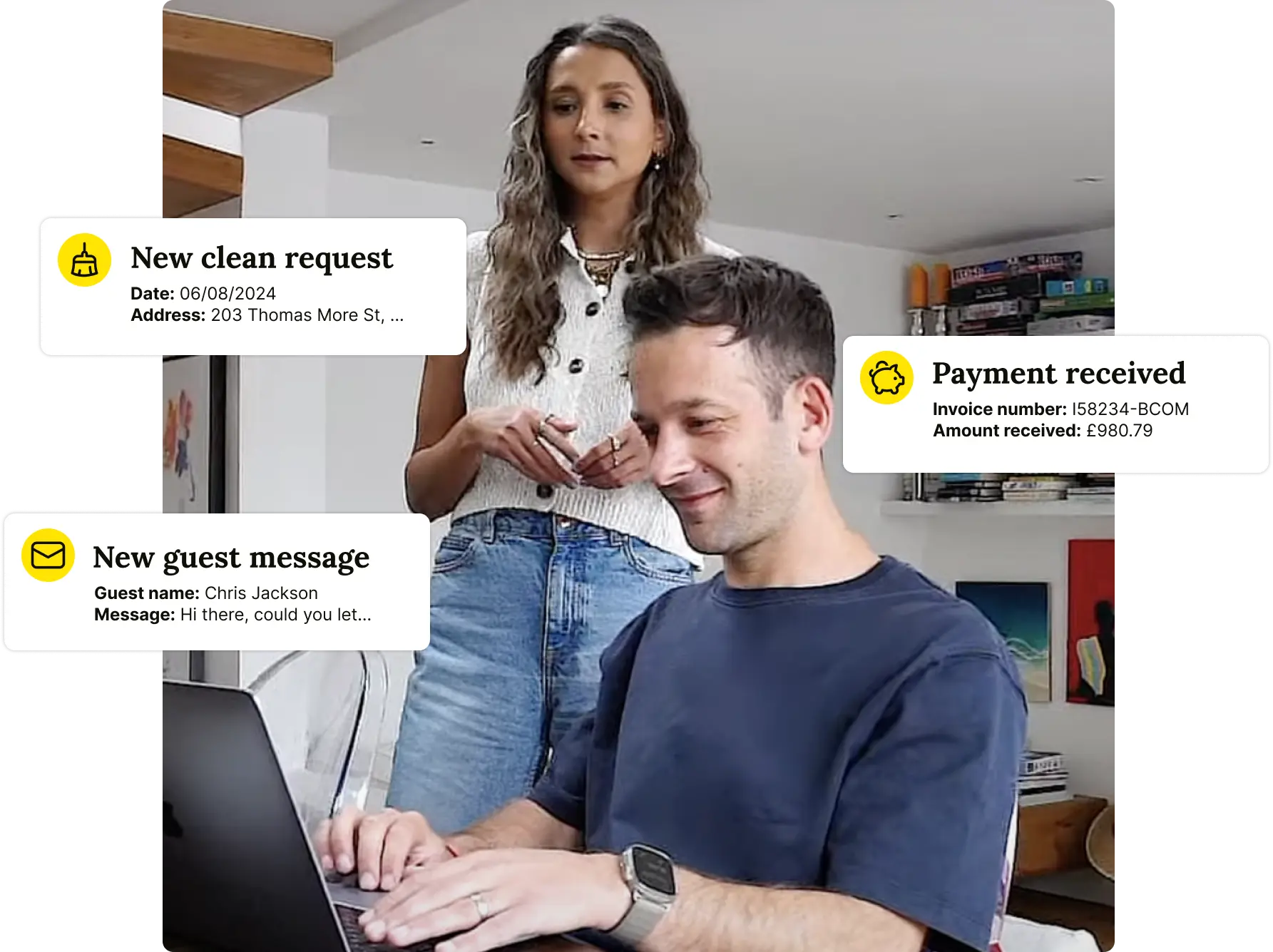
How to Find Your Airbnb Calendar
To access your Airbnb calendar, follow these steps:
- Log in to your Airbnb extranet and go to your host dashboard.
- Look for the ‘calendar’ option in the top right corner and click on it.
- From there, you can manage your listings and perform actions like syncing or exporting your calendar to ensure it's up-to-date across all platforms.
How to Use Your Airbnb Calendar
Once you've located your Airbnb calendar, you can manage your property's availability effectively.
- Go to your calendar and select a listing.
- Choose 'Edit availability' to mark specific nights as open or blocked. This helps guests see when your property or room is available for booking.
- The calendar function links multiple listings' calendars together. You can also sync your Airbnb calendar with other channels to keep availability consistent across platforms.
Why is Airbnb Calendar Sync Important?
Syncing your Airbnb calendar is crucial for several key reasons, all of which aim to keep your information accurate and up-to-date.
Imagine if a guest booked your room on Booking.com for the same dates as another guest booked on Airbnb. This can lead to confusion and frustration and even harm your reputation.
Double bookings often result in cancellations, directly impacting your ratings and reviews. A drop in reputation makes it harder to attract future guests.
Tips for Airbnb Calendar Management
When managing your Airbnb calendar, consider these best practices:
- Sync Calendars: Always sync your Airbnb calendar with other calendars you use, like Booking.com, Google Calendar, or Apple Calendar.
- Link Multiple Listings: If you have more than one Airbnb listing, link their calendars together.
- Automatic Updates: Set your calendar to update automatically whenever possible.
- Mark Popular Dates: Highlight busy dates such as holidays or local events to attract more bookings. Guests often plan trips around these times.
- Manage Availability: Mark dates as unavailable when you need to perform maintenance or when you are unavailable to host guests due to personal reasons.
Syncing Your Airbnb and Booking.com Calendars
The simplest way to get your Airbnb and Booking.com calendars working together is to manually do it. The good part is that they both use the iCal format, so there is no need to mess around with converting data.
You must manually link each OTA (Online Travel Agency) to every other one you use, like Booking.com, Expedia, etc. And for Airbnb and Booking.com, here’s how you do it:
- Step 1: Log into your Airbnb account.
- Step 2: Go to your calendar settings.
- Step 3: Grab the iCal link for your Airbnb calendar.
- Step 4: Now, log into your Booking.com account.
- Step 5: Head to the calendar section.
- Step 6: Find where you can import or sync calendars.
- Step 7: Paste that Airbnb iCal link into Booking.com.
- Step 8: Save it, and you're synced!
🧭 How to Succeed as a Booking.com Host – Explore essential tips to thrive on Booking.com while managing multiple channels.
👉 Read the Guide: Booking.com Hosting Strategies
🚀 Build a Thriving Airbnb Business with Houst
Monetize short-term rentals without owning property. Our Airbnb Business Partnership Program helps you start, scale, and automate a profitable Airbnb business with smart pricing, automation, and expert support.
💡 No Property Needed
📈 Expert Growth Strategies
🤖 Automated Hosting Tools

⭐ Rated 4.8/5 by 2,500+ Hosts
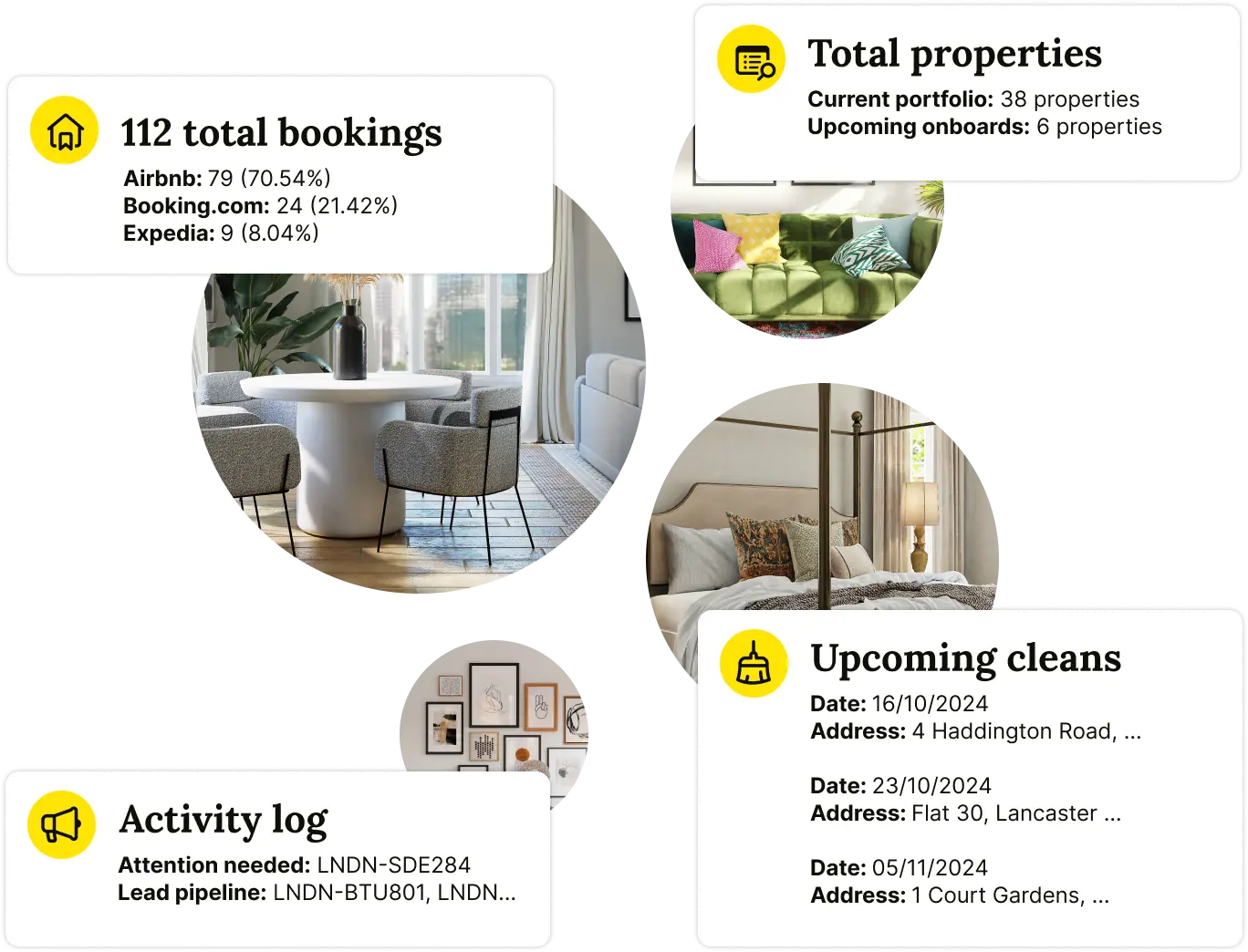
How to Sync Airbnb Calendar with Booking.com
- Go to your Airbnb dashboard and click on ‘Listings’.
- Select the relevant listing, then click on ‘Pricing and Availability’ and scroll down to the ‘Calendar sync’ section.
- Click on ‘Export calendar’ and copy the website address (URL) that appears.
- Go to your Booking.com account.
- Click on ‘Rates & Availability’, then go to ‘Calendar’, and then select ‘Sync calendars’.
- Click ‘Add calendar connection’.
- Paste the URL you copied from Airbnb.
- Give it a name and follow the prompts to complete the syncing process.
How to Sync Your Booking.com Calendar with Airbnb
Here’s a simple way to sync your Booking.com calendar with Airbnb:
- Log in to your Booking.com account.
- Find the ‘Calendar’ section and copy your Booking.com iCal link.
- Now, head over to your Airbnb dashboard.
- Click on ‘Listings’ and select the property you want to sync.
- Go to ‘Pricing and Availability’ and scroll down to ‘Calendar sync’.
- Click on ‘Import calendar’ and paste your Booking.com calendar link.
- Give it a name and click ‘Import calendar’.
How to Sync Airbnb and Booking Calendars with Apple or Google Calendar
Syncing your Airbnb calendar with Google Calendar or Apple Calendar follows a similar process to syncing with Booking.com. Here’s how you can do it:
Access Your Airbnb Account
- Log in to your Airbnb host account.
Go to Listings
- Click on ‘Menu’ and go to ‘Listings’.
Select Your Listing
- Choose the Airbnb listing you want to sync.
Manage Pricing and Availability
- Go to ‘Pricing and availability’.
Find Calendar Sync
- Look for ‘Calendar sync’ and click on ‘Export calendar’.
Copy the Calendar Link
- Copy the URL provided for your Airbnb calendar.
Open Your Google or Apple Calendar
- For Google Calendar, scroll down on the left panel and find ‘Other calendars’.
- Click on the plus ‘+’ sign next to ‘Other calendars’ and select ‘From URL’.
- Paste the copied Airbnb calendar link and click ‘Add Calendar’.
- Rename the calendar to match your listing.
Once you’ve completed these steps, your Airbnb calendar will sync with your Google or Apple Calendar. However, managing multiple OTAs (Online Travel Agencies) can become cumbersome as you need to repeat this process for each new channel.
Using Google Calendar means your bookings will mix with your other personal and business appointments, potentially cluttering your view.
But there’s a more efficient solution...
🚫 How Do Booking.com Cancellations Work? – Understand cancellation policies and how they affect synced calendars.
👉 Read the Guide: Booking.com Cancellation Guide
🚀 Build & Grow Your Airbnb Business with Houst
Turn your expertise into a profitable Airbnb business — without owning property.
Join Houst’s Airbnb Business Partnership Program to start, manage, and scale with ease. Get expert support, automation tools, and smart pricing strategies to maximize earnings and grow faster.

⭐ Rated 4.8/5 by 2,500+ Hosts
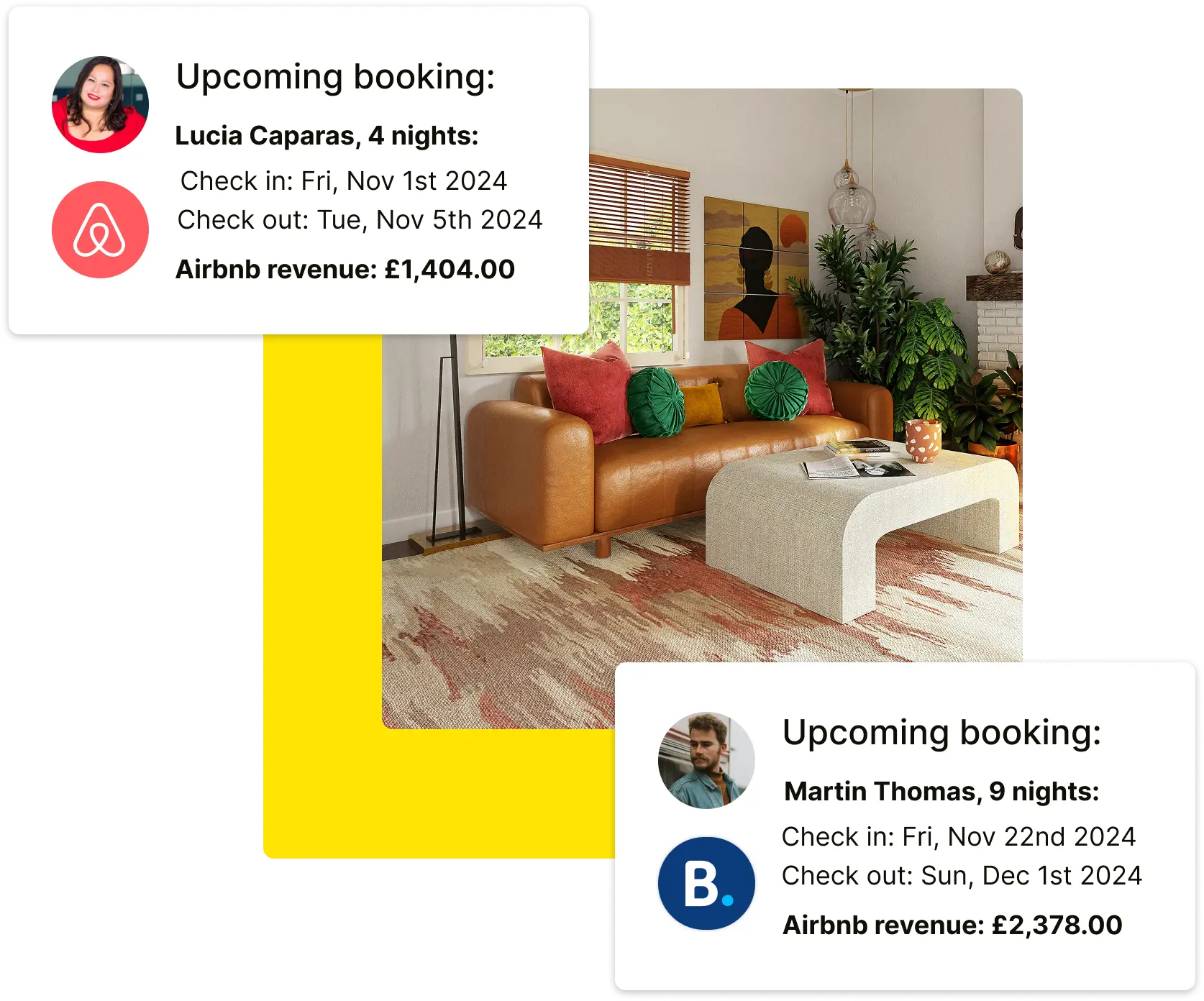
What is the Best Way to Link Airbnb and Booking.com?
The most effective method to synchronise your Airbnb and Booking.com calendars is through a channel manager, a specialised tool designed to streamline the management of your property across multiple online travel agencies (OTAs) and booking platforms simultaneously.
Channel managers consolidate all your property's data from various booking sites into a single interface, simplifying the management of your online listings.
The best channel managers automate many routine tasks involved in managing listings. They can update availability and pricing across multiple platforms in real time, ensuring maximum occupancy and optimal pricing strategies. A quality channel manager will seamlessly integrate with your hotel property management system or act as an extension of it.
As OTA bookings increasingly dominate the hospitality industry, the significance of employing a robust channel manager continues to grow. A channel manager enhances efficiency and your ability to manage and optimise your online presence effectively.
Conclusion
Syncing your Airbnb with Booking calendars is straightforward but can be time-consuming for multiple channels. Using general calendars can clutter your schedule with personal events, mixing them with property bookings.
For a more efficient approach, property managers like Houst should consider using a channel manager.
🔗 Must-Read Guides for Multi-Platform Hosts
🔄 Expedia vs Airbnb: Which Platform Is Right for You? – Compare major platforms before syncing listings.
📱 Complete Guide to Getting Verified on Airbnb – Build trust across platforms with full verification.
🛠️ Airbnb Design System: Best Practices for Framework Maintenance – Stay organized while managing multiple listings.
📊 Airbnb Profit Calculator: Estimate Your Hosting Potential – Use synced calendars to project income.
🔐 How to Set Up Multi-Factor Authentication on Airbnb – Protect your accounts when managing listings remotely.

.webp)
.webp)
.webp)







.png)

.webp)
