If your place is listed on Booking.com, you’ve probably heard about the Genius program. Maybe you’re thinking about joining but aren’t sure if it’s really worth it. Or perhaps you’re already a Genius member and are questioning whether to stick with it.
Let’s clear up any confusion you might have in this blog.
Table of Contents
What is the Booking.com Genius Program?
The Genius loyalty program on Booking.com is designed to benefit both property owners and guests. For hosts, joining the program means more visibility and higher occupancy rates. For guests, it means discounts and exclusive perks. There are three Genius levels, each offering more benefits as you go up.
This setup encourages both hosts and guests to stick with Booking.com instead of switching to other booking sites.
When a property owner joins the Genius program, Booking.com applies a minimum 10% discount to their rental price. This discount comes out of the property manager’s pocket. If you manage a property with multiple rooms, the discount will only apply to the cheapest or most popular room.
How Booking.com Genius Works for Travelers
Travelers can join the Genius program just by signing up on Booking.com. Once logged in, they can easily find and filter all the Genius accommodations.
The program has three levels:
- Level 1: Open to everyone.
- Level 2: For those who’ve booked at least 5 stays in 2 years.
- Level 3: For those who’ve booked at least 15 stays in 2 years.
So, why would travellers choose a Genius property?
Firstly, it’s a mark of quality; only places with a minimum score of 7.5 can join the Genius program. Also, members get a minimum 10% discount on hotel rates. This discount increases to 15% at Level 2 and 20% at Level 3.
Levels 2 and 3 have extra perks like free breakfasts, room upgrades, and priority customer service.
How Genius Works for Lodging Businesses
If you run an accommodation open to the public, with at least 3 reviews and an average rating of 7.5 or higher, you can join the Genius program on Booking.com.
To enrol, log into the extranet, click the "Opportunities" tab, and select the Genius program.
Once you’re in, Booking.com will automatically apply a 10% discount (which you cover) to your best-selling room. This is usually the standard room or the ROH (run-of-house) room, the most commonly available room category.
This 10% discount on the ROH room is fixed, but you can add 10% discounts to other room categories.
You can suspend the Genius discounts for up to 30 days a year, whether those days are consecutive or not.
What are the Benefits of Joining the Genius Program?
Joining the Genius program comes with plenty of perks. If it didn't, hotels would ditch it after trying it out. But that’s not happening.
Instead, hundreds of thousands of hotels worldwide are sticking with it and finding it very rewarding.
So, why is that?
Get Visibility
Joining the Genius program boosts your property's visibility in two major ways. First, Booking.com favours Genius hotels in their search rankings, so your place gets seen more often. Also, travellers can use the Genius filter to find accommodations, meaning your property shows up in more search results.
Get More Bookings
Not all room categories need a 10% discount to benefit from the Genius program. When you join, the visibility boost applies to your entire property. Many hotels see an uptick in bookings for non-discounted rooms, too, which naturally increases your average margin per room.
Experience Fewer Cancellations
Booking.com claims that Genius customers cancel less often than non-Genius customers. This might be because users need to log in to get Genius discounts, which records all their contact details and reservations. This reduces the feeling of online anonymity and discourages casual cancellations.
🚀 Build a Thriving Airbnb Business with Houst
Monetize short-term rentals without owning property. Our Airbnb Business Partnership Program helps you start, scale, and automate a profitable Airbnb business with smart pricing, automation, and expert support.
💡 No Property Needed
📈 Expert Growth Strategies
🤖 Automated Hosting Tools

⭐ Rated 4.8/5 by 2,500+ Hosts
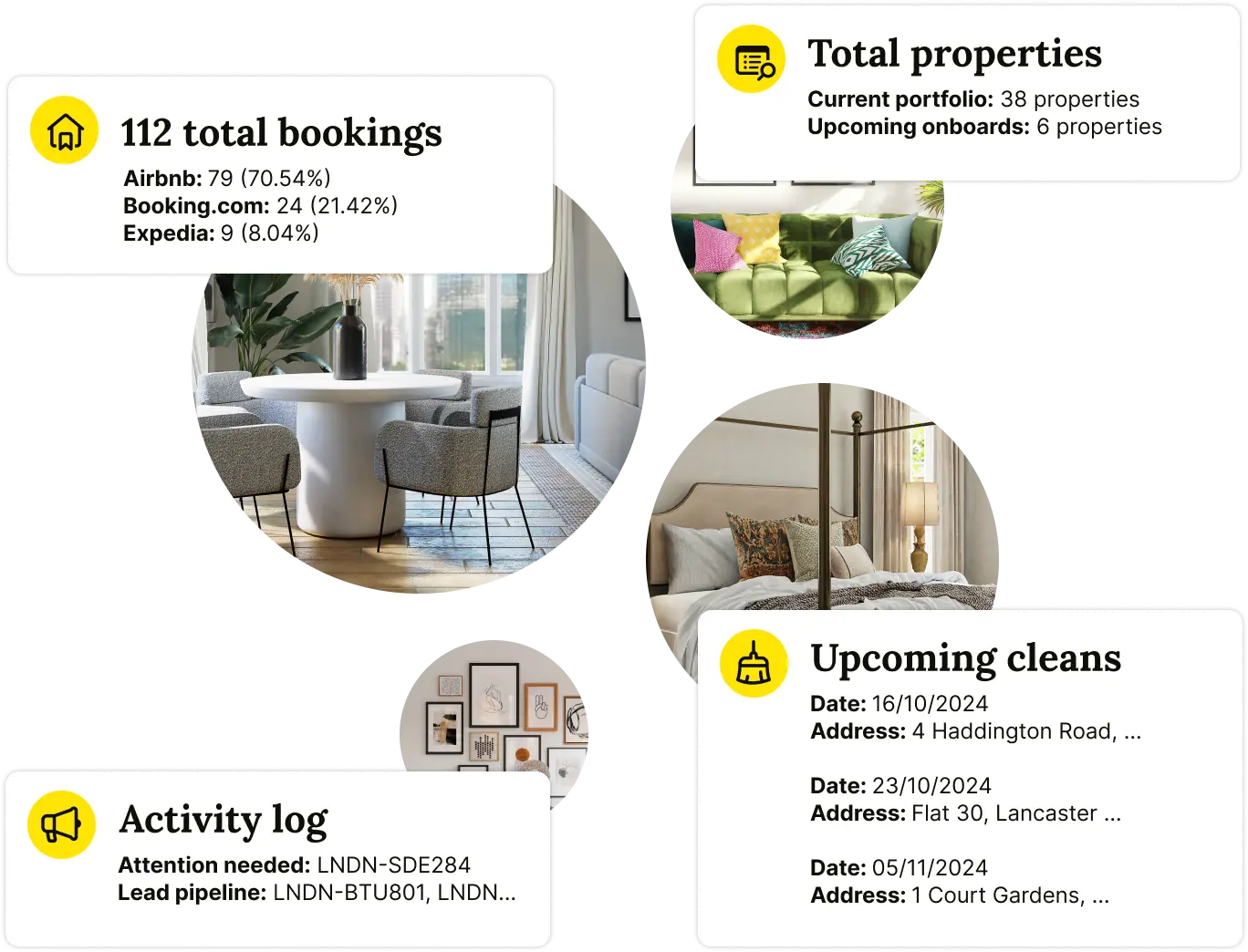
🧼 Airbnb Cleaning & Turnovers, Done Right

⭐ Rated 4.8/5 by 2,500+ Hosts
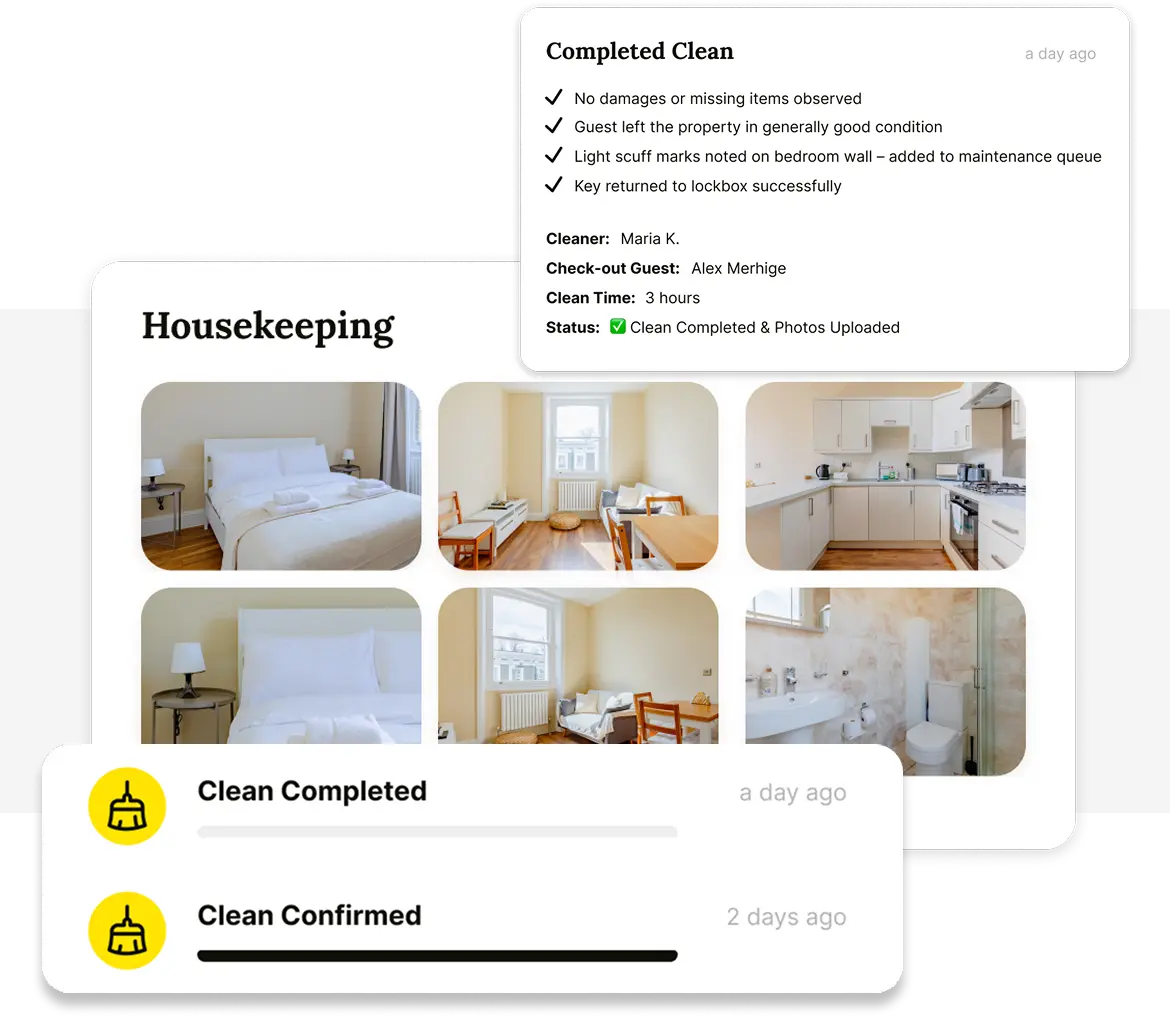
📊 Want to maximize visibility for your listing? Learn how to use Booking.com Analytics to track performance, adjust pricing, and attract more Genius travelers.
👉 Get the Guide: How to Maximise Bookings with Booking.com Analytics
What are the Disadvantages of Joining the Genius Program?
Every rose has its thorn, and the Booking.com Genius program is no exception. So, here are its key downsides:
You Pay for Booking.com's Loyalty Program
One significant downside of the Genius program is that it's Booking.com's loyalty initiative, not yours. It's designed to encourage users to consistently book through their platform, discouraging them from seeking deals elsewhere.
Similar to loyalty cards at supermarkets, where you join to get discounts or accumulate points, Booking.com’s loyalty program operates similarly. However, unlike supermarkets, which cover the cost of discounts and rewards, it's the hoteliers who foot the bill.
So, when you offer a 10% discount to Genius customers, you're essentially funding Booking.com’s loyalty program out of your pocket.
Genius Rates Can Impact Your Direct Sales
Booking.com has started advertising Genius rates on metasearch engines like Trivago or Kayak. Promoting discounted rates could potentially undermine your marketing efforts on these platforms.
When Booking.com displays rates equal to or even lower than what’s on your website, it diminishes the effectiveness of your direct sales strategy. As a result, Booking.com might capture some of the sales that would have otherwise gone directly through your website.
How to Become a Genius Partner on Booking.com
Wondering how to become a Genius partner on Booking.com? It's easy if your accommodation meets the criteria:
- Log in to your Booking.com extranet.
- Go to the “Opportunities” section.
- Choose “Genius partner program.”
- Booking.com will automatically apply the discount once you're enrolled in the program.
How to Suspend the Booking Genius Loyalty Program
If you’re a Booking.com Genius partner and need to suspend the program temporarily, you can do so for up to 30 days (non-consecutively).
Here’s how to suspend Genius:
- Open the Booking.com Extranet.
- Click on “Opportunities.”
- Select “Genius partner program.”
- Click on “Suspend Genius discount.”
- In the “Choose dates” section, pick the dates when you don’t want the Genius discount to apply.
- Confirm by clicking “Suspend dates.”
🚀 Build & Grow Your Airbnb Business with Houst
Turn your expertise into a profitable Airbnb business — without owning property.
Join Houst’s Airbnb Business Partnership Program to start, manage, and scale with ease. Get expert support, automation tools, and smart pricing strategies to maximize earnings and grow faster.

⭐ Rated 4.8/5 by 2,500+ Hosts
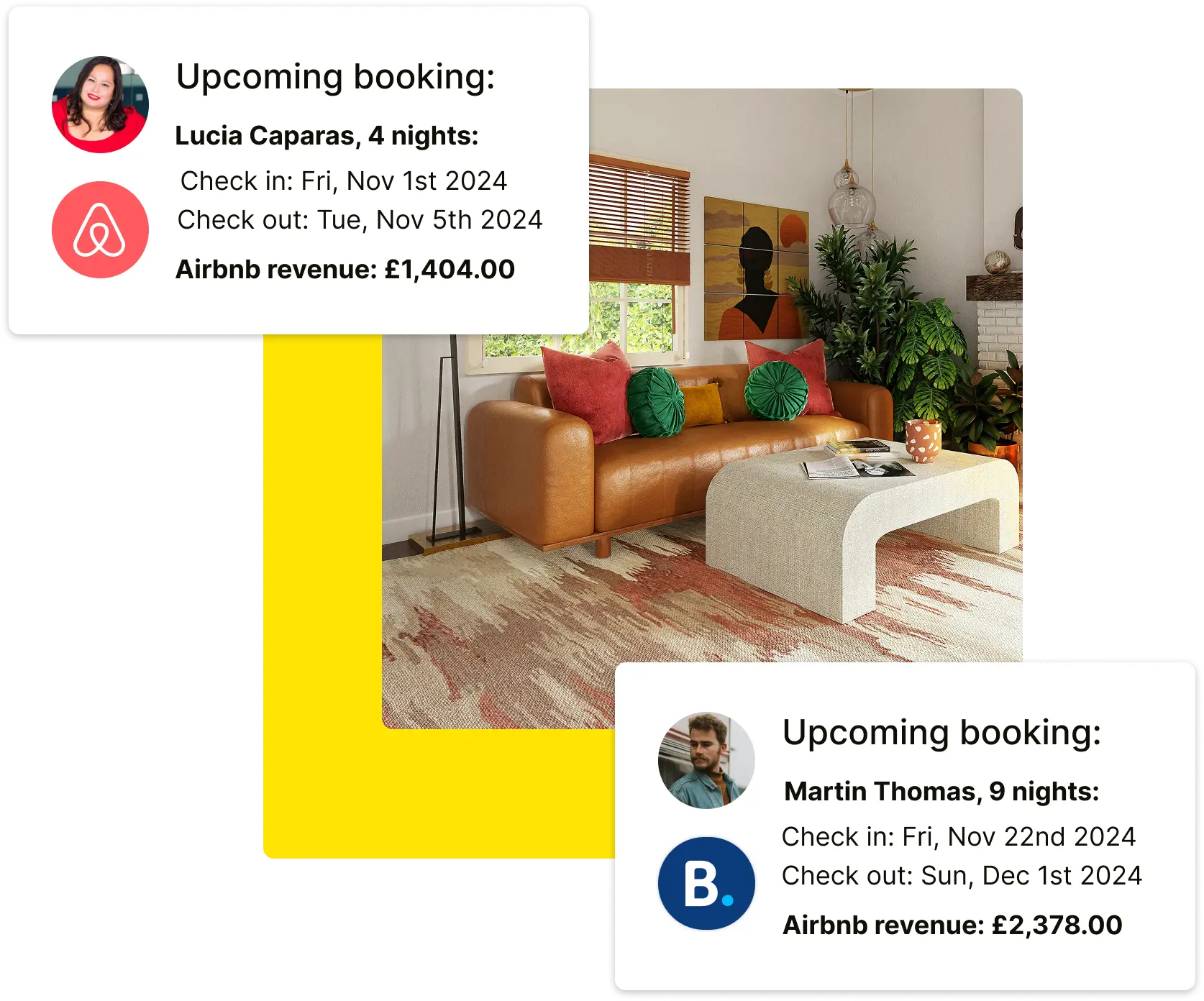

⭐ Rated 4.8/5 by 2,500+ Hosts
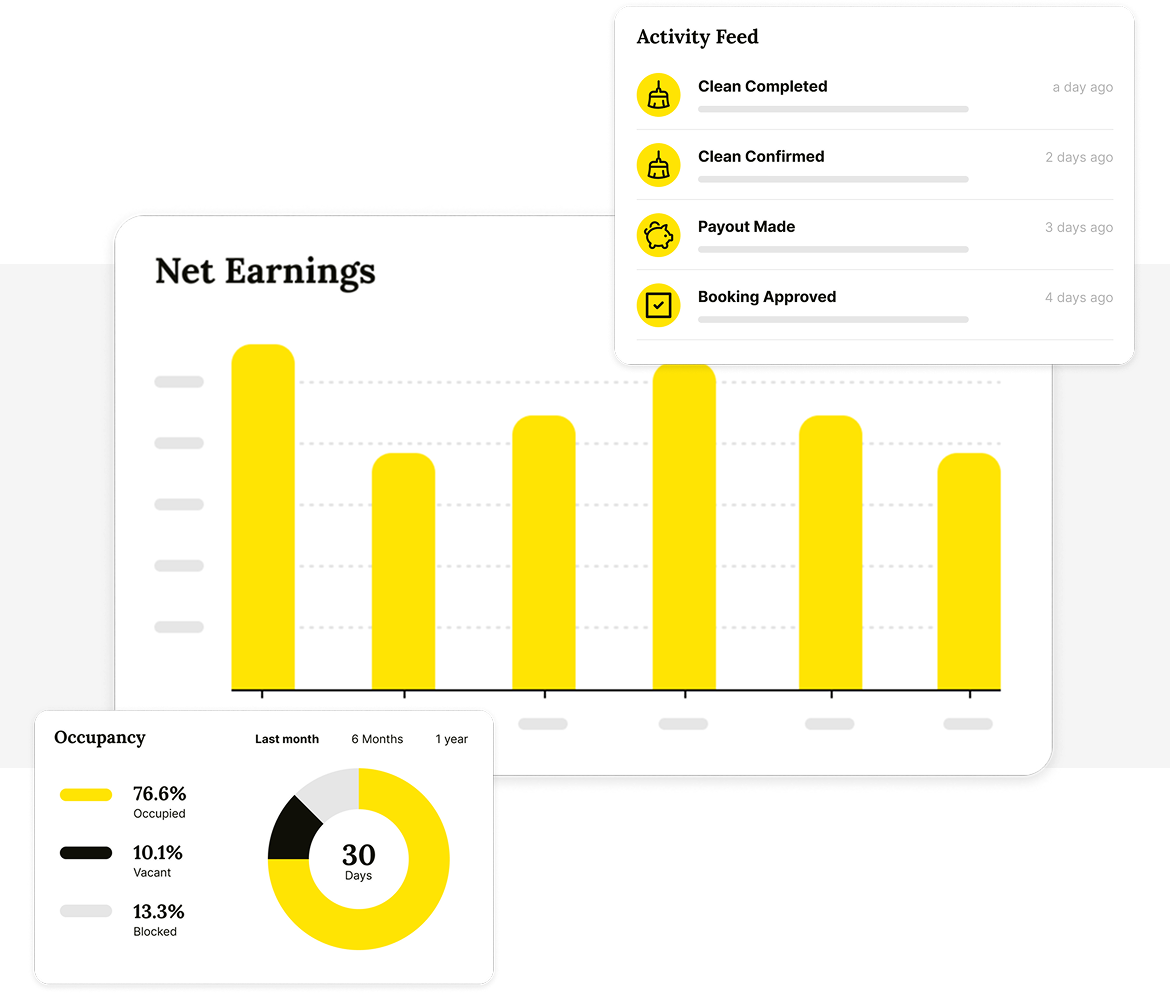
🏨 Is Booking.com Genius the right loyalty program for your listing? Compare Booking.com’s Genius Program with Airbnb’s Superhost status and see which one suits your strategy best.
👉 Get the Guide: Booking.com vs Airbnb: Which Short-Term Rental Platform is Right for You?
How to Remove Genius from Booking.com
If you decide to deactivate the Genius program on Booking.com, you can follow these steps:
- Log in to the Booking.com Extranet.
- Go to the “Inbox” section and click on “Booking.com messages.”
- Click on “See contact options” -> “Property details” -> “Other.”
- Under “See all contact options,” select “Message.”
- In the message text field, specify that you want to opt out of the Genius program. You can also attach any necessary documents.
- Send your message.
That’s it! Booking.com will process your request to remove your property from the Genius program accordingly.
Ultimately, Is it Worthwhile to Join Genius?
When you ask consultants, revenue managers, and marketers about the Genius program, you’ll often hear two contrasting viewpoints:
- Pros: Advocates believe activating Genius can boost revenue significantly.
- Cons: Critics argue that investing the same funds in direct marketing could yield better outcomes by retaining control.
The truth, as always, lies in the specifics of your situation.
Simply saying "yes" or "no" without evaluating your circumstances doesn’t provide a meaningful answer.
For some properties, joining Genius leads to increased demand and significant benefits.
However, others may not experience such pronounced results, prompting them to consider suspension.
Before making a final decision, analyse your data:
- Determine if activating Genius increases overall bookings.
- Assess if it boosts sales of non-discounted rooms.
- Monitor if it drives traffic to your website.
- Evaluate if Genius customers cancel less compared to other OTA users.
- Based on these insights, you can decide if participating in the Genius program aligns with your revenue strategy.
Considering professional property management companies like Houst provides valuable insights, similar to evaluating the impact of joining the Genius program!
.webp)
🚀 Start & Scale Your Airbnb Business with Houst
Join Houst’s Airbnb Business Partnership Program to start, manage, and grow your short-term rental business. With expert marketing, automation tools, and dynamic pricing strategies, we help you maximise earnings and scale faster.
See How It Works
⭐ Rated 4.8/5 by 2,500+ Hosts
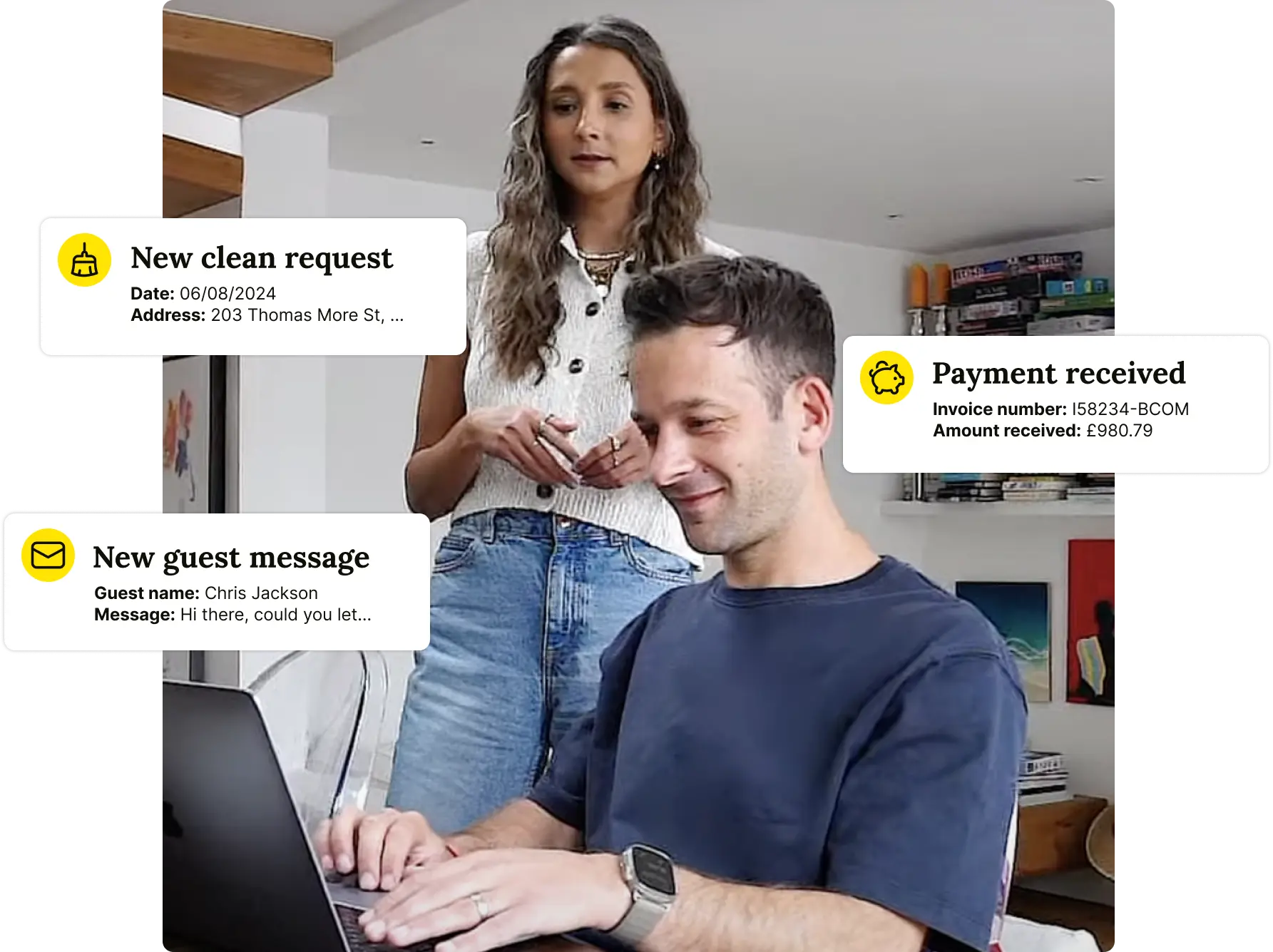
💰 Wondering if the Booking.com Genius Program is worth it? Understanding Booking.com’s fee structure will help you determine whether the Genius discount makes sense for your rental business.
👉 Get the Guide: What You Need to Know About Booking.com Fees for Hosts
🔗 Must-Read Guides for Booking.com Hosts
📢 How to Optimise Your Booking.com Listing Effectively – Improve search rankings and attract more bookings.
🔄 How to Sync Airbnb Calendar with Booking.com Effectively – Manage availability across multiple platforms without double bookings.
🛑 What are Booking.com Scams and How to Avoid Them Safely – Protect yourself from fraudulent reservations and chargebacks.
💡 Expedia vs Booking.com: Choosing the Right Platform for You – Weigh the pros and cons of these leading OTAs.
🔎 The Ultimate Guide to Using Expedia Partner Central – Learn how to leverage Expedia’s tools to boost your property’s reach.




