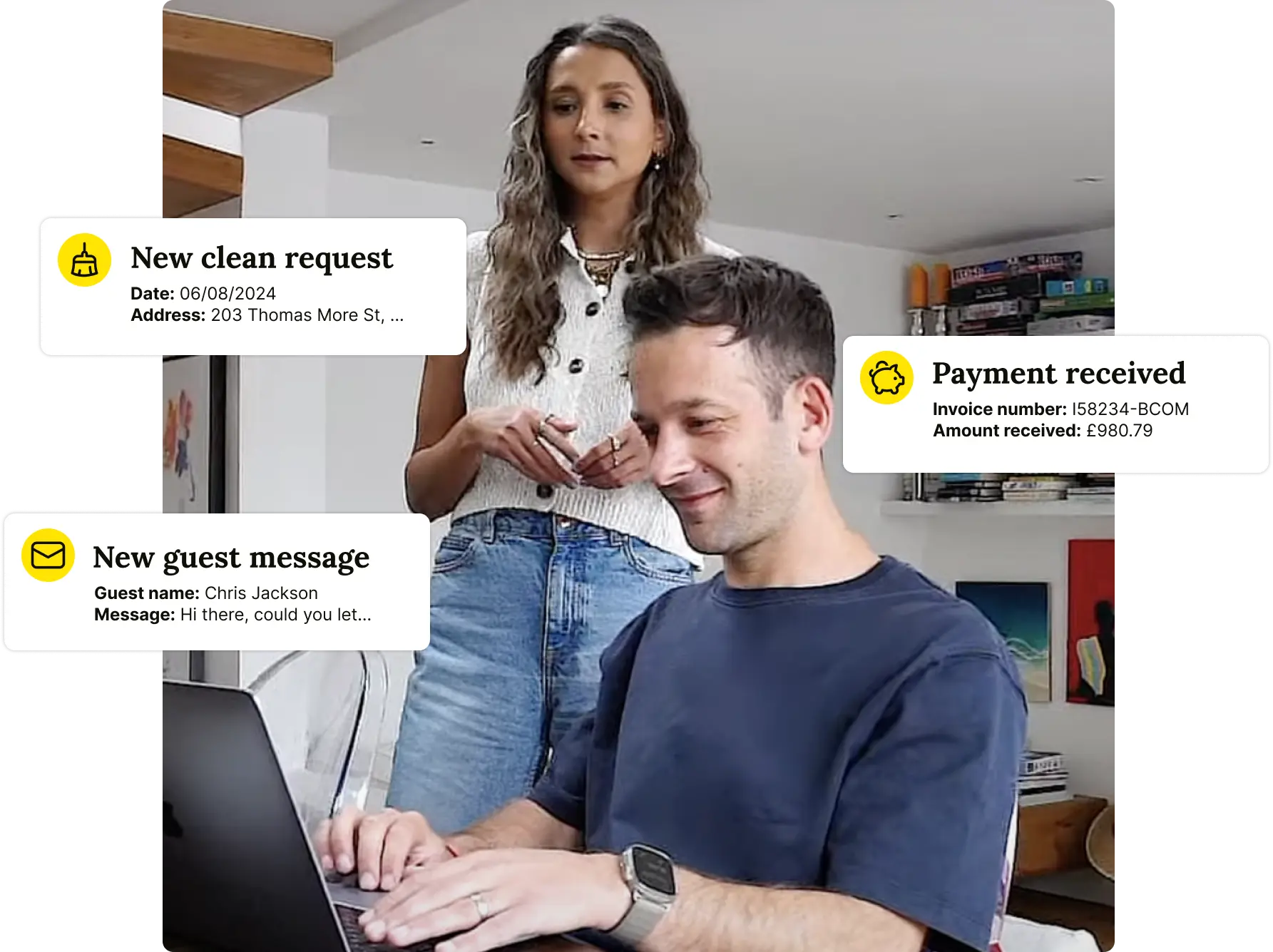Reviews are crucial to any Airbnb host. This is because, most times, travellers cannot physically verify the condition of the stay they want. Therefore, they rely on the reviews of people who have stayed there previously before choosing it - this is sometimes referred to as “social proof”.
The more reviews guests leave on your host profile, the better your chances of being booked. However, some reviews will make people feel good, while others will make readers uncomfortable with the listed property.
If you get a bad review for any reason, this article answers the question “how to delete my Airbnb Review.”
Table of Contents
How to Delete my Airbnb Review
As a host, if you get a negative review on your Airbnb, you cannot delete it. Airbnb does not give hosts the chance to delete a bad or negative review made by guests against their properties. At most, you get a 30-day grace to respond to the bad review.
With this right, you get to explain your perspective or opinion on the review and provide a professional response telling people to disregard the review (if it is fake) and not be deterred from staying at your property.

Airbnb doesn't even give the option for editing a review, so if you want to delete a review, it's best to contact Airbnb.
Responding to a Negative Airbnb Review
If you decide to respond to a fake or negative Airbnb review, you must keep it professional and follow Airbnb Review Policy. To respond to these reviews, you should adhere to the following steps;
- Log into your Airbnb profile and go to your profile
- Go to “Reviews” and click on reviews about you
- Navigate through the reviews and select the one you want to respond to
- Click on “Leave a response” and type your response.
Other Alternatives
While you cannot delete an Airbnb review, you can get Airbnb to remove a fake review about your property. However, this fake or negative review has to violate the Review Policy put in place by Airbnb. If it does not violate the policy, there is a very low chance that the review will get removed.
To get Airbnb to remove any fake reviews;
- Log into your Airbnb profile and go to your profile
- Go to “Help” and navigate to the bottom of the page
- Click on “Contact Us,” and select “Report a New Issue.”
- You will see a field that allows you to thoroughly explain why they should remove the review.
This may be a challenging process for many hosts, which is why you might opt for a property manager, such as Houst. Property managers will deal with bad reviews on Airbnb and increase 5-star reviews from future guests.
How to Get a Good Airbnb Review
You will only ask “how to delete my Airbnb review” when you get bad reviews on your property. However, there is a way to avoid this - getting good reviews on your vacation rental.
In any case, you should know that some bad reviews on your profile may result from something you did wrong, which created an unpleasant experience for your guests.

Here are some tips on how to get a good Airbnb review.
1. Provide an accurate and clear description of your location
This is one of the things that many landlords get bad Airbnb reviews for. It is important that guests find your property easily through the address or location given on Airbnb. If a guest has to ask around or spend extra time and resources locating your property, best believe that you will get a bad review.
2. Communicate with your guests
Communication is key to getting a good Airbnb review from your guests. There are three types of messages you should take seriously if you want to get a good review as a host. These messages include the check-in message, the check-up message and the check-out message.
The check-in message comes within 24 hours of your guest’s arrival at your property. You can use the Airbnb app’s chat feature, SMS, or email. In this message, you can provide all the necessary information about the property, your phone number, or contact details you are comfortable sharing.
You can then let them know that you are open to answering their questions if any arise and wish them an awesome stay. This way, you create a good first impression that helps your guest feel welcome and relaxed.
The next message is the check-up message which comes in after your guests have settled in. This message is primarily to check up on your guests and see if there is any minor problem you can resolve for them. In most cases, some hosts get a bad review for their property due to minor problems such as guests finding it hard to locate towels, a light bulb going off, or a damaged door knob.

The purpose of the check-up message is to check if your guests find everything to their taste and ask them if there is anything you can do for them. Thus, you get to resolve any small problem that might cost you a positive review.
The last message is the check-out message. This is your last chance to communicate with your guests before they drop the review. As the name suggests, this message comes towards the end of your guest’s stay. You can ask them if they enjoyed their stay and subtly infer that they should give you a good Airbnb review.
3. Provide accurate information about your listing
The last thing any guest wants is an unpleasant surprise with their Airbnb. This is why you must provide detailed and accurate information about your property when listing it on Airbnb.
If your property has a peculiar feature that could constitute a disturbance to your guest, ensure that you mention it in the description. There is no reason to promise features or things your space does not have.
If your property does not have an air conditioner, is located on a noisy road or has a defective feature, you should put it in the description. While you may feel this will discourage the guests from taking your property, it is better to be honest from the get-go. If guests find out about these problems after getting to your property, there is a high chance that you will get a bad review.
Airbnb guest reviews can be disheartening, but that doesn't mean you should be put off by potential guests - you have plenty of options to increase the number of good reviews you get, as we have learned from managing over 250,000 bookings.
Conclusion on how to delete my Airbnb review
As much as you hate negative reviews, you cannot delete a negative review about your property on Airbnb. Your best chance at removing the negative review is to either respond or petition Airbnb to remove the review.
However, instead of worrying about how to remove a bad Airbnb review, you can easily avoid the bad reviews by providing a top-notch Airbnb service and experience. At Houst, we provided tips and suggestions that help hosts provide a quality Airbnb experience for their guests and get a good review in return.
Houst is a professional hosting service provider for landlords and homeowners. We handle listing and hosting management for your properties and ensure that you make more money with your properties without putting in the extra effort. Contact us today.
🚀 Build a Thriving Airbnb Business with Houst
Monetize short-term rentals without owning property. Our Airbnb Business Partnership Program helps you start, scale, and automate a profitable Airbnb business with smart pricing, automation, and expert support.
💡 No Property Needed
📈 Expert Growth Strategies
🤖 Automated Hosting Tools

⭐ Rated 4.8/5 by 2,500+ Hosts
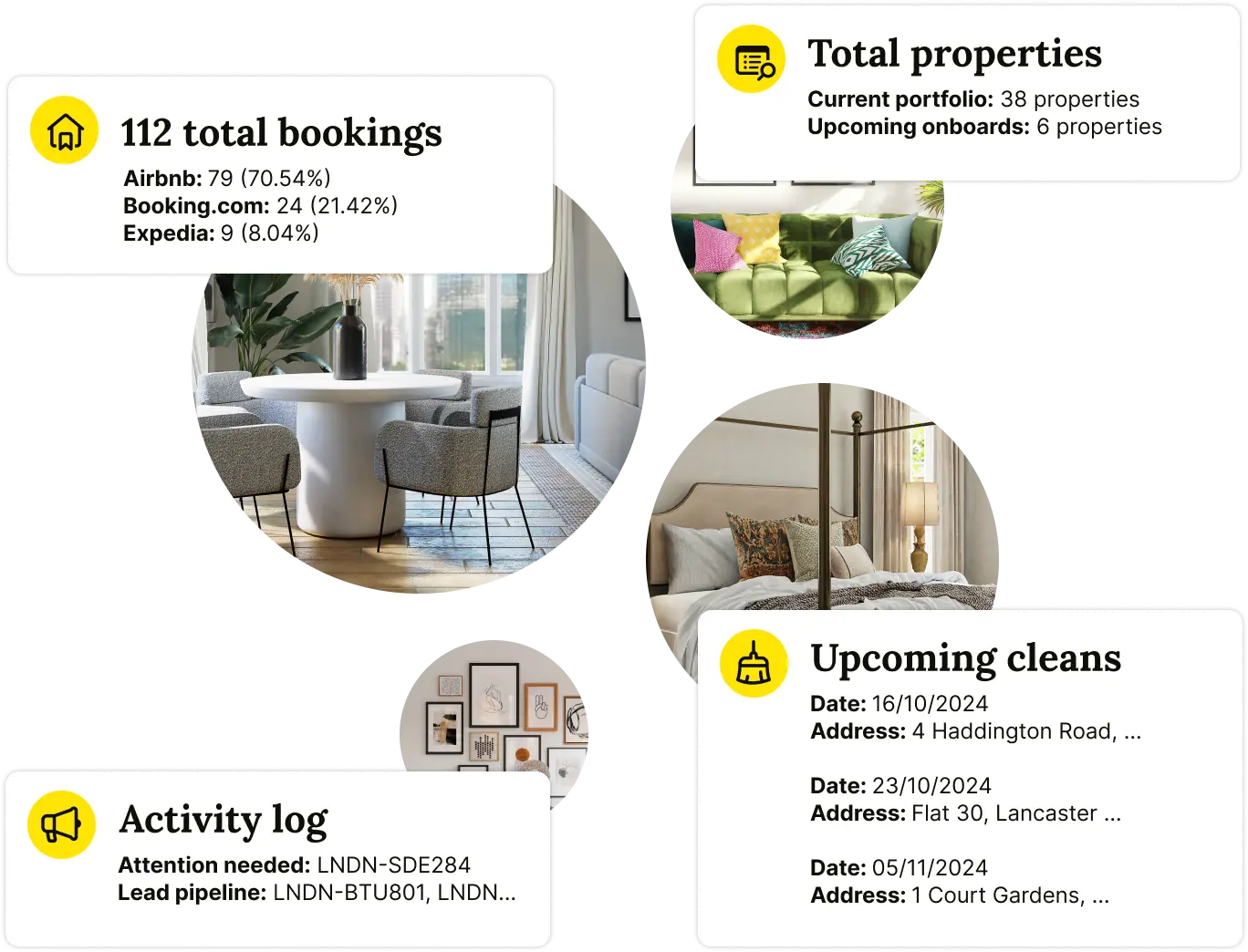
🧼 Airbnb Cleaning & Turnovers, Done Right

⭐ Rated 4.8/5 by 2,500+ Hosts
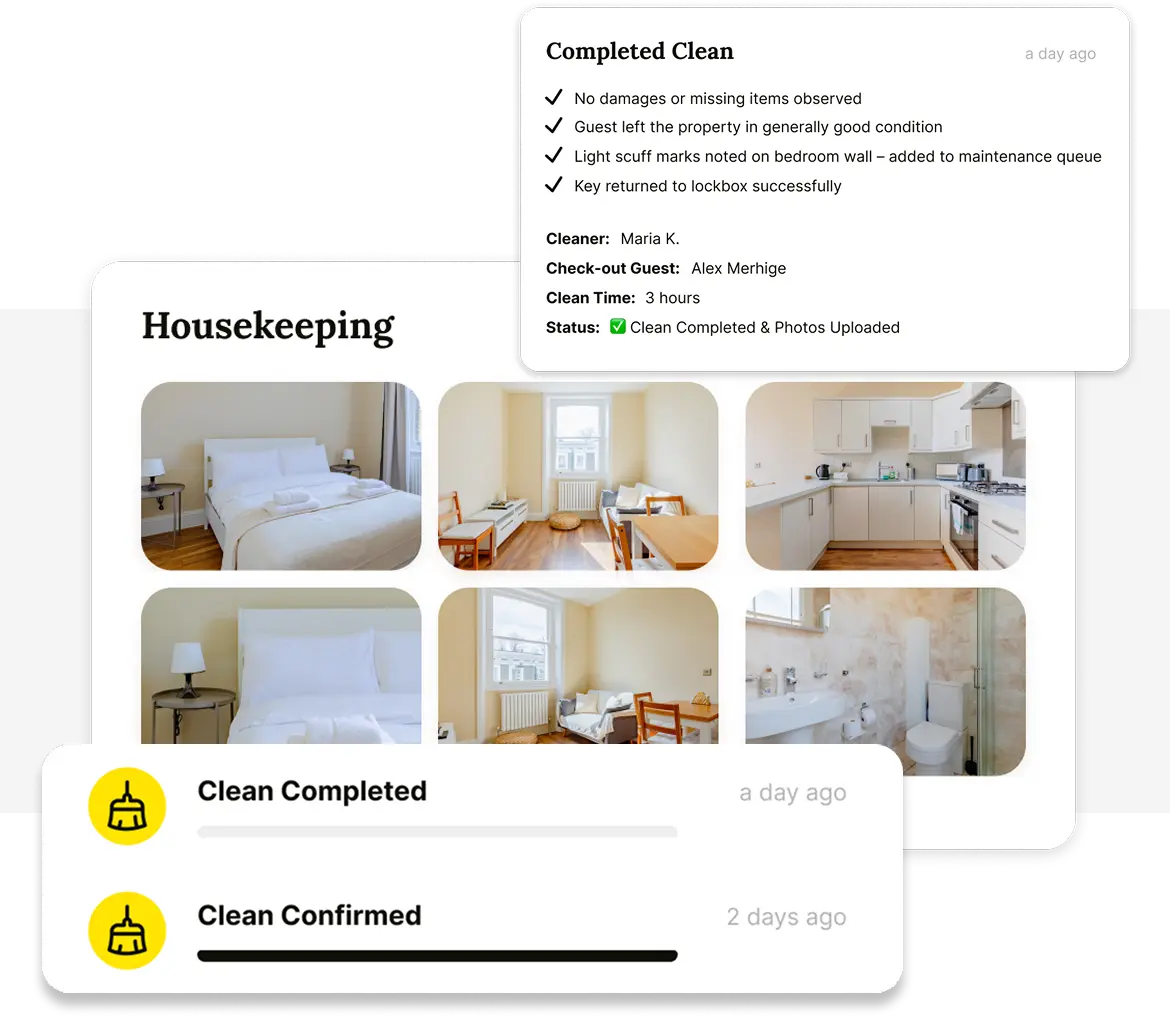
🚀 Build & Grow Your Airbnb Business with Houst
Turn your expertise into a profitable Airbnb business — without owning property.
Join Houst’s Airbnb Business Partnership Program to start, manage, and scale with ease. Get expert support, automation tools, and smart pricing strategies to maximize earnings and grow faster.

⭐ Rated 4.8/5 by 2,500+ Hosts
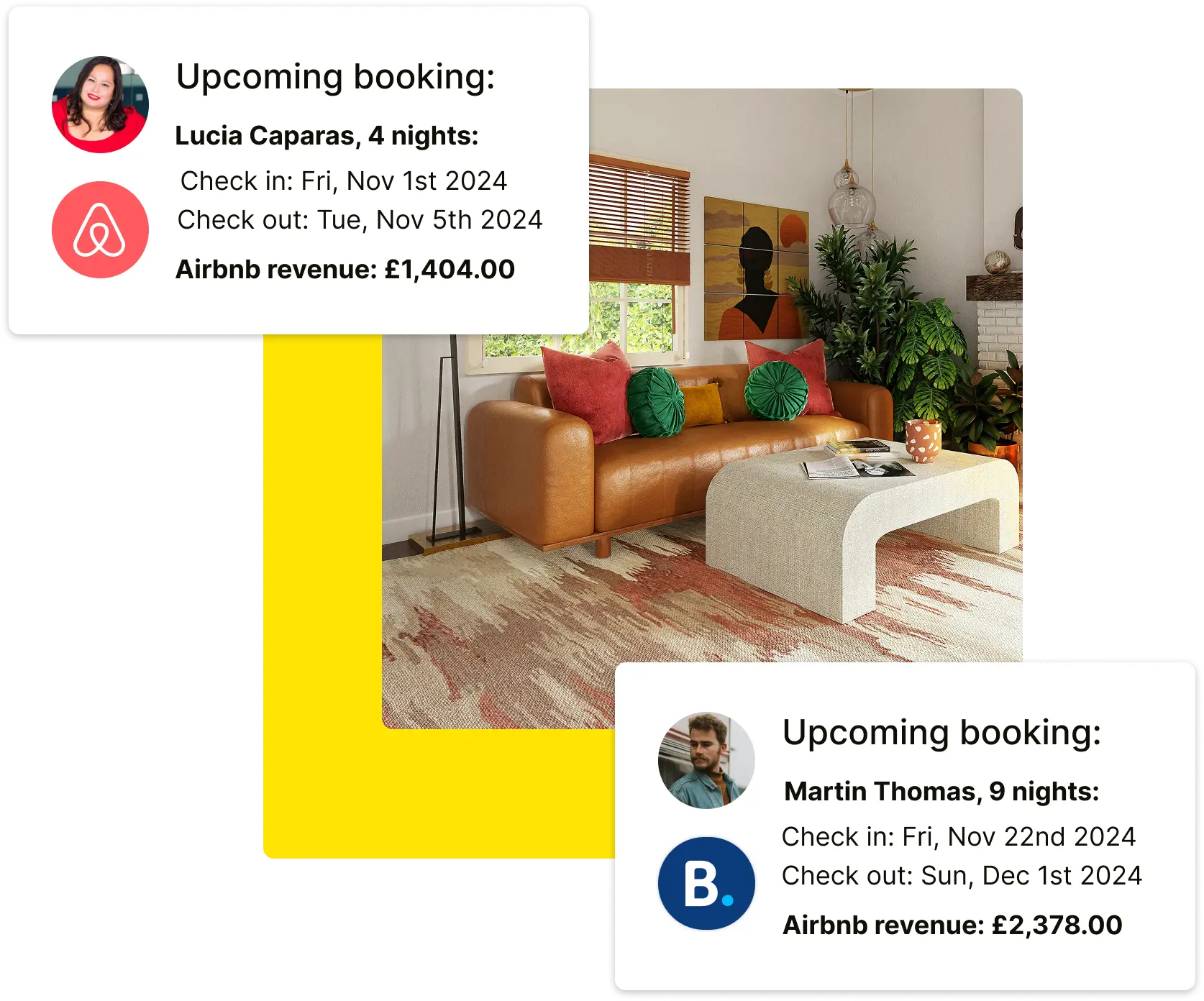

⭐ Rated 4.8/5 by 2,500+ Hosts
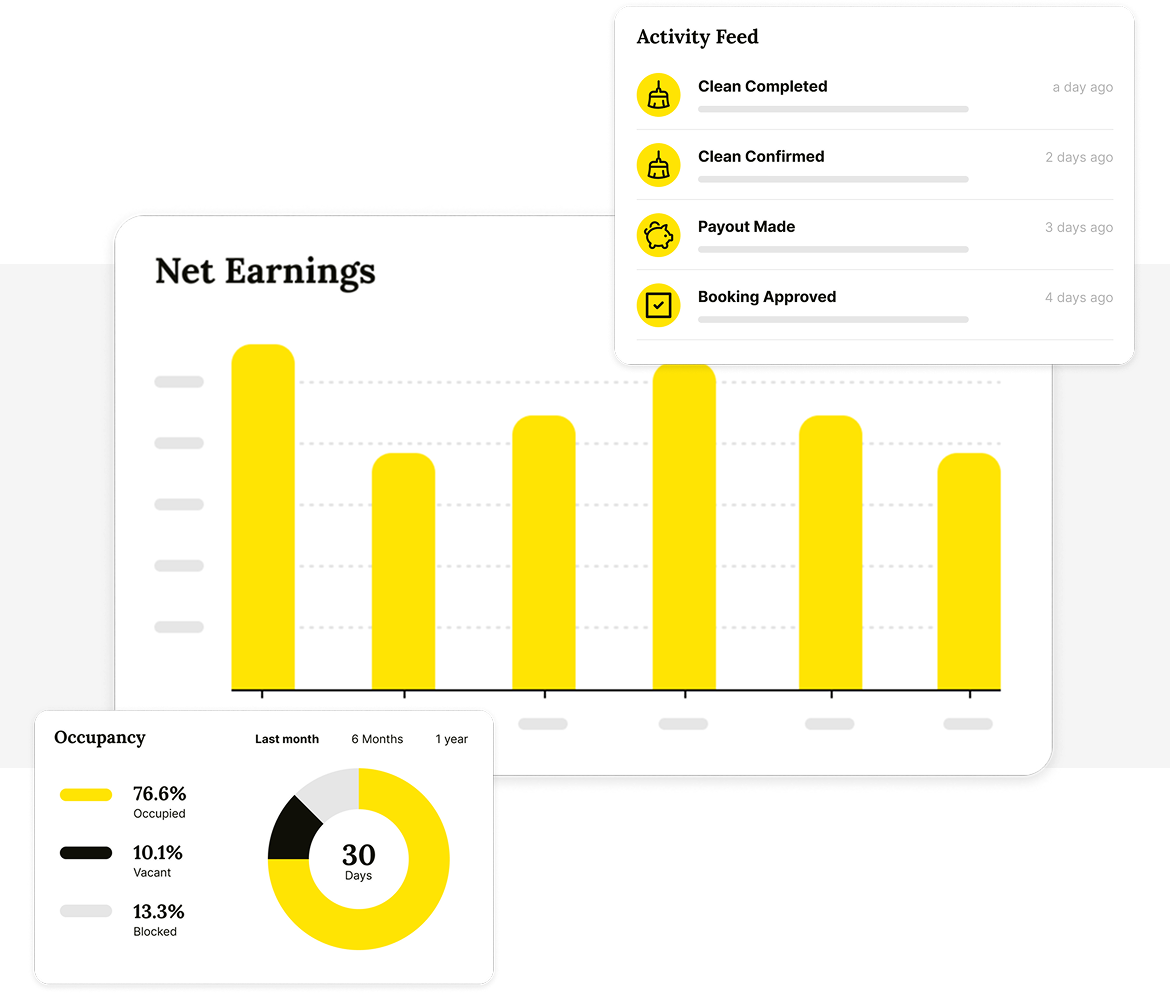
.webp)
🚀 Start & Scale Your Airbnb Business with Houst
Join Houst’s Airbnb Business Partnership Program to start, manage, and grow your short-term rental business. With expert marketing, automation tools, and dynamic pricing strategies, we help you maximise earnings and scale faster.

⭐ Rated 4.8/5 by 2,500+ Hosts