If you have an apartment, condo, house, or townhouse you want to rent out to guests, Booking.com can connect you with great potential renters who’ll love staying in your place. To get the most out of your listing, it’s important to know a few tips to make your profile appealing and include all the info guests want.
In this blog, we’ll see how you can optimise your Booking.com listing. So, let’s get started!
Table of Contents
Why List Your Property on Booking.com?
If you're considering using Booking.com to rent out your property, here's why many hosts love this platform:
Passive income
You can earn extra money with minimal ongoing effort by listing your rental on Booking.com. It's also a boon for passive real estate investors who benefit from lower tax rates on long-term capital gains.
Instant bookings
Booking.com operates on an instant booking model, making it easy to maximise your property's occupancy. If one guest cancels, another can book your place within minutes.
User-friendly
Booking.com is user-friendly for both hosts and guests. The interface is straightforward, signup takes less than 20 minutes, and they offer strong customer support.
Monthly payments
Booking.com simplifies payments for hosts. You receive an invoice at the beginning of each month detailing the commission owed for all stays from the previous month, making your bookkeeping a breeze.
Avoid landlord headaches
Listing on Booking.com lets you avoid the challenges of traditional landlord responsibilities, such as troublesome tenants or high management costs.
How You Can Optimise Booking.com Listing
Understand How Booking.com Ranks Search Results
Booking.com uses your search history, market conditions, and property relevance to determine search results. Properties with more bookings, especially from users like you, are more likely to rank higher.
The exact details of how Booking.com figures out these rankings aren’t public and change over time. They use fancy stuff like machine learning to keep improving their system and make sure you see the best options. It’s a mix of different things that decide if your place shows up, but mainly it boils down to how well you’re doing in terms of being seen.
Visibility Performance
Visibility performance refers to how well your property performs at each stage of the customer journey. Here’s what it covers:
- Search results views: How often your listing appears in search results.
- Property Views: How many times do users click to view your specific listing?
- Bookings: The number of confirmed reservations you receive.
- Popularity: How often your listing appears compared to others in your area.
You can track all this data in your Visibility Dashboard under Analytics on your Booking.com profile. It lets you compare metrics over 30, 90, and 365 days, as well as against previous years.
The overall visibility performance is judged using these key indicators:
- Conversion rate: Percentage of bookings compared to page views.
- Average daily rate (ADR): Average income per room occupied over a period, compared with the market average.
- Cancellation rate: Percentage of cancelled bookings in the last 90 days.
- Property page score: How appealing and valuable your listing is to potential guests, including photos, descriptions, amenities, room details, and breakfast options.
- Price quality score: Comparison of your prices on Booking.com with other platforms.
- Review score: Average rating based on guest reviews.
Customer Journey
To effectively sell on Booking.com, it’s important to understand how users go about making a purchase. Typically, a user journey on Booking.com consists of five stages:
- Exploration: Users start their search and apply relevant filters.
- Comparison: They find options that match their criteria and compare them.
- Booking: Users select the best option and make a reservation.
- Experiencing: They interact with the property from booking until departure.
- Evaluating: After their stay, guests review their satisfaction with the property.
Stay Ahead by Being Available Early
The more open dates you have, the better your chances of getting bookings, even up to a year in advance. Many travellers plan well ahead, so having your availability and pricing set for the upcoming year can help capture those early planners. If you're unsure about setting rates far in advance, you can start by copying your current rates and adjust them later based on research.
In general, the more available you are, the more bookings you'll secure, whether for longer or shorter periods.
Set Your Rates Wisely
The price you set can make or break a booking decision. Offering different rates and options broadens your appeal to potential guests. On Booking.com, there are typically three main types of rates to consider:
- Flexible rate: Allows cancellations with a full refund up to a specified date.
- Non-refundable rate: Once booked, the rate cannot be refunded, usually applicable for bookings made 24 to 48 hours in advance.
- Non-refundable early bird rate: Similar to the non-refundable rate but available further in advance (up to 21 days), reducing cancellations.
When determining rates, consider factors like room types, available amenities, and guest capacity. Breakfast options can also influence booking decisions, offering both with and without breakfast gives guests flexibility.
Booking.com offers tools like "Rate Plans" to streamline setting rates across multiple listings. The "Analytics" section includes a "Price Performance Dashboard" to track rates and assess your Price Quality Score.
Another helpful tool is Rate Intelligence, a free tool that suggests prices based on market demand and competition in your area. It's great for new listings and can be adjusted as needed over time.
Importance of Flexible Policies
Customers often choose websites like Booking.com because they offer listings with free cancellation options. Flexible cancellation policies can make your business more competitive and attract more views compared to less flexible competitors.
Flexibility in policies also extends to guest preferences. For example, allowing pets or offering rooms for both smokers and non-smokers can broaden your appeal to a wider audience, resulting in more bookings.
Emphasise the Importance of Reviews
Remember that reviews are crucial for hotels. Your Review Score affects your visibility on Booking.com, so gather as many reviews as you can. Even negative reviews can be turned into positives with thoughtful responses. Potential guests heavily rely on reviews. The more positive reviews you have, the clearer your value shines through. Booking.com allows users to filter reviews for previous guests' opinions on every detail.
Here are some useful tips for responding to reviews:
- Personalize your responses by addressing the guest by name.
- Keep your messages clear and concise.
- Write genuine and original responses.
- Provide solutions to guests who have left negative reviews.
- Maintain a professional tone, even if emotions are involved.
- Aim to respond within 24 hours or sooner.
- Consider rewarding customers who leave positive reviews to encourage others.
Booking.com facilitates guest reviews through its app with post-departure notifications and follow-up emails. To gather more reviews, you can ask guests at check-out, include instructions in your guest manual, send follow-up emails, or offer incentives like discounts or referral programs.
Improve Your Amenities
Amenities play a crucial role in how users filter their searches on Booking.com. Simply put, the more amenities you offer, the more attractive your listing becomes to potential guests. Here are some essential amenities to consider:
- Free Wi-Fi
- Comfortable pillows
- Quality sheets
- Toiletries (shampoo, soap)
- Complimentary refreshments
- Toilet paper
Additional amenities like a breakfast buffet, free parking, and 24-hour reception can make a significant difference. Moreover, facilities such as spas, hot tubs, pools, and saunas can justify higher nightly rates and appeal to guests with a higher budget.
Use High-Quality Images
Make sure to use high-quality images of all the different parts of your property on your Booking.com listing. This includes various rooms, facilities, and the exterior. Good photos are essential for attracting potential guests to book.
Here are some additional tips for your images:
- Use bright lighting to enhance the appearance of rooms.
- Consider hiring a professional photographer for the best results.
- Display a variety of room types to cater to different preferences.
- Highlight what sets your property apart from competitors.
Accurate & Complete Descriptions
Make sure to clearly communicate your value to guests by listing all your amenities and highlighting unique features such as proximity to public transit or nearby attractions. Tailor your description to appeal to your target customers - focus on family-friendly amenities for families and shuttle services or business amenities for business travellers.
Respond to Customer Inquiries Promptly
Every customer interaction is valuable for your business. Promptly responding to inquiries, whether positive or negative, shows that you care about customer satisfaction. Ignoring or delaying responses can worsen a situation and lead to negative reviews. Respond quickly, personalize your communication, and demonstrate that each guest matters.
Conclusion
Optimise your presence on Booking.com to attract more guests and increase booking and revenue.
Leveraging property management services like Houst can significantly optimise your Booking.com listing, improve performance and greater guest satisfaction
🚀 Start & Scale Your Airbnb Business with Houst
Launch a profitable Airbnb business — without owning property.
Join Houst’s Airbnb Business Partnership Program to start, manage, and grow your short-term rental business. With expert marketing, automation tools, and dynamic pricing strategies, we help you maximize earnings and scale faster.

⭐ Rated 4.8/5 by 2,500+ Hosts
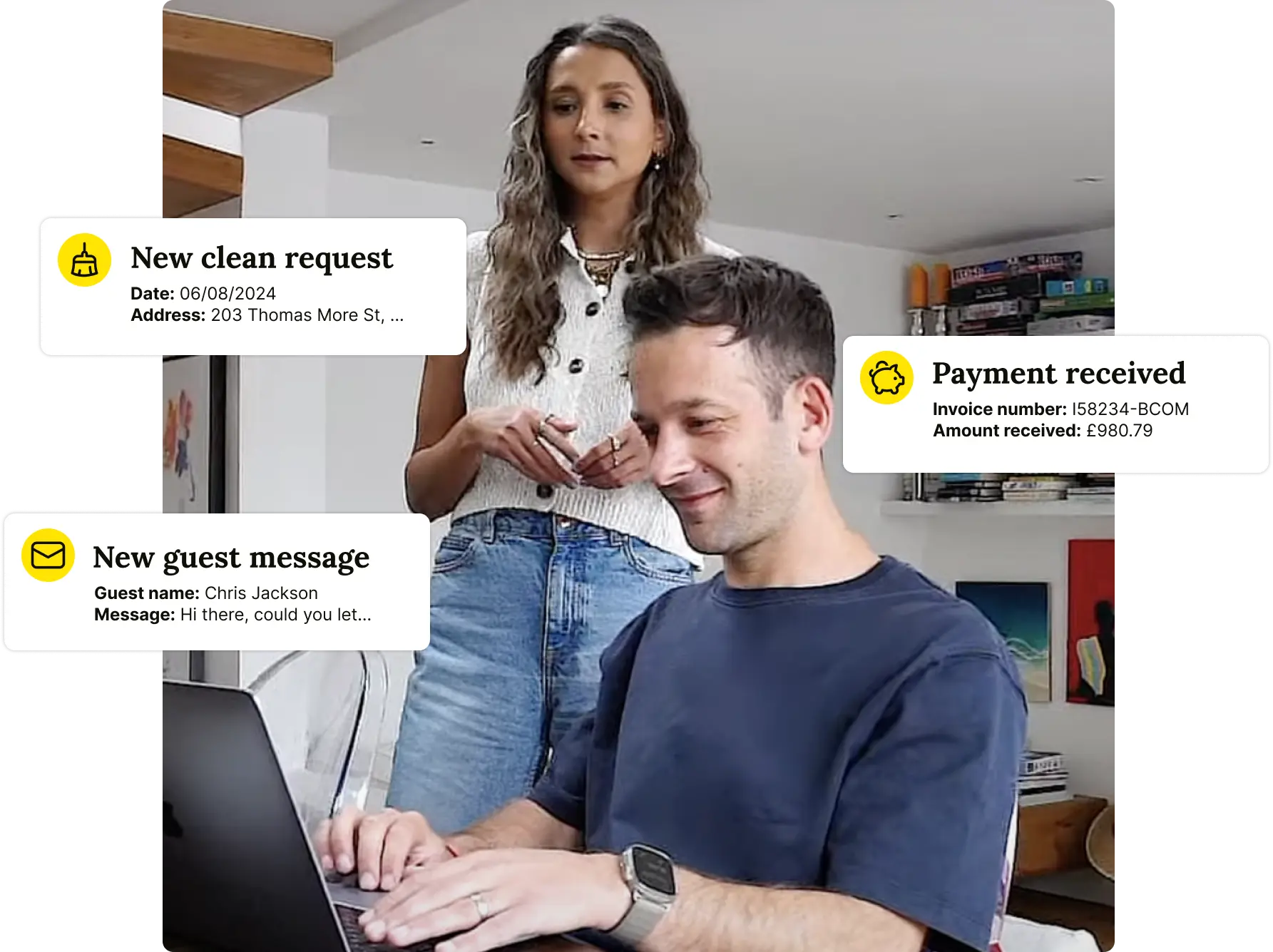
🚀 Build a Thriving Airbnb Business with Houst
Monetize short-term rentals without owning property. Our Airbnb Business Partnership Program helps you start, scale, and automate a profitable Airbnb business with smart pricing, automation, and expert support.
💡 No Property Needed
📈 Expert Growth Strategies
🤖 Automated Hosting Tools

⭐ Rated 4.8/5 by 2,500+ Hosts
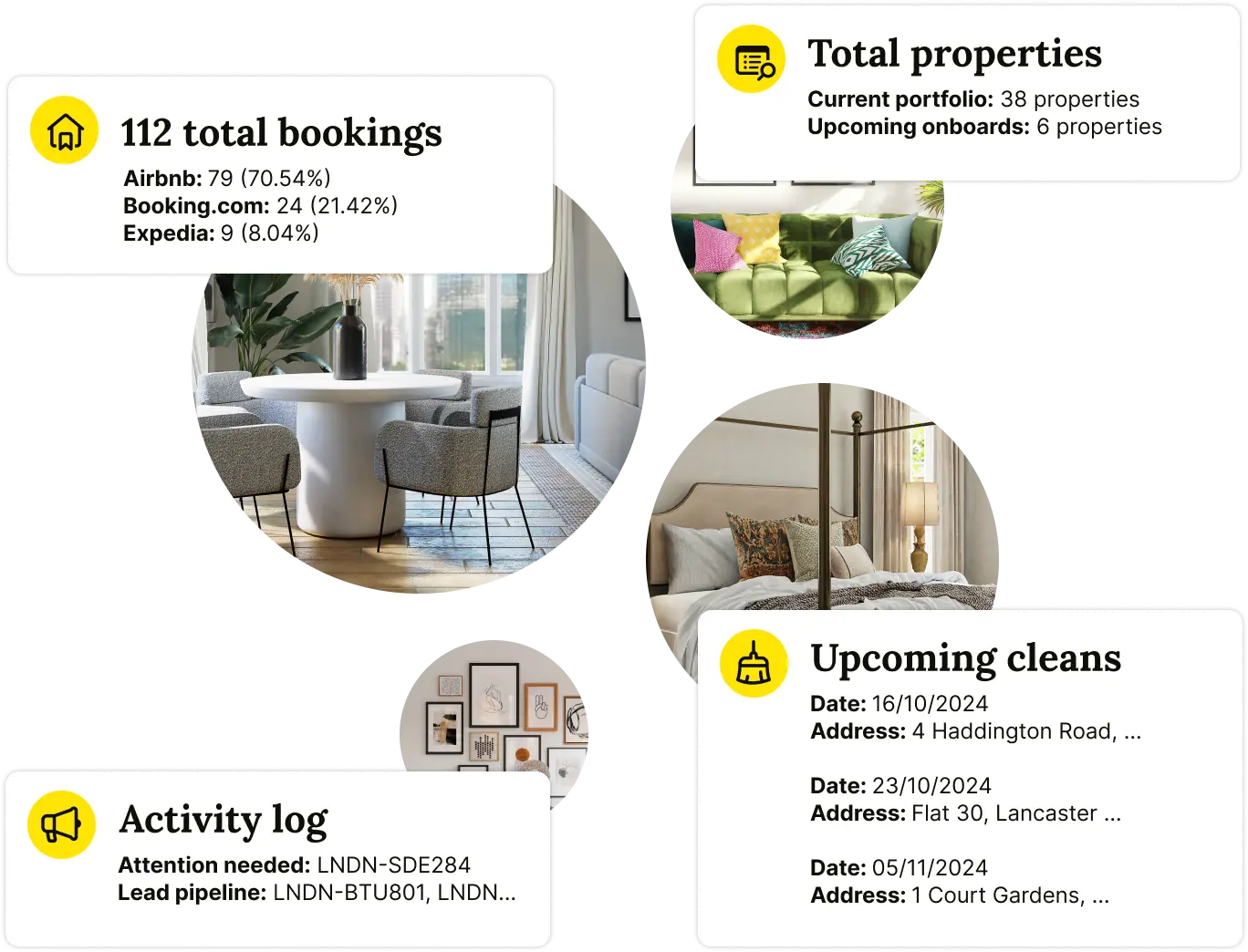
🚀 Build & Grow Your Airbnb Business with Houst
Turn your expertise into a profitable Airbnb business — without owning property.
Join Houst’s Airbnb Business Partnership Program to start, manage, and scale with ease. Get expert support, automation tools, and smart pricing strategies to maximize earnings and grow faster.

⭐ Rated 4.8/5 by 2,500+ Hosts
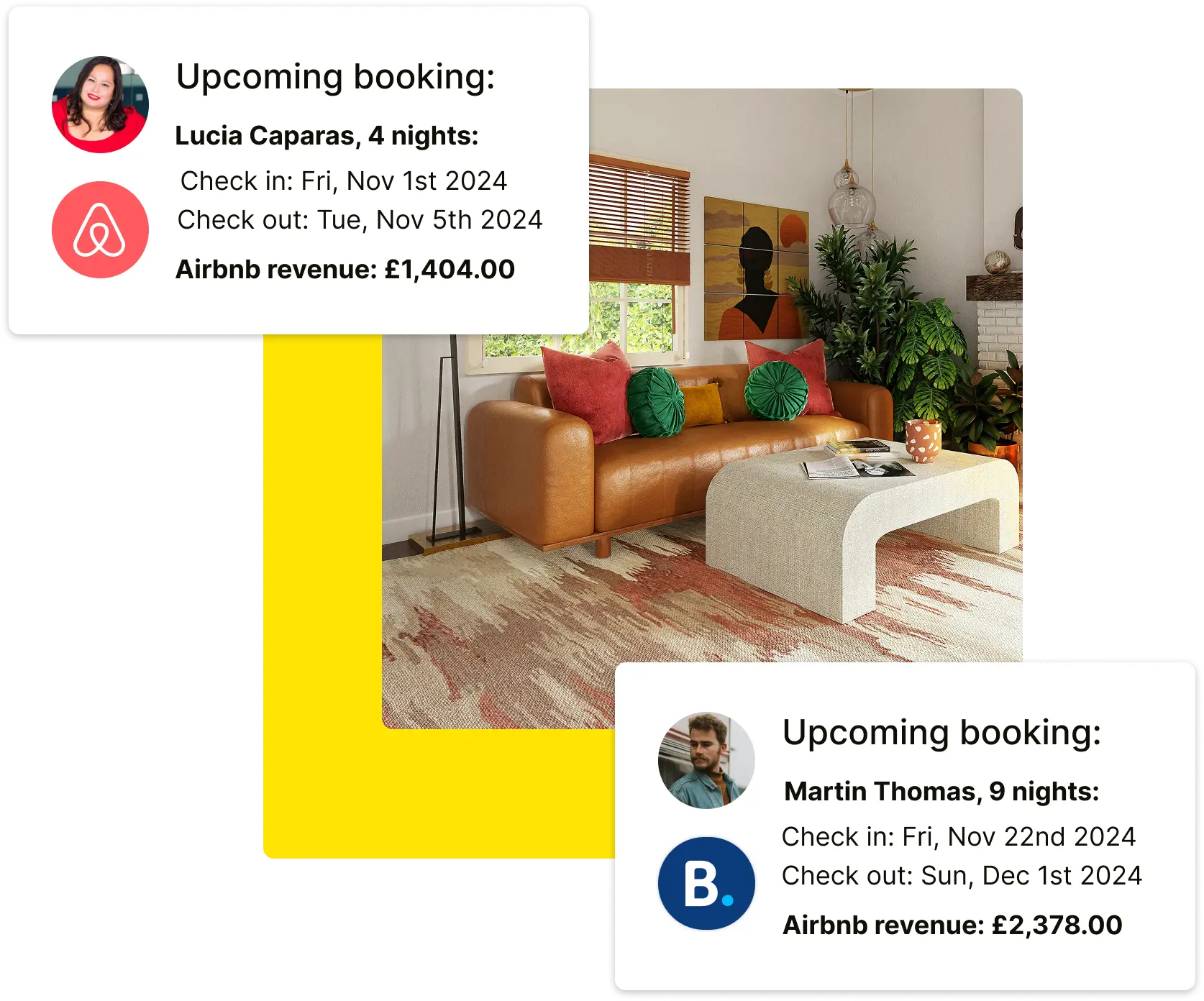


.webp)
.webp)







.png)

.webp)
