Established back in 1996, Booking.com started out in Amsterdam with a focus on hotels. Over time, it's grown into a global platform offering various vacation rentals.
When you list your vacation rental on Booking.com, you tap into a massive global audience, potentially reaching thousands or even millions of travellers. However, competition in the vacation rental market is fierce, so standing out is crucial to attract guests.
Wondering how to thrive on this popular platform? In this article, we’ll share some tips for Booking.com hosts to expand their vacation rental business.
Table of Contents
Why List Your Property on Booking.com
Today, Booking.com is one of the largest platforms for booking accommodations worldwide, with over 28 million listings across 226 countries and territories. It's incredibly popular among travellers, with more than 1.5 million nights booked daily.
Listing your property on Booking.com offers several advantages for hosts. Booking.com presents a valuable opportunity for hosts in the short-term rental business. Compared to Airbnb, Booking.com lists fewer short-term rental properties, which means greater exposure with less competition.
Here are some key features that make Booking.com appealing to hosts:
Free Listing
It costs nothing to list any type of accommodation on the platform.
Control Over Terms
Hosts can set their own terms and conditions, which guests must agree to before booking.
24/7 Multilingual Support
A support team is available round-the-clock in over 43 languages, ensuring assistance whenever needed.
Guest Vetting
Hosts can establish criteria for guest vetting, allowing them to be selective about who stays at their property.
How Booking.com Works and Its Benefits for You
Joining Booking.com is easy, especially if you're familiar with sites like Airbnb.
- Listing any type of property is free.
- You can import details from existing listings, saving time.
- Setting your own guest rules is possible, as well as ensuring agreement before bookings.
- Enjoy 24/7 support in over 43 languages.
- Secure your property with a damage deposit for peace of mind.
- Guests can message you via Booking.com before booking.
- Vet guests by setting criteria like verified phone numbers.
- Report misconduct and block problematic guests.
- Access Extranet for property management.
- Use the Pulse mobile app for on-the-go management.
- Connect your Booking.com account with your channel manager for seamless integration.
How Much Does it Cost to Host on Booking.com?
Listing your property on Booking.com is free, but the platform earns its revenue through a commission from your bookings. They charge a 15% commission on each reservation you receive, deducted from your earnings.
While this commission may seem significant, it's essential to factor it into your pricing strategy. When determining your nightly rate, consider the 15% commission as part of your costs to ensure you still achieve your desired profit margin.
Also, as a host, you're responsible for covering card transaction fees, as Booking.com does not charge these to guests. It's crucial to include these expenses when calculating your overall costs.
To set your listing price effectively, use the formula: Take home rate ÷ (1 - 0.15). For example, if your goal is to earn £100 per night after fees, you should list your property at approximately £118 to accommodate the commission and ensure you cover your costs.
🚀 Build a Thriving Airbnb Business with Houst
Monetize short-term rentals without owning property. Our Airbnb Business Partnership Program helps you start, scale, and automate a profitable Airbnb business with smart pricing, automation, and expert support.
💡 No Property Needed
📈 Expert Growth Strategies
🤖 Automated Hosting Tools

⭐ Rated 4.8/5 by 2,500+ Hosts
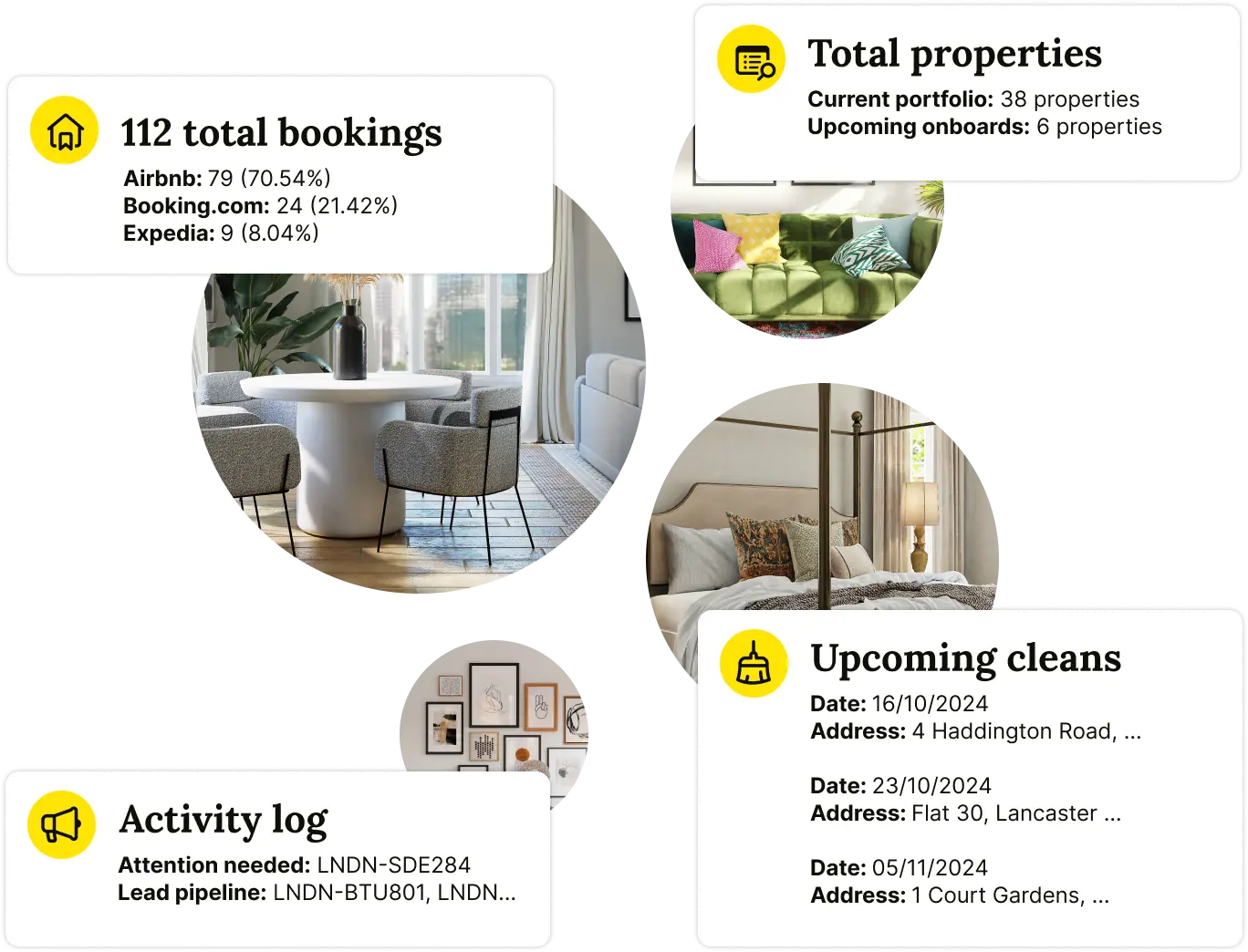
🧼 Airbnb Cleaning & Turnovers, Done Right

⭐ Rated 4.8/5 by 2,500+ Hosts
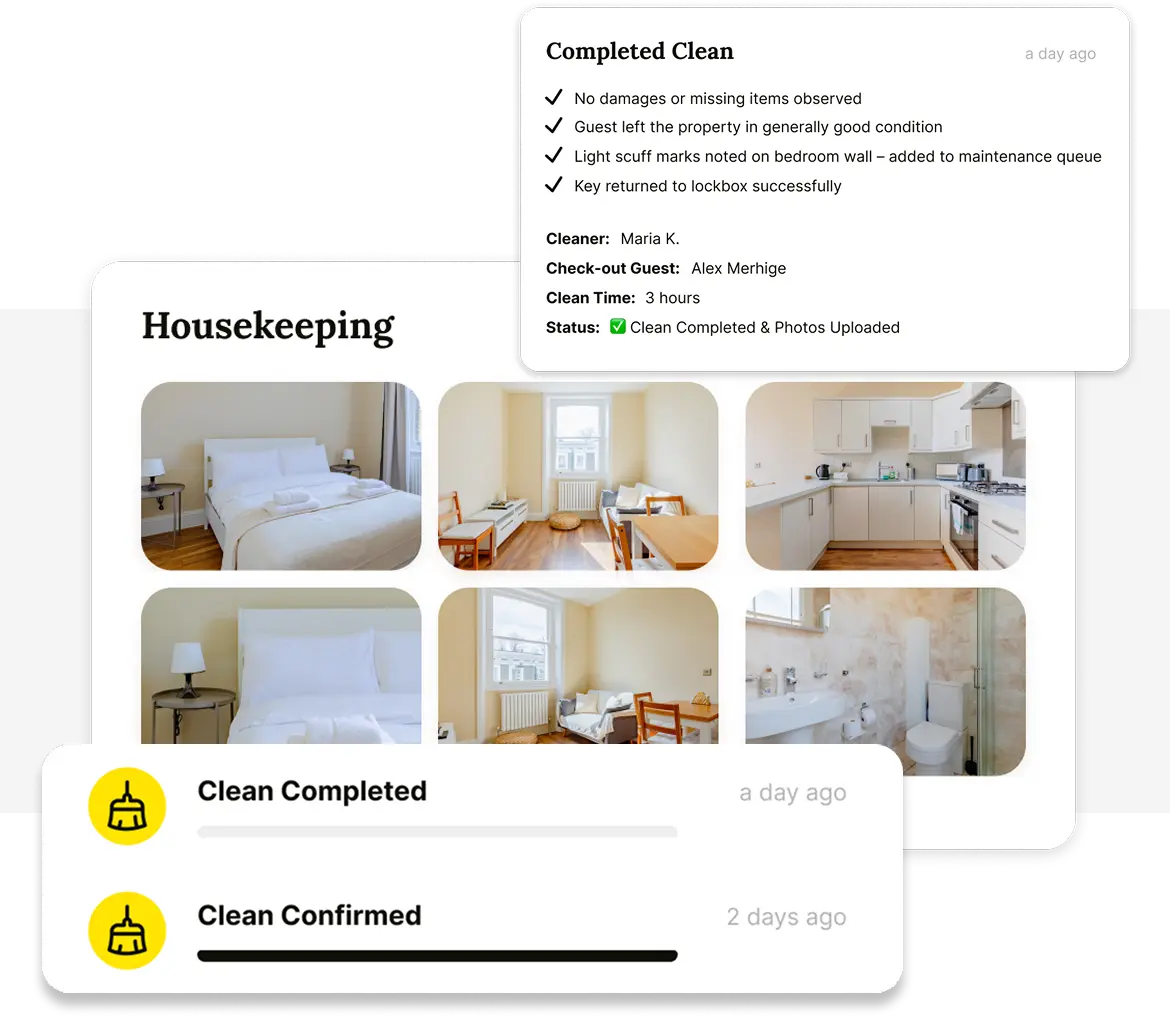
📊 How to Maximise Bookings with Booking.com Analytics – Discover how to use data insights to make smart pricing, availability, and performance decisions.
👉 Read the Guide: Booking.com Analytics Explained
Common Issues with Booking.com and How to Avoid Them
When starting as a Booking.com host, using the platform may be challenging and frustrating. With familiarity, these issues can be effectively managed. Some common problems host face:
Managing Double-Bookings
Booking.com helps with bookings but does not stop your property from being booked on other sites. To avoid double bookings, it's important to keep an eye on your bookings and update your availability on the platform regularly. Property management companies can make this process easier to manage reservations across different platforms.
Dealing with Last-Minute Cancellations
Hosts should set clear and firm cancellation policies to protect themselves from unexpected guest cancellations when listing their property on Booking.com. Customising cancellation policies, including implementing strict no-refund policies when necessary, can help prevent unnecessary financial loss.
To provide flexibility, consider offering 'non-refundable' booking options, where guests are charged whether they show up or cancel at the last minute. In cases of no-shows, hosts will still receive full compensation for reservations made through Booking.com, and guests agree to these terms upfront.
Handling Price Differences
Booking.com frequently runs promotions and offers discounts to its Genius members, such as a 10% discount on selected bookings. These promotions can sometimes affect the advertised price of your listing, which may differ from what you initially set.
To avoid surprises, monitor how promotions align with your set rates. Booking.com offers different promotions, like Mobile and Country Promotions, that can stack with Genius discounts. However, promotions like Deep Deals and Flash Sales may or may not combine with these discounts, so review the platform's notes when setting up new promos.
Hosts are not required to participate in the Genius loyalty program. They can opt-out if they prefer not to offer discounts to guests.
Manage your listings and prices daily to control which rates are advertised. Stay vigilant about incoming revenue to understand how promotions impact your earnings.
🚀 Build & Grow Your Airbnb Business with Houst
Turn your expertise into a profitable Airbnb business — without owning property.
Join Houst’s Airbnb Business Partnership Program to start, manage, and scale with ease. Get expert support, automation tools, and smart pricing strategies to maximize earnings and grow faster.

⭐ Rated 4.8/5 by 2,500+ Hosts
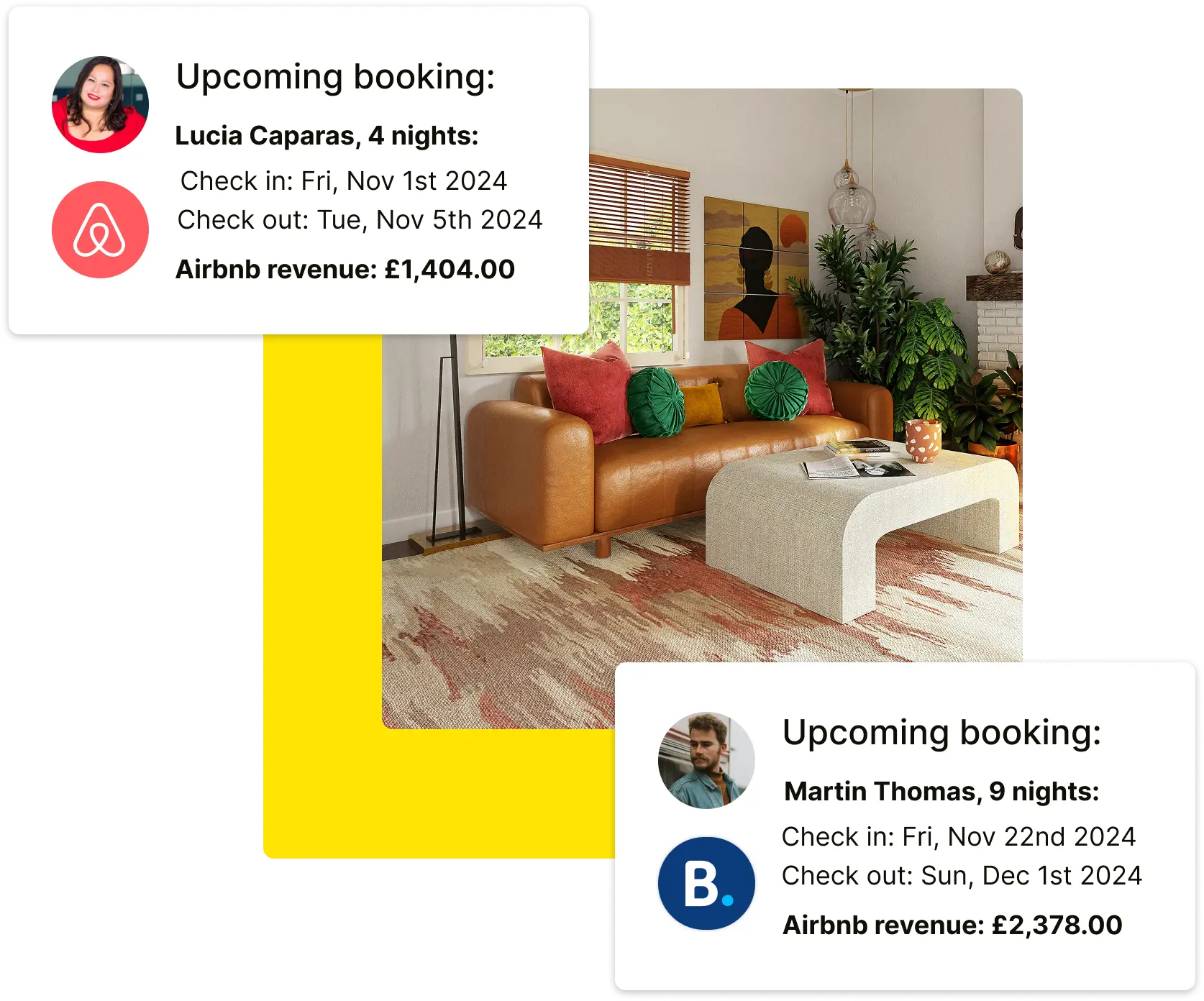

⭐ Rated 4.8/5 by 2,500+ Hosts
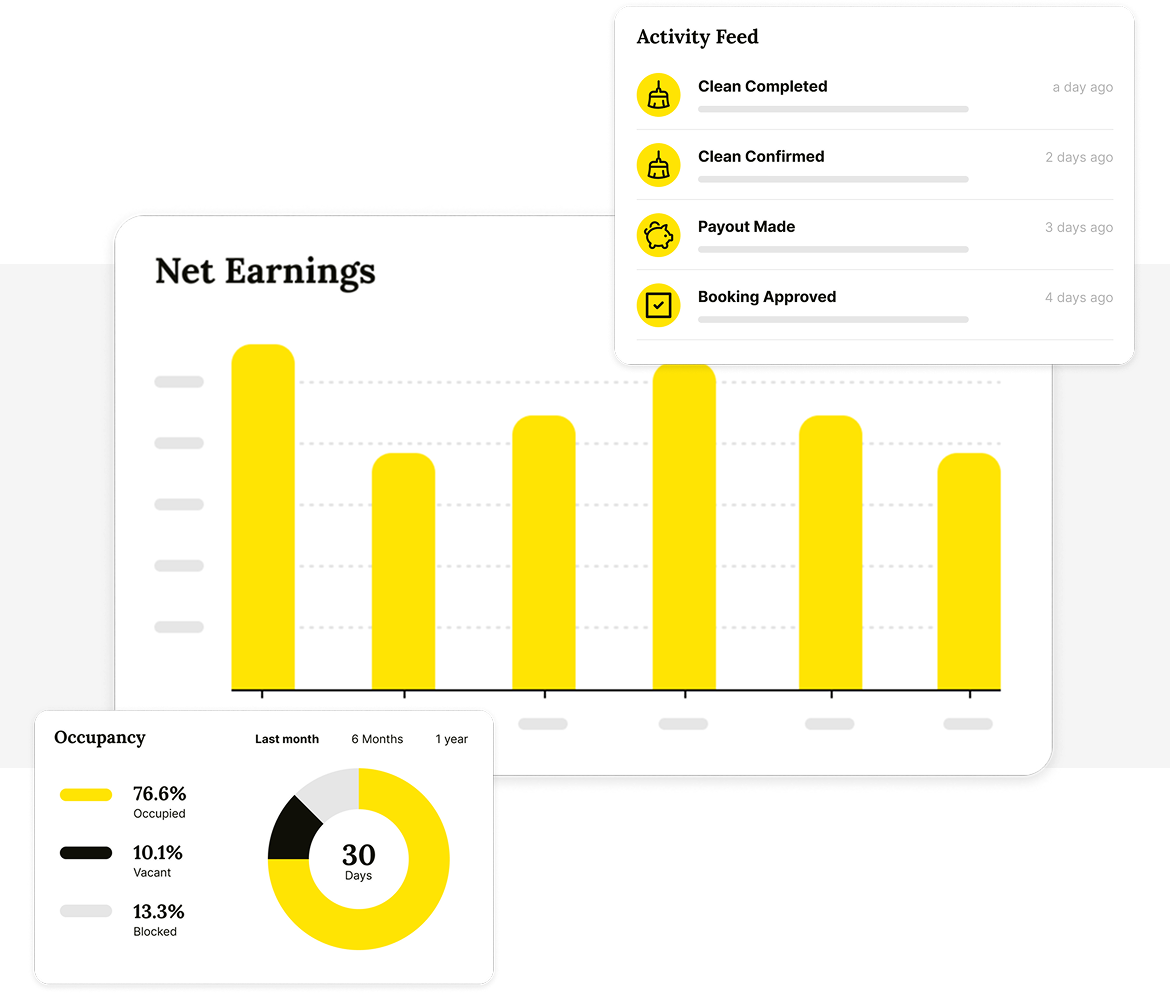
💸 What You Need to Know About Booking.com Fees for Hosts – Understand the platform's commission structure and how to manage your profits effectively.
👉 Read the Guide: Booking.com Host Fees Overview
How to Manage Guest Payments on Booking.com
When listing on Booking.com, managing guest payments is important. Unlike Airbnb, where guests are usually charged through the platform, hosts on Booking.com often handle payments directly.
Here's how you can handle guest payments:
Payment Options
You can choose your payment policies and offers. If you don't accept credit cards, guests will pay in your local currency upon arrival or departure. You can also send them an email payment link to streamline the payment process and ensure timely payment.
Credit Card Payments
If you accept credit cards, you have the flexibility to charge guests either before arrival or during check-in/check-out, based on the booking policy. You can set up prepayment options in the Policies section of your property's Extranet tab.
Payment Processors
Payment processors like Stripe or Square can be used to facilitate secure credit card payments.
Prepayment Deposits
Even without accepting credit cards, you can arrange prepayment deposits by setting payment deadlines and communicating directly with guests.
Booking.com Payment Solutions
Booking.com offers a payment service for a small fee in select locations. This service guarantees payouts according to your policies and helps prevent fraudulent bookings. They support alternative payment methods such as PayPal, Alipay, and WeChat Pay.
Conclusion
Booking.com is a top name in the vacation and short-term rental industry, providing a wide range of services to its clients. The platform attracts over 1.5 million paying customers each night, making it a prime choice for property owners looking to consistently host guests.
To maximise reservations, it's essential to list your properties on multiple channels. List your rental property on Booking.com to increase visibility and generate extra revenue.
Hire a property manager from Houst, to manage your rental property easily. Get everything from guest communication and bookings to housekeeping and maintenance handled, allowing you to confidently focus on other aspects of your life or business.
.webp)
🚀 Start & Scale Your Airbnb Business with Houst
Join Houst’s Airbnb Business Partnership Program to start, manage, and grow your short-term rental business. With expert marketing, automation tools, and dynamic pricing strategies, we help you maximise earnings and scale faster.

⭐ Rated 4.8/5 by 2,500+ Hosts
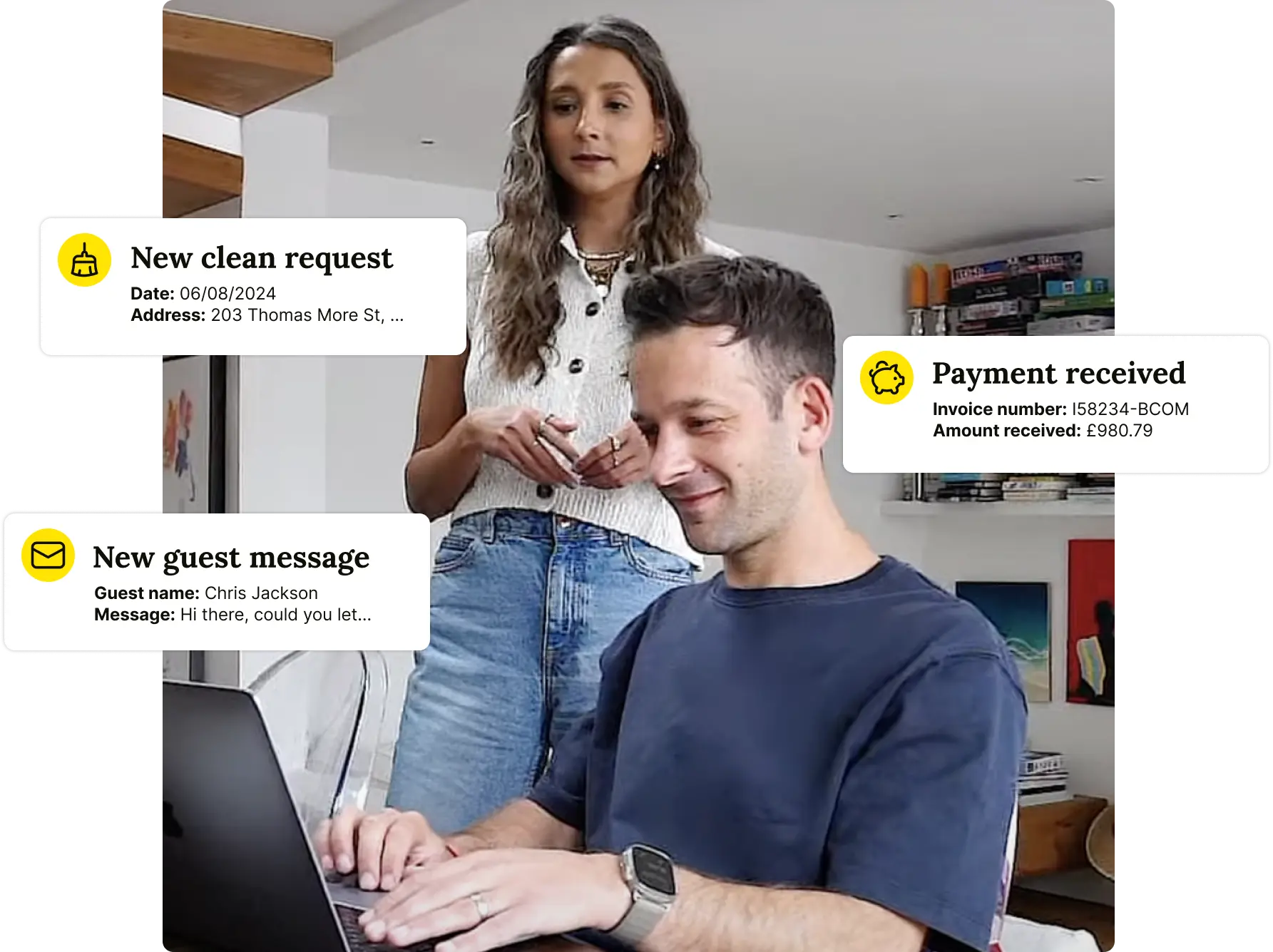
📋 How to Optimize Your Booking.com Listing Effectively – Learn actionable steps to improve visibility, attract more bookings, and maximise performance on the platform.
👉 Read the Guide: Optimising Your Booking.com Listing
🔗 Must-Read Guides for Booking.com Hosts
🏨 How Do Booking.com Cancellations Work? A Smart Guide for Newbies – Clear explanations of cancellation policies and how to handle guest changes.
💬 Decoding Booking.com Complaints: Understanding the Process and Resolution – Learn how to handle guest complaints and improve your review score.
🎯 Advertising Property On Booking.com: The Perfect Guide – A complete guide to promoting your rental for maximum exposure.
🛠️ How to Sync Airbnb Calendar with Booking.com Effectively – Simplify multi-platform management by syncing your listings.
📈 Comparison of Booking.com vs Airbnb for Vacation Rental Owners – A side-by-side breakdown to help hosts choose the best platform.


.webp)

