Booking.com fees can be a real challenge for hosts. With every rental site having its own fee structure, figuring out the pricing on each can be quite a headache for any vacation rental manager.
The fees on Booking.com can vary based on several factors like location, property type, and cancellation policy. This makes it tricky to wrap your head around all the different fee combinations. However, don’t let these fees discourage you from listing your property there. Booking.com has over 6 million listings and gets 100 million visitors every month.
If you're excited to list your property and want to learn about Booking.com fees for hosts, make sure to check out this guide. Let’s get started!
Table of Contents
What are the Booking.com Fees for Hosts?
For property hosts, Booking.com uses a commission-based system to charge fees. That means that every time you get a reservation through the Booking.com app or website, you pay a percentage of that booking.
These commission rates can range from 10% to 20%, and sometimes even up to 25%, based on several factors including:
- The country where you're registered
- Your property's location
- The type of property you have
- Your cancellation policy
- The payout method you choose
While your property's location and cancellation policy plays a big role in determining the fees, it's also important to note that the type of property, such as whether it's an apartment or villa, can affect the rates.
Also, if you use Payments by Booking.com, which handles all transactions for hosts and guests, the cost can vary. The bank processing fees for this service range from 1.1% to 3.1%, depending on your property's location.
🏨 Booking.com vs Airbnb: Which Platform Is More Profitable? – A detailed comparison of commission fees, guest policies, and earning potential on both platforms.
👉 Get the Guide: Compare Booking.com and Airbnb for Short-Term Rentals
🚀 Start & Scale Your Airbnb Business with Houst
Launch a profitable Airbnb business — without owning property.
Join Houst’s Airbnb Business Partnership Program to start, manage, and grow your short-term rental business. With expert marketing, automation tools, and dynamic pricing strategies, we help you maximize earnings and scale faster.

⭐ Rated 4.8/5 by 2,500+ Hosts
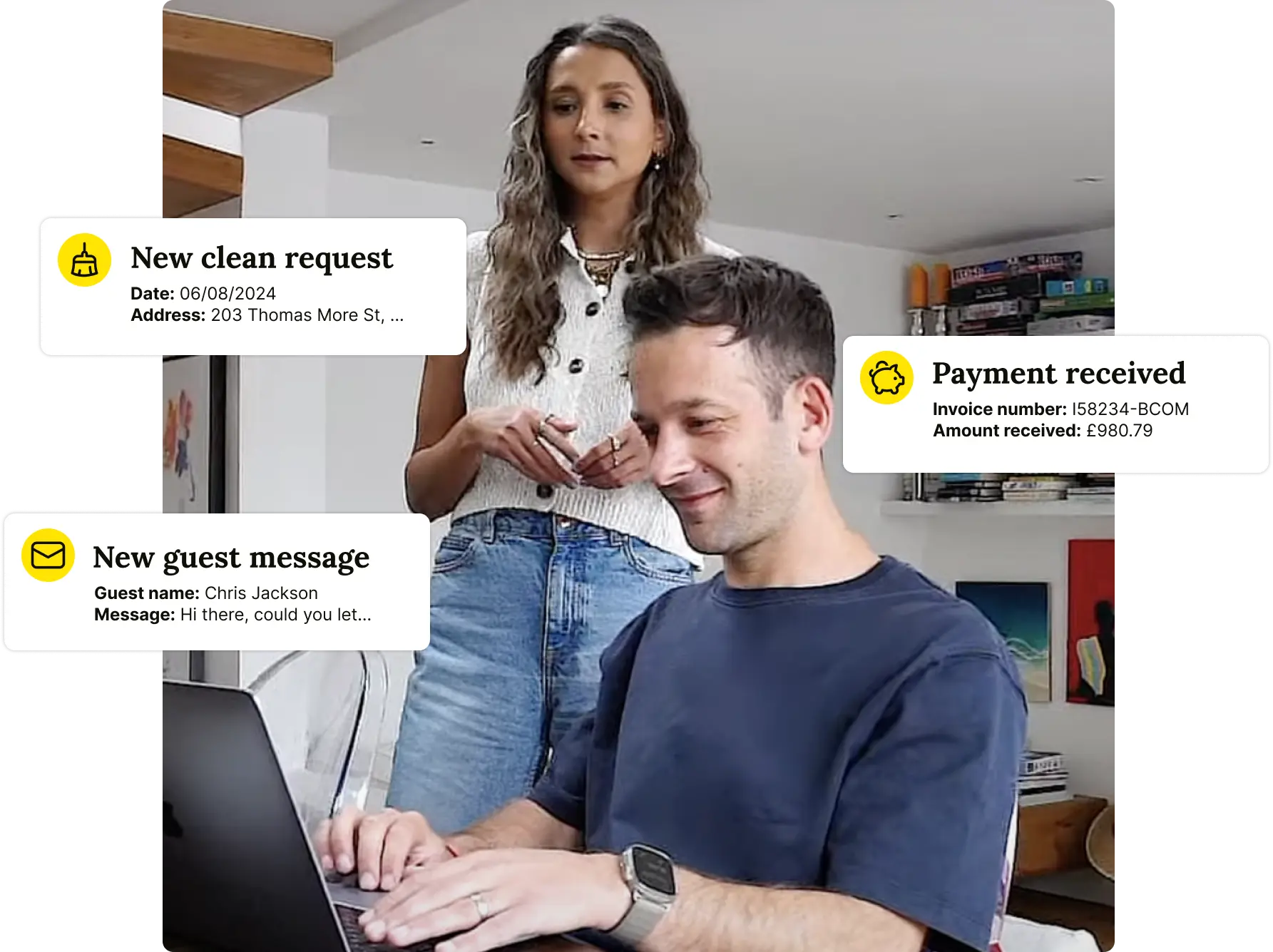
Booking.com's Commission Rates
Booking.com charges a commission based on the room rate, ranging from 10% to 25%. This percentage depends on various factors such as location, peak seasons, the number of rooms, and the length of stay. Alternatively, hotels can choose a commission-free model, paying a fixed fee per booking instead of a commission percentage.
Booking.com's commission rates are relatively high compared to other online travel agencies (OTAs) like Expedia and Airbnb. Expedia charges between 10% and 15%, and Airbnb charges between 3% and 5%. However, Booking.com’s higher commission rates are balanced by its massive user base and extensive marketing efforts, which can help landlords reach a wider audience.
Booking.com Cancellation Fees
If you decide to list your property on Booking.com, there are a few important things to consider regarding cancellation fees.
How to Set Up a Cancellation Policy
Many property managers prefer to offer non-refundable bookings. However, when using Booking.com, it’s important to know that if guests cancel or don’t show up, you, as the host, will still be charged the commission.
If you cannot charge a guest who didn't show up, you can cancel their fee by marking them as a no-show on the extranet.
Mark Guests as No-Shows in the Extranet
Here’s how you can mark guests as no-shows:
- Log into the Extranet and go to the Reservations section.
- Find the guest’s reservation number and open the details.
- Click the “Mark as No-Show” button.
- You and your guest will get emails confirming the cancellation because of the no-show.
Please report any no-shows promptly. The option is available from midnight on the check-in date until 48 hours after the planned check-out date.
How Do Booking.com Hosts Get Paid?
Booking.com offers various ways for hosts to receive payments, giving both hosts and guests flexibility. Here’s a breakdown of the options:
Online Payments:
- Credit, Debit, and Prepaid Cards
- Digital Wallets
- WeChat, iDeal, Sofort, Klarna, PayPal Credit
Cardless Payments:
- PayPal
- Sofort
Pay on Site:
- Credit/Debit Card
- Cash
💰 Hidden Costs of Short-Term Rentals: What Hosts Should Know – From platform fees to maintenance expenses, uncover the true costs of running a short-term rental.
👉 Get the Guide: A Breakdown of Hidden Costs in Short-Term Rentals
🚀 Build a Thriving Airbnb Business with Houst
Monetize short-term rentals without owning property. Our Airbnb Business Partnership Program helps you start, scale, and automate a profitable Airbnb business with smart pricing, automation, and expert support.
💡 No Property Needed
📈 Expert Growth Strategies
🤖 Automated Hosting Tools

⭐ Rated 4.8/5 by 2,500+ Hosts
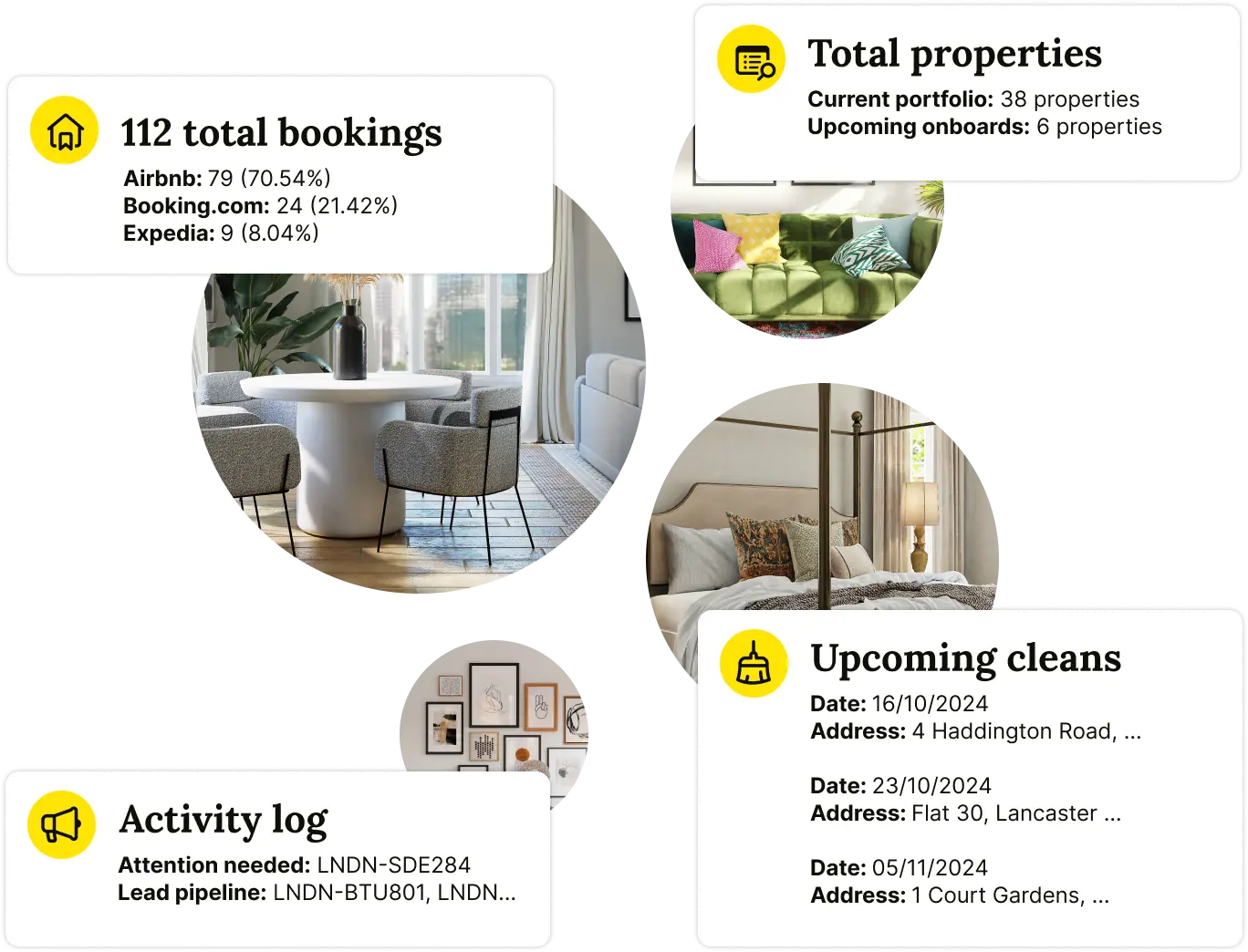
Avoid Booking.com Fees with Direct Bookings
Listing your properties on Booking.com gives you access to a huge audience of potential guests. But did you know you can also get direct bookings through your business website, Facebook, or phone?
Property managers can avoid the fees charged by big platforms like Booking.com or Airbnb by taking direct bookings.
How to Set Up Cleaning and Damage Deposit Fees on Booking.com
Setting up cleaning fees and damage deposits on Booking.com is a bit trickier than Airbnb, but the platform offers more flexibility for these extra charges.
Here’s how you can do it:
- Go to the Property tab in the Extranet.
- Go to the Policies section.
- Look for the option to create additional fees.
How to Avoid Payment Method Issues on Booking.com
Unfortunately, guests may use false credit cards on Booking.com. To minimise the chances of fraudulent bookings, it is highly recommended that a deposit be charged upfront.
Another option is to verify the credit card details provided by the guest using a payment processor like Stripe.
📊 How to Set the Right Pricing on Booking.com – Learn how to structure competitive pricing to balance fees and maximize revenue.
👉 Get the Guide: Setting Profitable Prices on Booking.com
🚀 Build & Grow Your Airbnb Business with Houst
Turn your expertise into a profitable Airbnb business — without owning property.
Join Houst’s Airbnb Business Partnership Program to start, manage, and scale with ease. Get expert support, automation tools, and smart pricing strategies to maximize earnings and grow faster.

⭐ Rated 4.8/5 by 2,500+ Hosts
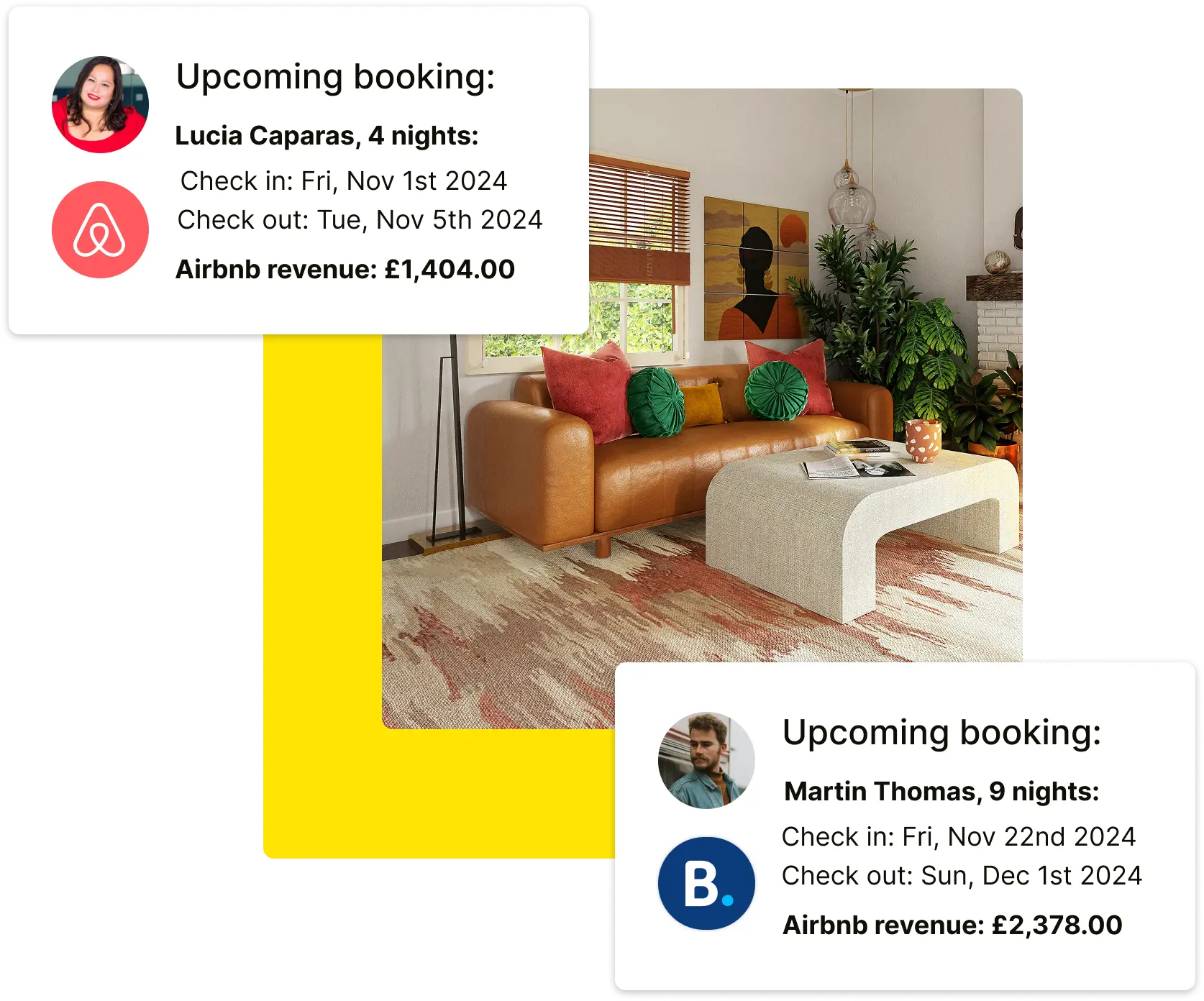
Conclusion
Booking.com's fee structure for hosts can be quite complex. Various factors like location, property type, and cancellation policy affect the percentage charges. These fees can range from 10% to 25%, but the average is around 15%.
Fees can vary based on how you set up your property and guests' choices. To manage your commission levels effectively, it’s crucial to regularly update your listings and reservations on the Booking.com extranet.
Managing them all can get quite complicated for professional hosts with multiple listings. To stay ahead of your competitors, consider hiring property managers like Houst!
🔗 Must-Read Guides for Short-Term Rental Hosts
📢 How to Boost Bookings on Booking.com – Essential strategies to increase visibility and attract more guests.
💰 How to List Your Property on Booking.com Successfully – Step-by-step instructions for creating a high-converting listing.
🏡 Maximizing Your Rental’s Revenue: Pricing Strategies for Success – Learn proven strategies to optimize nightly rates and occupancy.
📊 How Booking.com Cancellation Policies Impact Your Earnings – Find out how different cancellation policies affect your revenue and booking rates.
🛏️ The Ultimate Guide to Managing Booking.com Reviews – Learn how to respond to guest reviews to improve credibility and attract more bookings.


.webp)
.webp)







.png)

.webp)
