Do you wish to cancel a hotel reservation you made via Booking.com? Booking.com has varied cancellation policies for different types of reservations.
That all depends on your hotel's terms and conditions and the sort of tariff you selected. Cancellation policies varies amongst hotels. When you reserve your trip on Booking.com, the cancellation alternatives will be displayed, as well as in the confirmation email you receive after booking your trip. If your reservation is marked 'non-refundable,' you cannot cancel or amend it. You may choose not to attend, but you will still be charged the full amount.
If you are permitted to cancel, you will normally be given a time limit, which will be explicitly stated on your booking confirmation email. Several hotels levy cancellation fees or retain your deposit even if you cancel within the specified cancellation window.
If you want to review, change, or cancel your trip reservation, you must first check your confirmation email and follow the instructions contained within. You can also view the reservation by logging into your Booking.com account.
Table of Contents
What is the importance of cancellation policies?
The cancellation policies you set up for your vacation rental on Booking.com influence the likelihood of guests selecting your listing, hence increasing your occupancy and revenue. This is especially critical if you are just starting your vacation rental business.
A flexible cancellation policy will make you more appealing to guests because they will not be penalized if they cancel. It also means you'll lose money if you can't find a substitute booking, especially if the guest cancels close to the scheduled date. A severe cancellation policy, on the other hand, will discourage guests from booking your vacation property.
If your property is in a competitive location, it is off-season, and you are confident in finding a replacement in the event of a cancellation, a flexible cancellation policy is ideal. A strong policy, on the other hand, is more appropriate when your location and space are in high demand. To attract different types of customers, you can also provide a combination of pricing that include both lenient and strict cancellation rules.
You may find these and other helpful hints in our guide to enhancing your booking.com listing.
📢 Booking.com Refund & Rebooking Policy Explained – A complete guide on how refunds and rebooking work on Booking.com, including guest eligibility and timelines.
👉 Get the Guide: Understanding Booking.com Refund & Rebooking Policies
🚀 Start & Scale Your Airbnb Business with Houst
Launch a profitable Airbnb business — without owning property.
Join Houst’s Airbnb Business Partnership Program to start, manage, and grow your short-term rental business. With expert marketing, automation tools, and dynamic pricing strategies, we help you maximize earnings and scale faster.

⭐ Rated 4.8/5 by 2,500+ Hosts
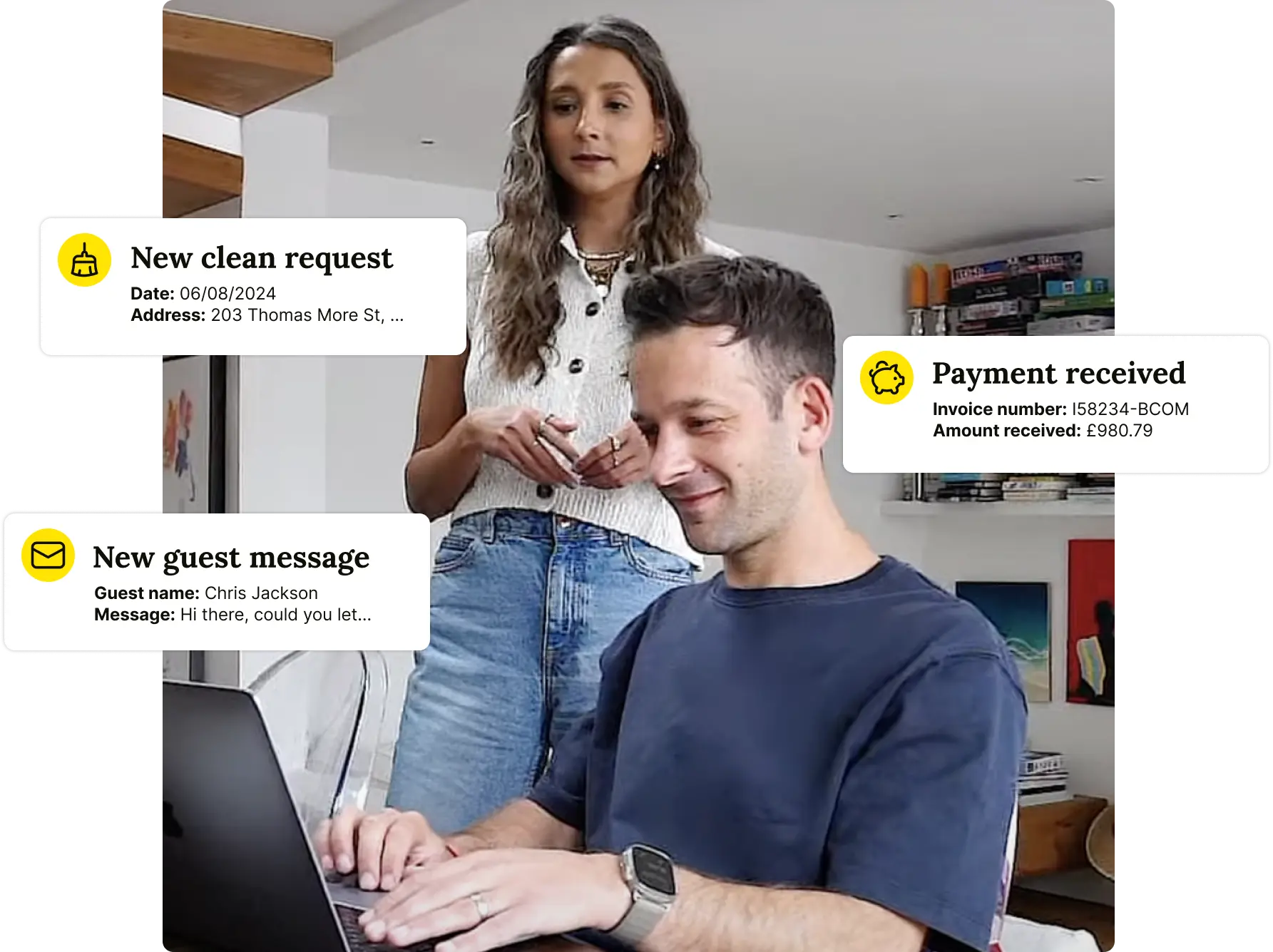
Can cancellations be avoided?
Nothing in life is certain, and cancellations are an inescapable part of the hospitality industry. There is always the possibility of an unexpected event such as a snowstorm, a personal emergency, or a global pandemic forcing guests to cancel their bookings, no matter how much effort and thought they have put into planning their trip, blocking out dates well in advance, checking the weather forecast, etc. Owning a vacation property and working in the hospitality sector necessitates accepting and preparing for this truth.
Putting up cancellation policies, such as prepayments and deposits, that suit your property, unit, season, length of stay, and so on, will help visitors plan better and avoid surprises, reducing the likelihood of cancellations and revenue loss.
Cancellation policy for booking.com hosts
Unlike Airbnb and VRBO, which feature simple cancellation policies with clearly stated terms for hosts to select from, Booking.com allows hosts to configure their own preferred cancellation rules, as well as prepayment and deposit arrangements.
1. Cancellation
You can select a totally flexible or customised policy, or you can apply various policies to different units within your holiday rental.
A completely flexible policy allows guests to cancel for free up until the allotted check-in time.
The personalised policy allows owners to specify how many days before check-in visitors can cancel without incurring costs, a half fee, or the whole amount. Hosts can also choose to provide non-refundable prices, in which case visitors will not be refunded if they cancel.
2. Prepayments and deposits
Cancellation policies should be compatible with Booking.com's deposit and prepayment policies.
Deposit When hosts request a deposit, guests must pay a set amount up front, which is repaid if they cancel during the free or flexible cancellation period. If guests cancel after that time, they will forfeit their deposit.
3. Prepayment
When hosts opt for prepayment, visitors are charged a portion of the total reservation price (typically the first night's cost) when they make the reservation. Depending on the level of flexibility set by the host for the cancellation policy, guests may forfeit the entire money or a portion of the amount if they cancel.
4. Pre-authorization
This is when the host reserves a specific amount to confirm that the guest's credit card used to make the booking is valid. Hosts can choose to keep this amount as a guarantee in case the guest does not show up.
Selecting the best combination of cancellation policies for your vacation rental company assures
- You lessen the possibility of cancellation.
- You're protected if a guest cancels.
- You control visitor expectations to avoid unfavourable feedback.
- Booking.com offers risk-free reservations.
- When you sign up for Booking.com's Risk-Free Reservations programme, it upgrades some of your policies to allow free cancellation or extends the period during which free cancellation is applicable. Booking.com analyses daily demand data to determine when and to whom to provide a flexible cancellation policy, increasing your odds of booking while decreasing your possibilities of cancellation. Risk-free reservations appear on your reservations page with a Risk-Free tag.
Platforms like booking.com can get the services of PowerBI developers to perform such analysis seamlessly.
If your Risk-Free Reservations visitor cancels their reservation, Booking.com will instantly begin looking for a new guest/s based on the length of stay scheduled. Booking.com may also improve your rating or give price incentives to make your listing more appealing to travellers, but you will not be charged for any additional charges. If Booking.com is unable to identify a substitute, it will pay you in accordance with the original policy. If the visitor cancels during your initial free cancellation policy time, Booking.com will not be responsible for finding a replacement.
According to Booking.com, participating hosts have up to 3% higher conversion rates from looking to booking and sell approximately 30% more hotel nights.
💡 How to Handle Booking.com Complaints Efficiently – Learn how to respond to guest complaints, resolve disputes, and maintain positive reviews on Booking.com.
👉 Get the Guide: Resolving Booking.com Complaints – A Host’s Guide
🚀 Build a Thriving Airbnb Business with Houst
Monetize short-term rentals without owning property. Our Airbnb Business Partnership Program helps you start, scale, and automate a profitable Airbnb business with smart pricing, automation, and expert support.
💡 No Property Needed
📈 Expert Growth Strategies
🤖 Automated Hosting Tools

⭐ Rated 4.8/5 by 2,500+ Hosts
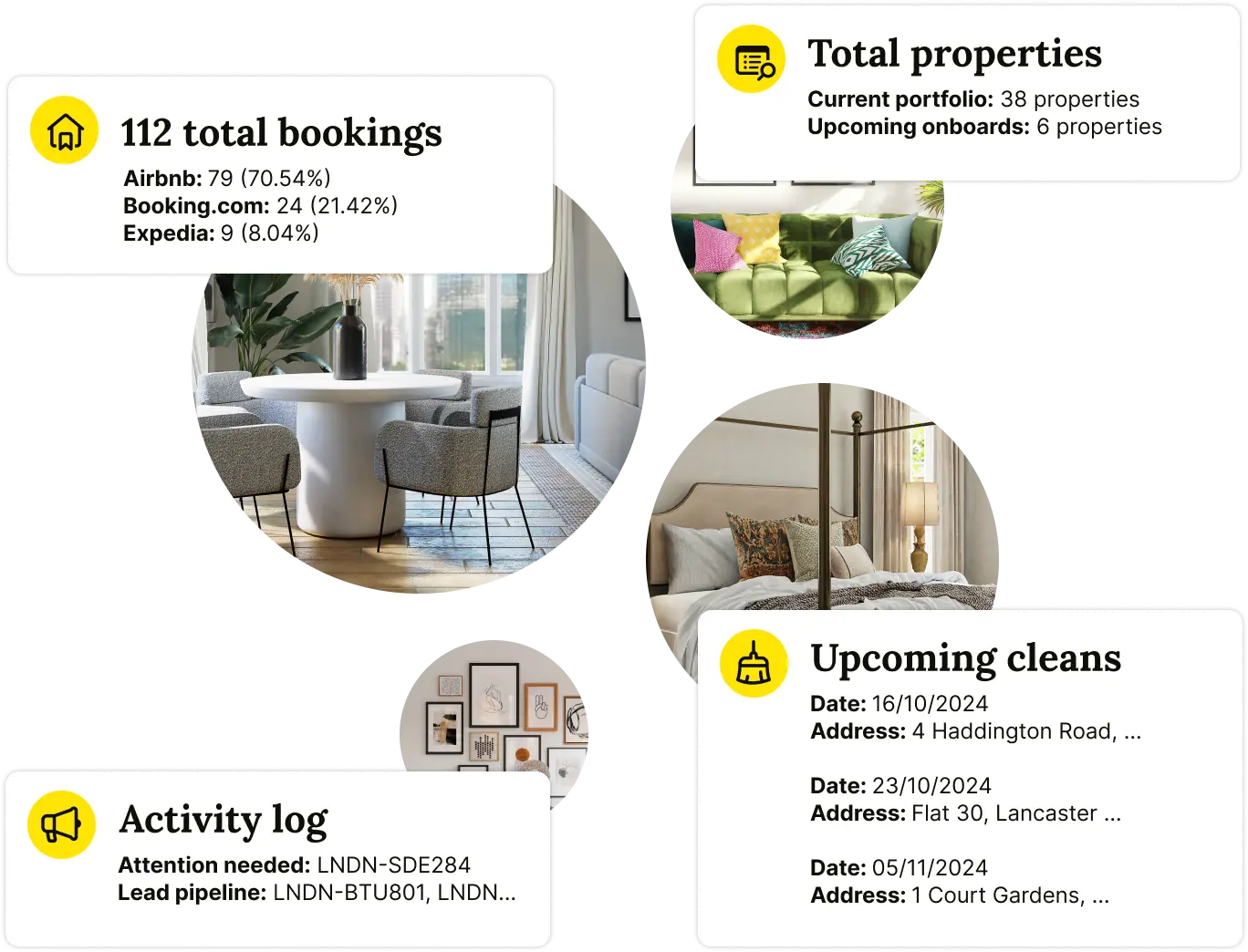
How do I cancel my Booking.com booking?
Before we begin, please ensure that you have your Booking.com login details. This includes the email address and password you used to register with Booking.com.
1) First, go to the Booking.com website and click the "Sign In" button at the top of the page.
2) Log in to Booking.com and enter your email address and password.
3) Upon logged in to Booking.com, hover your cursor over your name at the top of the page and look for the "Bookings" link. To proceed, click that link.
4) You will now be on the Booking.com website, where you may view all of your past and future reservations. You can manage your reservations here.
5) Locate the reservation you wish to cancel and click the "Manage My Reservation" option to the right of it.
6) Look for the "cancel my reservation" link on this page. It can be tough to locate. Yet, it is listed there. But be cautious when you arrive to this step! If your reservation is non-refundable, you may cancel it; however, you will not receive a refund.
7) Before you click the "cancel my reservation" link, thoroughly review the refund terms for your reservation. If it's refundable, simply click "cancel my reservation" and then the "confirm" option to finish. After you confirm your cancellation, you will get the reimbursement mentioned on the page.
8) If, on the other hand, your reservation is non-refundable and you wish to cancel it, you actually just have two options. The first step is to contact the hotel immediately and explain your situation. Technically, they are not required to repay you, although they may do so if you have a reservation for months in the future, or if you have unusual circumstances and they are feeling generous.
9) If the hotel does not react, you can contact Booking.com to resolve your issue. If your reservation is non-refundable, they are unlikely to be able to help you. It's worth a shot, though. Click here for details on how to contact a "person" at Booking.com: https://gethuman.com/phone-number/Booking-com
10) If you were unable to follow the guidelines above for whatever reason, we recommend that you utilise our contact page to speak with a Booking.com representative about cancelling your order. You can do so by going to this link: https://gethuman.com/phone-number/Booking-com.
What are the cancellation procedures of Booking.com?
For visitors who book through the Booking.com booking site, there are four main cancellation options, each with its own set of conditions:
Terms are flexible: The reservation can be cancelled at any moment without penalty. Because of the versatility it provides, this has been a popular among travellers since the pandemic.
Terms and conditions that are unique to you: You can specify the minimum notification period or deadlines for guests to cancel their reservation without incurring additional charges.
Terms of payment: You can authorise the guest to pay in advance, for example, by credit card or another online payment option.
Whether with or without a deposit: You can specify whether guests must pay a deposit during the booking process and, if so, what happens to the money if the reservation is cancelled.
Please keep in mind that you cannot reserve the right to cancel existing reservations with Booking.com. If an issue arises, such as overbooking or an emergency, you will have to reschedule guests or refund their money. As a result, we suggest you to carefully analyse the various cancellation terms you provide, since they will have a significant impact on your business, for better or worse.
📊 Connecting with Booking.com Customer Service – A step-by-step guide to getting in touch with Booking.com support for quick resolutions.
👉 Get the Guide: How to Contact Booking.com Customer Support
🚀 Build & Grow Your Airbnb Business with Houst
Turn your expertise into a profitable Airbnb business — without owning property.
Join Houst’s Airbnb Business Partnership Program to start, manage, and scale with ease. Get expert support, automation tools, and smart pricing strategies to maximize earnings and grow faster.

⭐ Rated 4.8/5 by 2,500+ Hosts
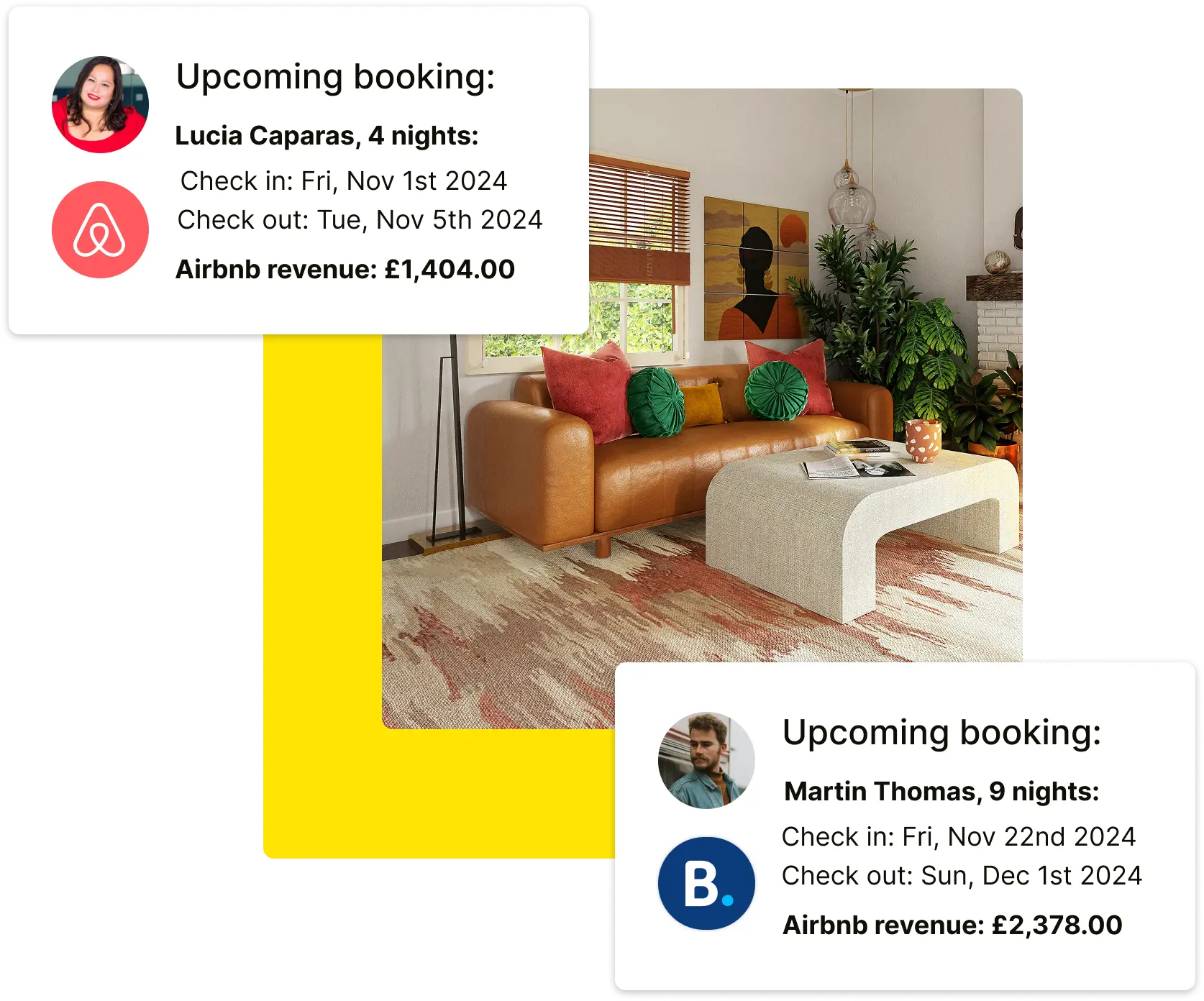
FAQs
Is it possible to request a refund for my Booking.com reservation?
If you want to cancel your trip, your refund will be determined by the terms and conditions of your travel provider. Before cancelling, carefully read them. If you purchased the lowest rate or used a special deal through Booking.com, it is quite likely that you will not be able to cancel your hotel stay.
I am unable to cancel my Booking.com reservation. Is there any other way I can get a refund?
Yes. You can obtain your refund by selling your hotel reservation, package trip, or flight to another traveller. Read on to learn more about how this works!
Can I modify my Booking.com reservation?
If you want to change your booking.com reservation, go to the confirmation email you received after booking your trip. Follow the steps outlined in the email.
If you are able to change your trip, keep in mind that the trip operator will almost certainly charge you an amendment fee. Certain tour operators may treat your modifications as cancellations, charging you cancellation fees and requiring you to rebook your trip.
Can I sell my own hotel reservation and receive a refund?
If you have a non-refundable booking or believe that cancelling or modifying your vacation will cost you a fortune, there is another way to secure a refund. You can sell your hotel reservation to another traveller and earn your return in this manner. Simply change the names on your booking to the person to whom you are selling it.
This is simple to do through your Booking.com online account. Hotels do not impose any fees for name changes. When the new visitor arrives, the hotel will charge their credit card for any in-room sales or expenses incurred during their stay. As a result, you will not be liable for any additional charges they incur while staying at the hotel.
Conclusion
Cancellation policies have a huge impact on your Booking.com vacation rental business, so selecting the correct rules for you is critical. To decide the best-fit cancellation rules for your vacation rental, consider the entire scope of your business, including the type of property, location, season, day of the week, length of stay, traveller profile you are attempting to attract, and so on.
🔗 Must-Read Guides for Booking.com Hosts
📢 What You Need to Know About Booking.com Fees for Hosts – Breakdown of service fees, commission structures, and additional charges.
💰 How to Optimize Your Booking.com Listing Effectively – Proven strategies to improve visibility, attract more guests, and increase your ranking.
🏡 Comparison of Booking.com and Airbnb for Vacation Rental Owners – Which platform offers better exposure, flexibility, and revenue potential?
📊 What is the Booking.com Genius Program? – Learn how the Genius loyalty program works and whether it’s worth it for property owners.
🛏️ How to Get More Positive Reviews on Booking.com – Best practices for encouraging guests to leave 5-star reviews and improving your reputation.

.jpg)
.webp)
.webp)







.png)

.webp)
