Managing your Airbnb calendar is a necessary part of doing business. It helps ensure that guests have the best experience possible, and it makes sure that you get paid for your hard work. But there's more to keeping your calendar up to date than just booking new listings. Yes, you need to keep track of all those airbnb listings and make sure they're filled with great vacationers year-round... but what about updating existing reservations? How do I know if someone's coming or staying longer than expected?
These are just some of the many questions that come up when managing an Airbnb listing and maintaining your calendar. Luckily there are tons of tools out there designed specifically for making this process easier!
Table of Contents
1. You have a calendar
You have a calendar. It's one of the most important tools for managing your Airbnb business, and it should be set up as soon as possible.
You can use any calendar app or service you'd like--the important thing is that it works for you and makes sense for how you work (and play). If you like paper-based calendars, get yourself a good old-fashioned wall planner; if all the features of Google Calendar are too much to handle on their own, try using Outlook 365 or Apple Mail alongside it. Whatever works!
Once your calendar is set up and ready to go, adding events is easy: just click "Create New Event" in whatever app/service/programme/software package you're using (and keep track of when each type of event starts and ends).
2. You use your calendar
You manage your schedule, you schedule meetings and appointments, you plan events and holidays, you plan trips. You have a lot going on in life and it's all in this one place on the internet where people can find out about it. You're not just an Airbnb host; you're also an entrepreneur who has time management skills that would make anyone else jealous (or at least impressed).
3. Your Airbnb calendar is always up to date
The first step to keeping your Airbnb calendar up to date is making sure it's synced with the rest of your booking tools. This means that when someone books a room on your website, their booking will automatically be added to the Airbnb calendar.
You can also use a tool like iCalendar or Google Calendar Sync if you want an extra layer of automation over how this process works (for example, if you want different guests' names displayed). If not, then just go ahead and add all new bookings manually by clicking "Add New Event" in each listing's details page on Airbnb.
3.1. You can update, maintain and sync your airbnb calendar with ease
You can update, maintain and sync your airbnb calendar with ease.
- Update: You can update your calendar with ease.
- Sync: You can sync your calendar with ease.
- Maintain: You can maintain your calendar with ease.
4. You make sure your guests get the best experience possible
You provide a great experience for your guests. You want them to have a comfortable and enjoyable stay at your place, so you do everything you can to make sure that happens.
You make sure the environment is clean and comfortable for them. You also provide any amenities they might need, such as towels or toiletries (if applicable).
You make sure that they feel welcome in your home by providing them with privacy if desired, but also making sure that if anyone needs anything from them during their stay then they will be able to reach out easily without feeling rushed or intruded upon.
- Use a tool that allows you to update and sync your Airbnb calendars
- Use a tool that allows you to update and sync your Airbnb calendars
- Import your calendar into the tool
- Sync with your Airbnb calendar
- Take a step back
Once you've gotten your calendars synced, take a step back and look at the big picture. This can be done with a tool like WeekPlanner or by simply making sure that all of your calendars are open in separate browser tabs. It's important to plan ahead because it will help prevent stress as well as give you more time to allocate tasks throughout the week.
It's also important to set realistic expectations for reservations and bookings so that when they come in, they don't completely derail your schedule (or worse yet cause anxiety).
5. Take a bird's eye view
The first thing to do is take a bird's eye view of your calendar. Look at your entire month, then the year ahead and finally the next few months. This can be overwhelming if you're not used to seeing all this information in one place, so start small and work up from there as your comfort level increases.
If you're using an online calendar (like Google Calendar), it's easy enough for anyone who wants access or control over their own schedule--even if they don't live with you--to add events without asking permission from anyone else in the house. If someone wants an event added but doesn't know how it works or where everything lives on their phone/computer/device of choice, ask them before making any changes yourself!
6. Plan your next few days
The best way to keep your calendar up-to-date is by planning ahead. It's easy enough to add a new listing or change an existing reservation, but if you want your calendar to reflect exactly what's happening at any given moment in time, it's important that you plan out the future of your listings and reservations as well.
The first step in this process is figuring out what needs updating: are there any upcoming events? Do any properties need maintenance? Are there any changes that need making based on feedback from guests (i.e., "the wifi wasn't working") or reviews online (i.e., "the neighbourhood was unsafe").
7. Polish up your profile
The first step in getting your calendar up to date is to ensure that your profile is as complete as possible. You want to make sure that you have a profile photo for every room and listing, so if there's anything missing or outdated (like an old photo), go ahead and add it now.
Also, add some text about yourself! This could be about what makes you unique as an Airbnb host or how much travel means to you--it could even be just a short bio detailing where you went on vacation last year! If people want more info from their hosts on Airbnb, having something like this in place will help them feel more comfortable contacting you with questions or concerns before they book with you.
Additionally, consider adding a video section where guests can see who they'd be staying with if they decide not only which listing but also which host sounds like the right fit for them; this gives potential customers another way of getting acquainted with who they'll be booking through without having any preconceived notions based solely on photos alone (which may not always give accurate representations).
- Set realistic expectations for reservations and bookings
- Set a realistic expectation for how many reservations you can accept.
- Make sure that you have enough time to respond to requests and bookings, especially if it's peak season or just before a holiday period.
- Ensure that the property is clean and ready for guests (e.g., change sheets or towels, tidy up any messes left behind by previous guests).
You keep track of your Airbnb listings on the Airbnb website or on a separate system like Google Calendar. You want to be able to update, maintain and sync your airbnb calendar with ease so that you don't have to go back and forth between different platforms.
Conclusion
Now you know how to keep your Airbnb calendar updated and synced. You’re ready to take on the world of vacation rentals. We hope this guide helps you in becoming a top Airbnb host in 2023!
🚀 Start & Scale Your Airbnb Business with Houst
Launch a profitable Airbnb business — without owning property.
Join Houst’s Airbnb Business Partnership Program to start, manage, and grow your short-term rental business. With expert marketing, automation tools, and dynamic pricing strategies, we help you maximize earnings and scale faster.

⭐ Rated 4.8/5 by 2,500+ Hosts
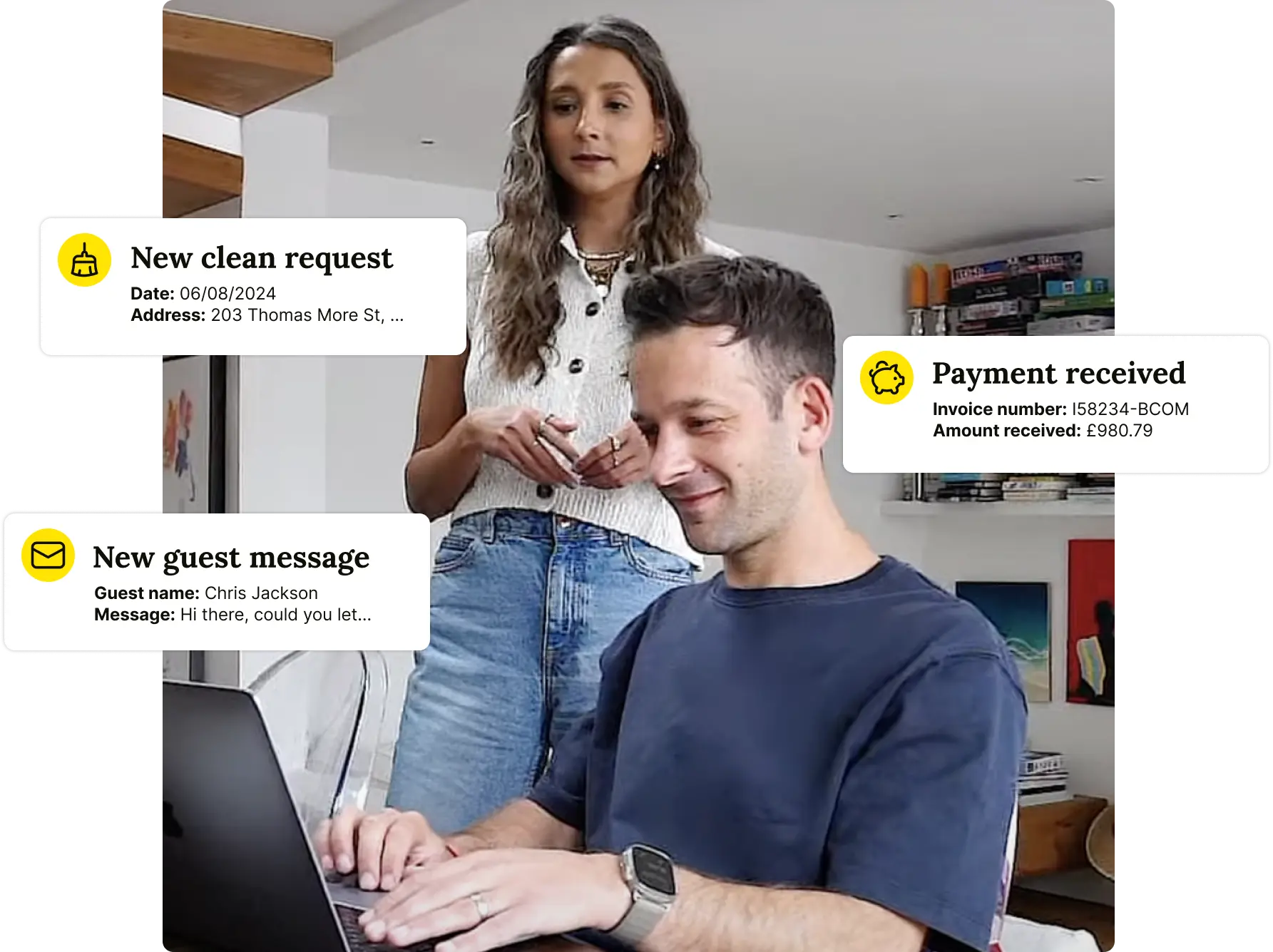
🚀 Build a Thriving Airbnb Business with Houst
Monetize short-term rentals without owning property. Our Airbnb Business Partnership Program helps you start, scale, and automate a profitable Airbnb business with smart pricing, automation, and expert support.
💡 No Property Needed
📈 Expert Growth Strategies
🤖 Automated Hosting Tools

⭐ Rated 4.8/5 by 2,500+ Hosts
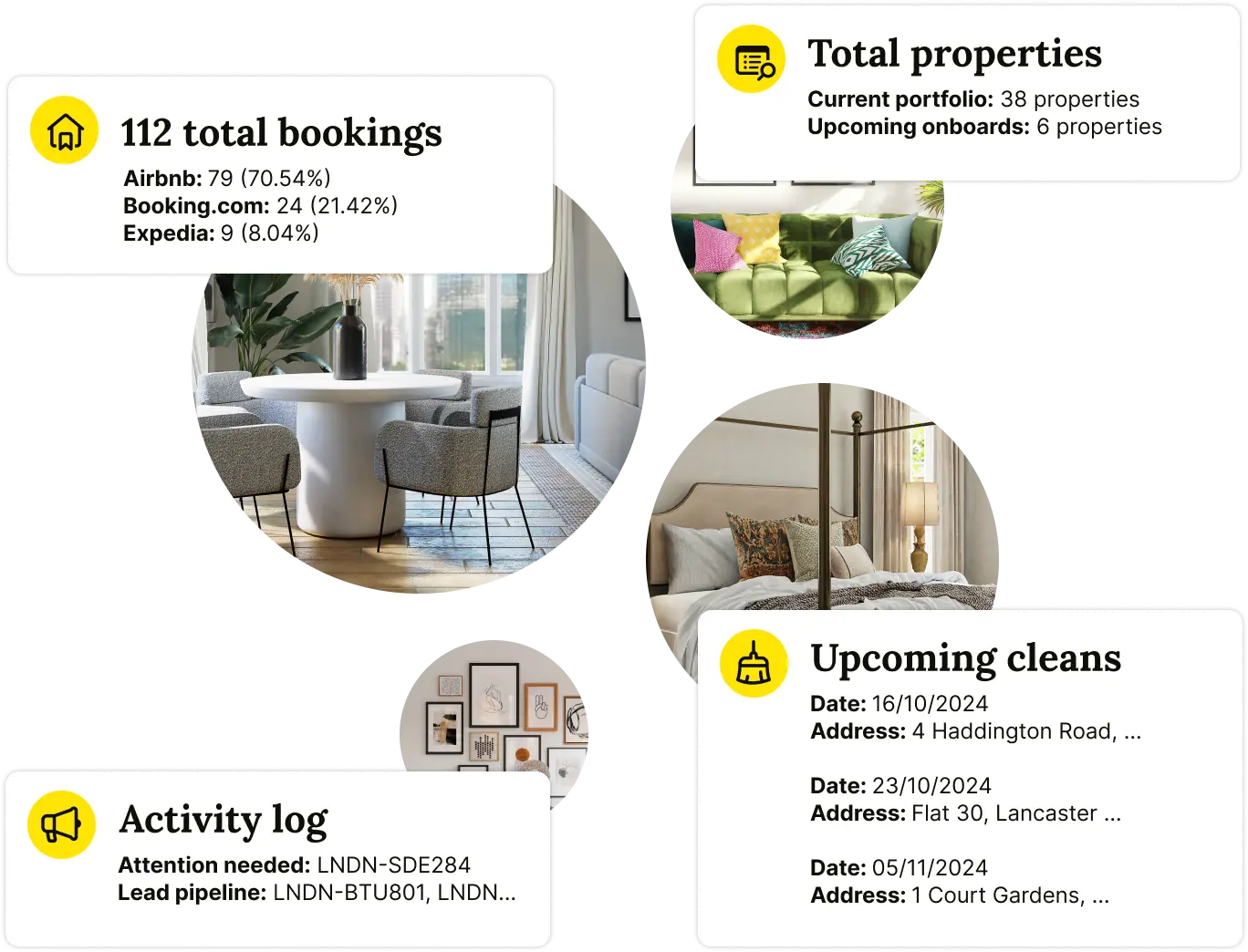
🚀 Build & Grow Your Airbnb Business with Houst
Turn your expertise into a profitable Airbnb business — without owning property.
Join Houst’s Airbnb Business Partnership Program to start, manage, and scale with ease. Get expert support, automation tools, and smart pricing strategies to maximize earnings and grow faster.

⭐ Rated 4.8/5 by 2,500+ Hosts
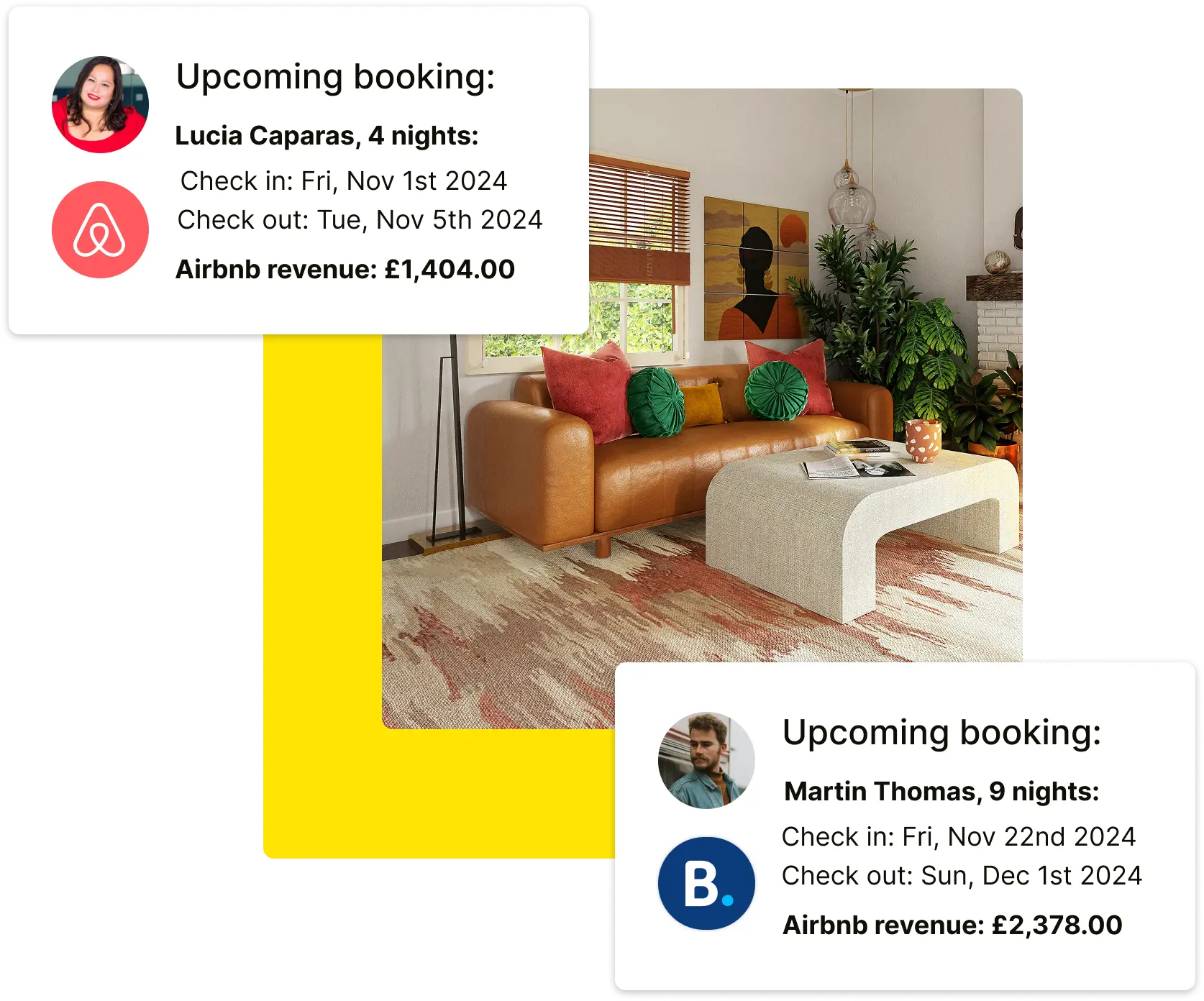

.jpg)
.webp)
.webp)







.png)

.webp)
