Listing your vacation rental on multiple platforms can significantly increase your booking opportunities. VRBO (Vacation Rental By Owner) and Expedia are key players in the travel accommodation industry, offering distinct advantages.
VRBO is known for its user-friendly interface tailored to vacation rentals, appealing to travellers seeking unique stays. Expedia, on the other hand, is a comprehensive travel platform catering to a wide range of travellers looking for convenience and variety.
By listing on Expedia, you expand your property's reach to a vast audience actively searching for accommodations.
Is your VRBO listing not showing on Expedia?
In this blog, will show you how to ensure your VRBO listing appears seamlessly on Expedia. Let’s get started!
Table of Contents
Why Some of Your Vrbo Listings Are Appeared on Expedia
Some of your Vrbo listings may also appear on Expedia because Vrbo is part of the Expedia group. Expedia selects certain listings to market on their platform based on specific criteria:
- Listings are set to instant booking.
- Properties are located in areas where Expedia aims to expand its offerings.
Expedia does not publicly disclose the specific criteria or locations they target for inclusion.
Reservations originating from Expedia will be identified by a "HA" prefix in the confirmation code and, like other Vrbo reservations, managed through your Vrbo account.
Common Reasons Why VRBO Listings Not Showing on Expedia
Integration Status
Ensure that your VRBO account is properly integrated with Expedia. Sometimes, technical glitches or incomplete setups can prevent listings from syncing across platforms.
Incomplete Information
Missing or inaccurate details in your VRBO listing can hinder its visibility on Expedia. Double-check that all required fields are filled out correctly to facilitate smooth synchronisation.
Calendar and Rate Synchronisation
Discrepancies in availability and pricing between VRBO and Expedia can lead to listing discrepancies.
Steps to Ensure Your Vrbo Listing Shows on Expedia
Check Integration Status
- Log into your VRBO account and go to the section where you manage integrations or channel partnerships.
- Look for an integration dashboard or a section specifically dedicated to partnerships with other platforms.
- Ensure that Expedia is listed as one of your integrated channels. If it’s not listed, you may need to initiate the integration process.
- Follow the prompts or contact VRBO support for guidance on setting up the integration.
Common Integration Issues to Look Out For
- Incomplete Setup: Sometimes, the integration process may not have been completed fully. Check if there are any pending steps or configurations required to finalise the connection.
- Technical Glitches: Occasionally, technical issues can disrupt the synchronisation between VRBO and Expedia. Look out for error messages or notifications that indicate a connectivity problem.
- Mismatched Account Information: Ensure that the account details you provided during the integration setup match those of VRBO and Expedia. Inconsistencies in account information can prevent seamless data transmission.
🚀 Build a Thriving Airbnb Business with Houst
Monetize short-term rentals without owning property. Our Airbnb Business Partnership Program helps you start, scale, and automate a profitable Airbnb business with smart pricing, automation, and expert support.
💡 No Property Needed
📈 Expert Growth Strategies
🤖 Automated Hosting Tools

⭐ Rated 4.8/5 by 2,500+ Hosts
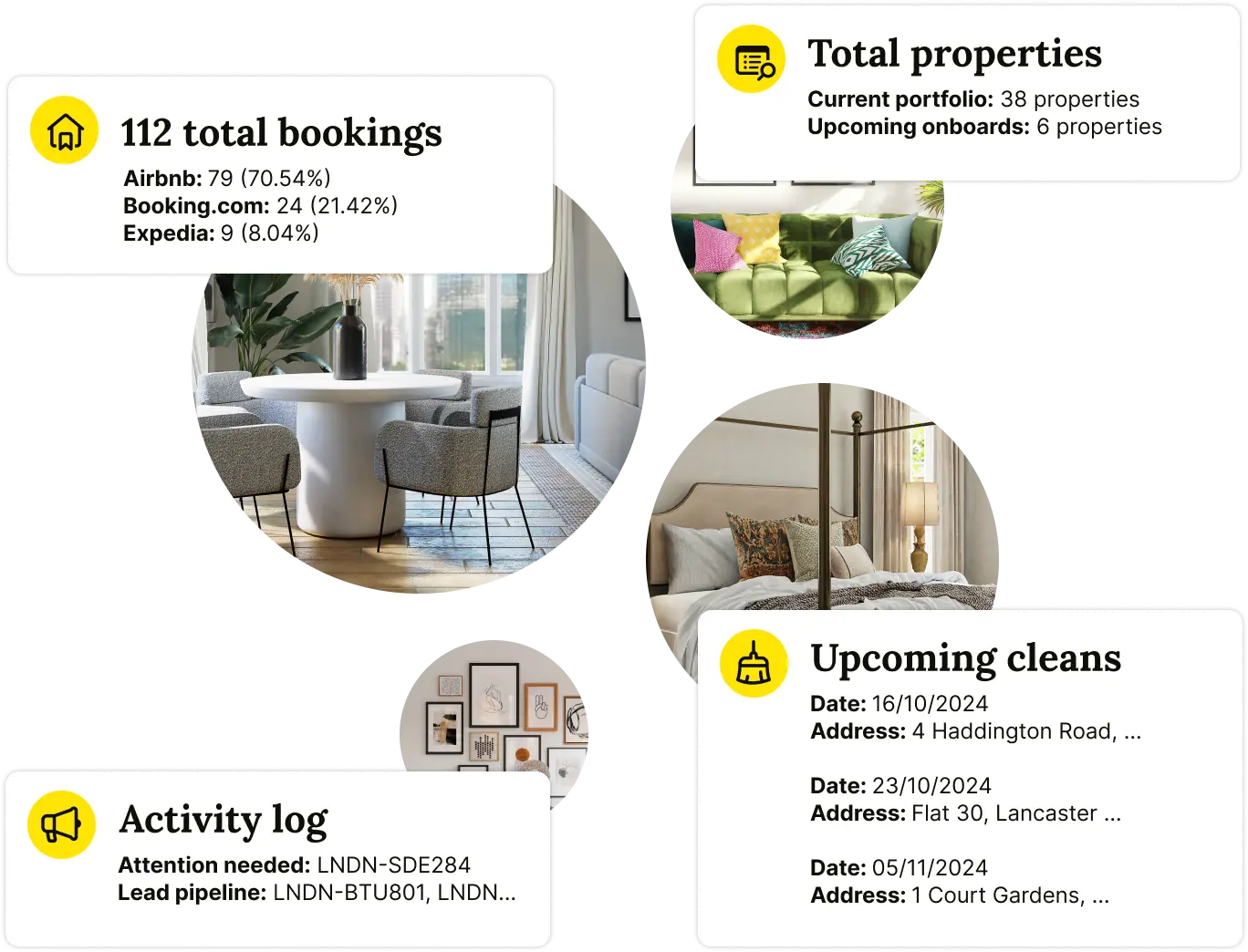
🧼 Airbnb Cleaning & Turnovers, Done Right

⭐ Rated 4.8/5 by 2,500+ Hosts
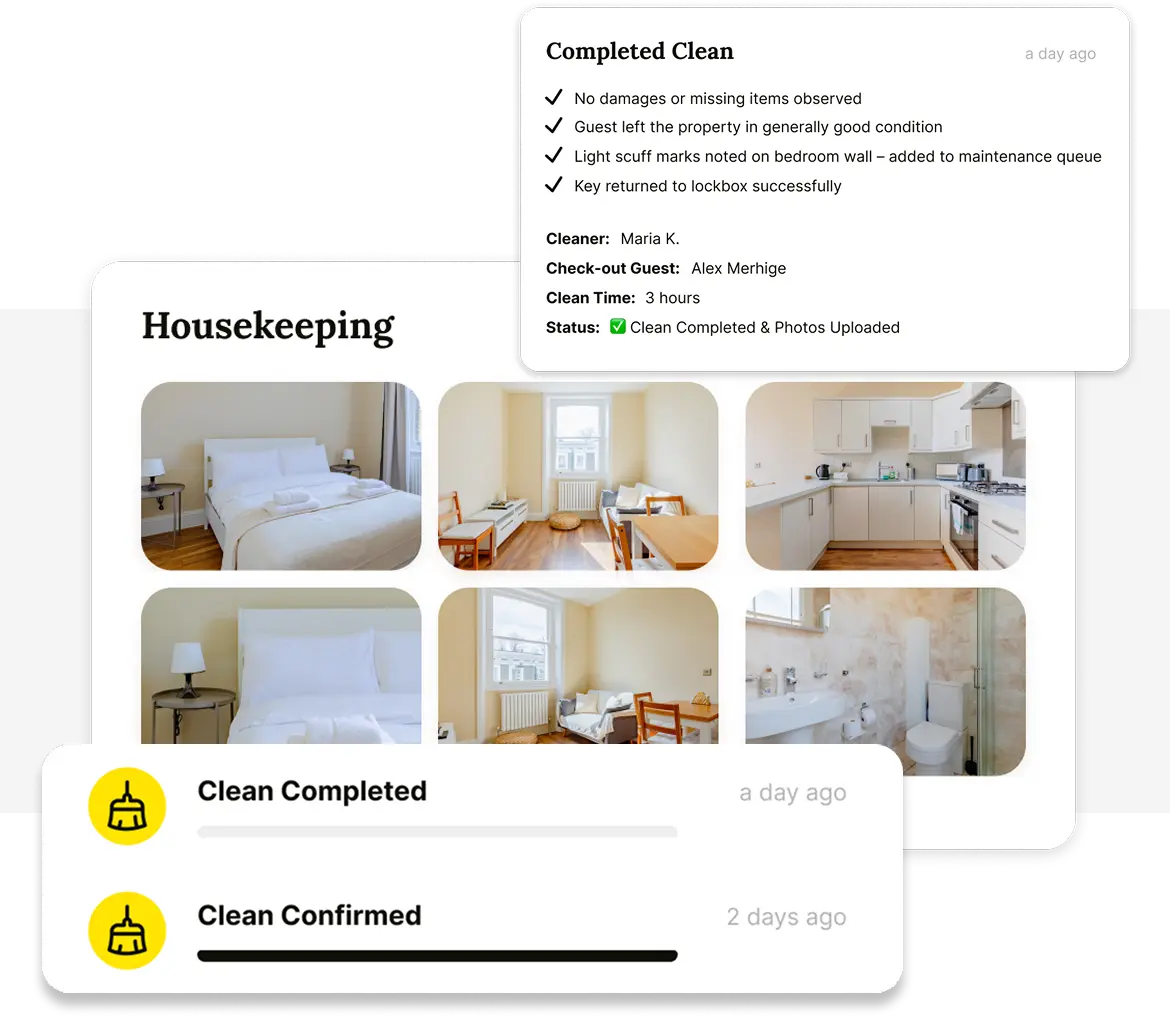
📈 What is Expedia’s Marketing Strategy for the Travel Industry? – Learn how Expedia's marketing approach affects property visibility and what hosts can do to enhance their listings.
👉 Read the Guide: Expedia’s Marketing Strategy
Update Listing Information
Check all Fields
Review your VRBO listing to ensure that all required fields are filled out completely and accurately. This includes property details, amenities, location information, and policies.
Photos and Descriptions
Update high-quality photos that showcase your property in its best light. Write compelling descriptions that highlight unique features and amenities to attract Expedia’s diverse audience.
Availability and Rates
Double-check that your calendar is synchronised with VRBO and accurately reflects your property's availability on Expedia. Ensure that pricing is competitive and aligned with market standards.
Optimising for Expedia's Audience
- Keyword Optimisation: Use relevant keywords and phrases that travellers are likely to search for on Expedia. Highlight your property's unique selling points, such as proximity to attractions, family-friendly amenities, or scenic views.
- Localised Content: Consider including information that appeals to Expedia’s international audience, such as nearby landmarks, cultural insights, or transportation options.
- Promotions and Special Offers: Use Expedia’s promotional tools to attract more bookings. Offer discounts for extended stays, last-minute deals, or seasonal promotions to stand out from competitors.
Sync Calendar and Rates
Synchronising your availability calendar across platforms like VRBO and Expedia prevents double bookings and ensures that guests see accurate availability when they search.
- Synchronised pricing helps maintain consistency across platforms, avoiding confusion and potential guest dissatisfaction.
- Platforms like Expedia prioritise listings with accurate and up-to-date availability and pricing information.
How to Troubleshoot Synchronization Issues
- Sync Manually: If automatic synchronisation isn’t working correctly, consider manually updating your calendar and rates on both platforms.
- Contact Support: Contact the VRBO and Expedia support teams for assistance. To expedite troubleshooting, provide specific details about the synchronization issue, such as error messages or discrepancies.
- Update Software: Ensure that any software or tools you use to manage your listings are updated to the latest versions. Outdated software can sometimes cause synchronisation problems.
Verify Terms and Conditions
- Log into your Expedia account or access the listing management section.
- Go to the terms and conditions specific to listing properties. These typically outline requirements, policies, and guidelines that must be followed.
- Carefully read the terms to understand what is expected of you as a property owner listing on Expedia.
- Follow the prompts within your Expedia account to accept the terms and conditions for listing.
- Check your VRBO listing against Expedia’s policies and guidelines. Ensure that all information provided, including property details, amenities, photos, and pricing, complies with Expedia’s standards.
- Pay attention to any specific requirements or restrictions related to cancellations, refunds, guest communication, and other operational aspects.
If you have questions or uncertainties about Expedia’s terms, policies, or guidelines, contact Expedia’s support team for clarification.
Periodically revisit Expedia’s terms and conditions to stay updated on any changes or updates. Compliance with these terms is crucial for maintaining your listing’s visibility and ensuring a positive experience for guests.
Conclusion
Hiring a property manager like Host to oversee your property listing can significantly streamline your vacation rental experience. With our expertise, Host can handle everything from optimising your listing across multiple platforms to ensuring competitive pricing and maintaining seamless communication with guests.
We bring a wealth of knowledge in maximising occupancy rates through strategic marketing and continuous guest support. By entrusting your rental to Host, you gain peace of mind knowing that every aspect of managing your property, from booking inquiries to maintenance requests, is professionally handled, allowing you to focus on other priorities while maximising your rental income.
🚀 Build & Grow Your Airbnb Business with Houst
Turn your expertise into a profitable Airbnb business — without owning property.
Join Houst’s Airbnb Business Partnership Program to start, manage, and scale with ease. Get expert support, automation tools, and smart pricing strategies to maximize earnings and grow faster.

⭐ Rated 4.8/5 by 2,500+ Hosts
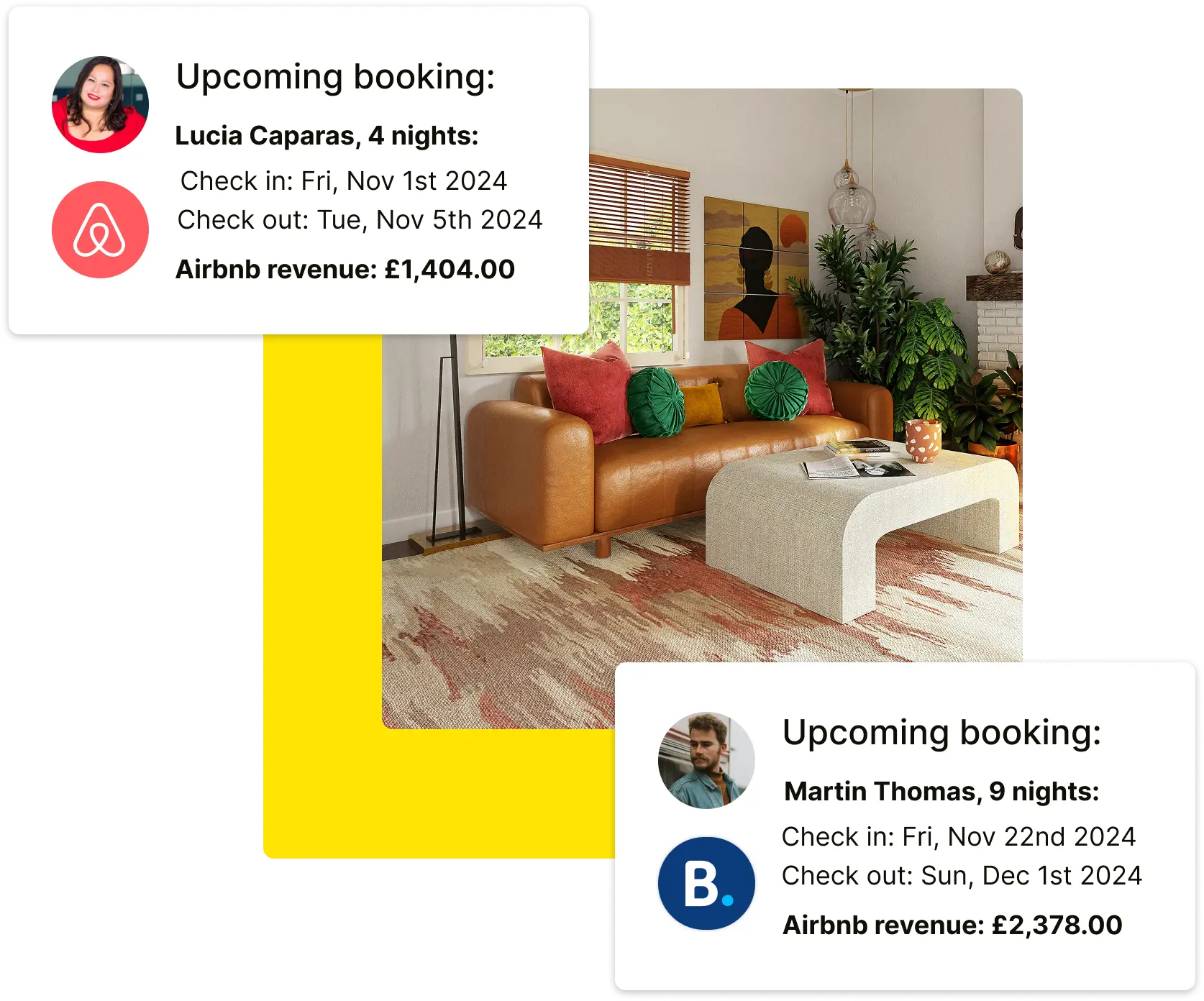

⭐ Rated 4.8/5 by 2,500+ Hosts
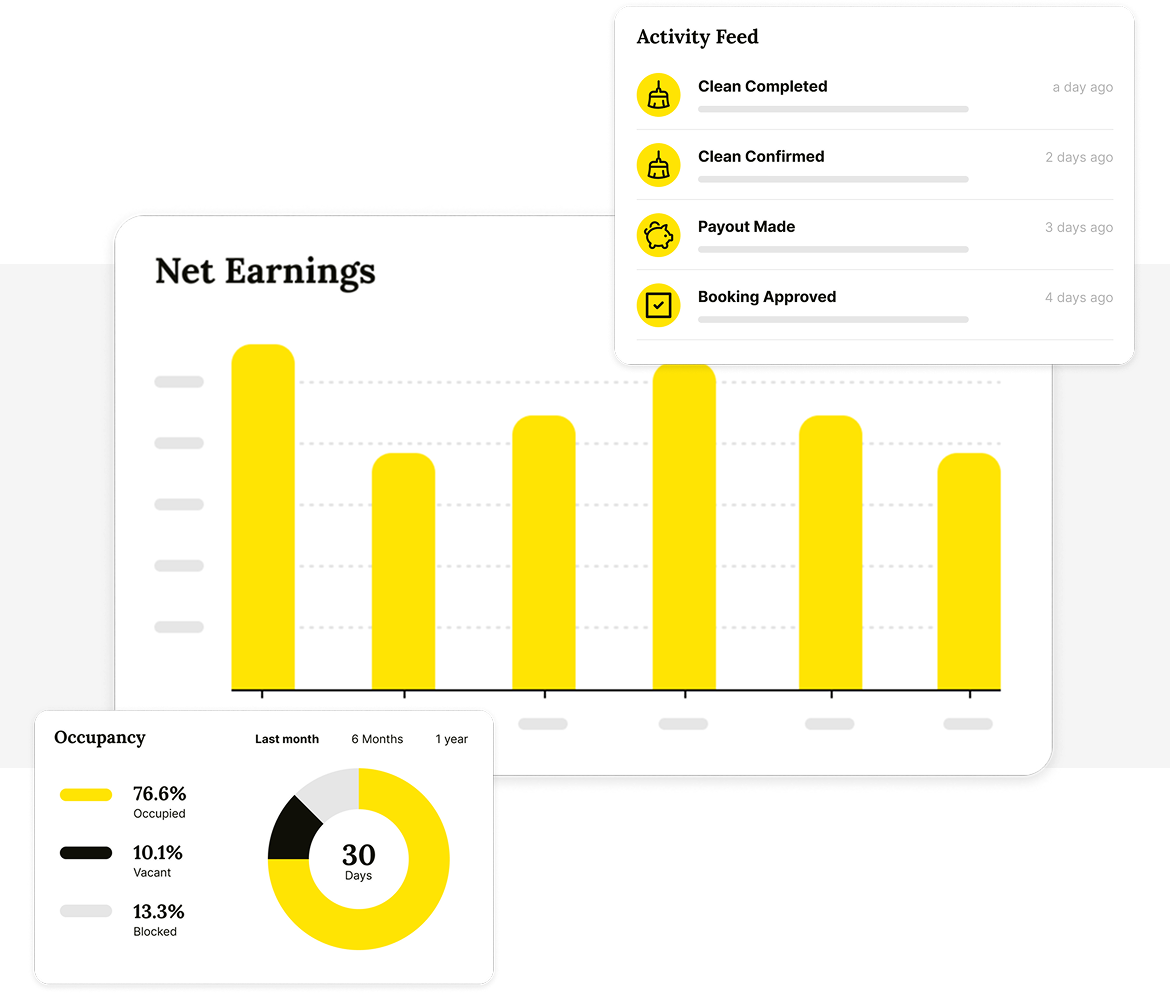
🔄 How to Sync Airbnb Calendar with Booking.com Effectively – Discover how to synchronize your short-term rental calendars across multiple platforms, including Vrbo and Expedia.
👉 Read the Guide: Syncing Airbnb & Booking.com
.webp)
🚀 Start & Scale Your Airbnb Business with Houst
Join Houst’s Airbnb Business Partnership Program to start, manage, and grow your short-term rental business. With expert marketing, automation tools, and dynamic pricing strategies, we help you maximise earnings and scale faster.

⭐ Rated 4.8/5 by 2,500+ Hosts
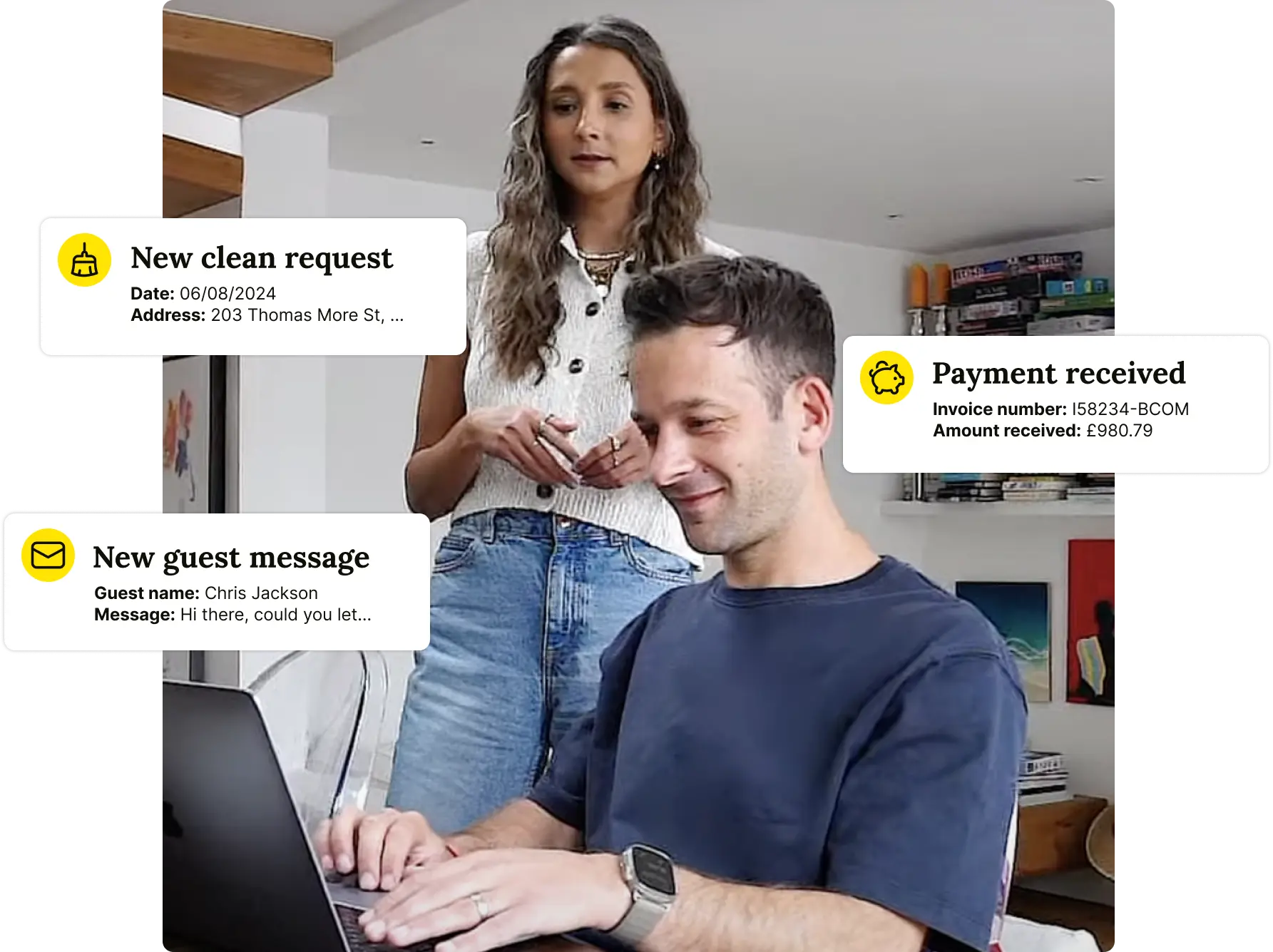
🏡 Vrbo vs Expedia: Guide for Vacation Rental Hosts – Understand the key differences between Vrbo and Expedia, and how hosts can leverage each platform for maximum bookings.
👉 Read the Guide: Vrbo vs Expedia Comparison
🔗 Related Reads for Improving Listing Visibility
🌍 Expedia vs Booking.com: Choosing the Right Platform for You – A breakdown of both platforms to help hosts decide where to list their properties for the best returns.
💰 The Complete Guide to Booking.com Refund & Rebooking Policy – Understand Booking.com’s policies to ensure smooth transactions and avoid guest disputes.
⚖️ Expedia vs Priceline: Which Travel Booking Platform is Right for You? – A comparison of how these two major travel platforms cater to both guests and property owners.
📈 How to Optimize Your Booking.com Listing Effectively – Best practices for ensuring your short-term rental ranks well on Booking.com.
🏡 Understanding Vrbo Host Fees in the UK: A Comprehensive Guide – A breakdown of Vrbo’s pricing model and how hosts can maximize their revenue.


.webp)

