Multifactor authentication is a sign of the times. It's also a great way to protect yourself from getting hacked. If you've been using Airbnb for a while, chances are you've heard about the recent breach that exposed data on millions of users. While Airbnb has since taken steps to protect its users (including offering free credit monitoring services), it's still important to take precautions with your personal information online. That's where multifactor authentication comes in: It protects your accounts by requiring more than just your username and password before granting access. In this post, we'll explain what multifactor authentication is and how to set it up on Airbnb so that you can make sure your information stays safe even if something like this happens again!
Table of Contents
What is multi-factor authentication?
Multi-factor authentication is a way to add an extra layer of security to your account. It requires you to provide two or more pieces of information in order to verify your identity and access the account.
For example, when you sign into Airbnb, we'll ask for both your password and a code sent via SMS or email as part of the sign-in process. This ensures that even if someone knows one piece of information (your password), they won't be able to access your account without also knowing another piece (the code).
Why should you set up multifactor authentication on Airbnb?
If you're not using multifactor authentication on your Airbnb account, it's a good idea to start. This extra security measure helps protect your account from hackers and keeps them out of your account in case you lose access to it.
In addition to being more secure than standard password-based logins, multifactor authentication can also help with recovery if something goes wrong with the login process. For example:
- If someone else has access to your computer (or phone) and they try logging into their own Airbnb account using the same email address as yours, but without knowing the correct password for that email address--multifactor authentication will stop them from accessing anything on that computer or phone because it requires another piece of information beyond just knowing an email address (like entering a code sent via text message).
How to set up multi-factor authentication on Airbnb
- Download the Google Authenticator app on your smartphone and open it up.
- Click on "add account," then select Airbnb as your service provider, enter your password and click "next."
- You'll see a QR code appear in the app, which you can scan with your phone's camera or type out manually if you prefer (I find this method easier). Once you have scanned or typed out the code from Airbnb's website into Google Authenticator, click "Add Account."
What happens if you forget your password in error and have to reset it?
If you forget your password in error and have to reset it, the process is a one-time deal. Once you've done it once, there's no going back--you can't reset your password again.
The only way around this is if you make a mistake when trying to reset your password: in that case, contact customer support immediately and ask them to help you out with this issue.
Protect yourself by setting up multifactor authentication on your Airbnb account.
You can set up multifactor authentication on your Airbnb account by going to your Account tab and selecting "Security." From there, you'll be able to select the option for setting up multi-factor authentication and follow the instructions for doing so.
Multi-factor authentication (MFA) is an extra layer of security that requires you to provide two forms of verification before accessing certain parts of your Airbnb account or making purchases. MFA adds an extra step in addition to entering a password when signing in or purchasing something from Airbnb--it means that even if someone has access to your username and password, they won't be able to get into anything unless they also have access to another device like a phone or tablet with its own unique code generated by an app like Google Authenticator or Duo Mobile App. Why Should You Set Up Multi-Factor Authentication On Your Airbnb Account? If someone steals any personal information from you online--like credit card numbers or social security numbers--they could open up new accounts under false names without having any way of proving who they really are since there's no way for companies like Amazon Prime Video etcetera..
Conclusion
As you can see, it's easy to set up multifactor authentication on Airbnb and it's a good idea to do so. You'll be protected from hackers who may try to access your account by guessing your password or stealing it. The system also protects you if you forget your password in error and have to reset it, which can happen if someone else has gained access to it without authorization (such as through phishing).
🚀 Build a Thriving Airbnb Business with Houst
Monetize short-term rentals without owning property. Our Airbnb Business Partnership Program helps you start, scale, and automate a profitable Airbnb business with smart pricing, automation, and expert support.
💡 No Property Needed
📈 Expert Growth Strategies
🤖 Automated Hosting Tools

⭐ Rated 4.8/5 by 2,500+ Hosts
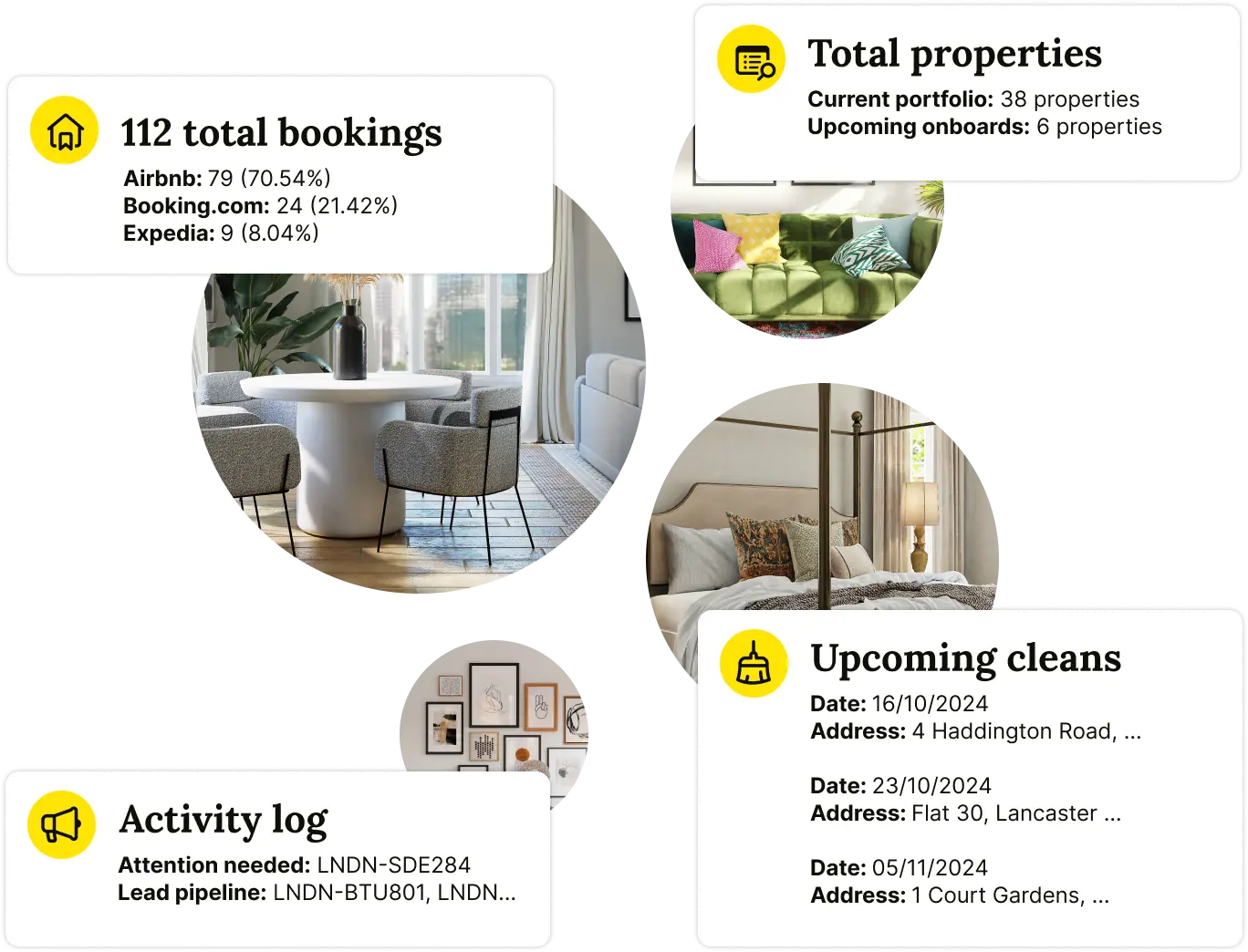
🧼 Airbnb Cleaning & Turnovers, Done Right

⭐ Rated 4.8/5 by 2,500+ Hosts
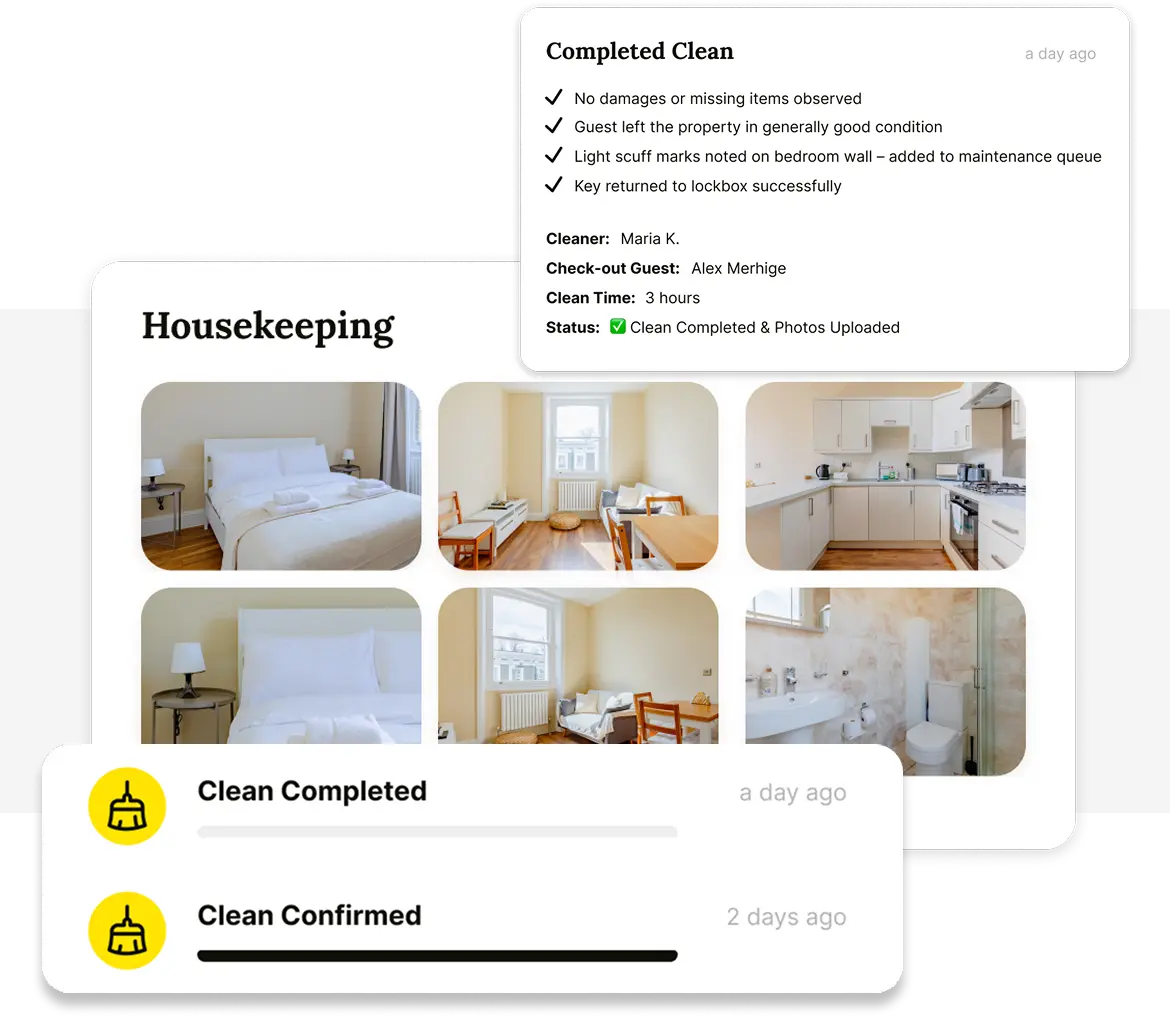
🚀 Build & Grow Your Airbnb Business with Houst
Turn your expertise into a profitable Airbnb business — without owning property.
Join Houst’s Airbnb Business Partnership Program to start, manage, and scale with ease. Get expert support, automation tools, and smart pricing strategies to maximize earnings and grow faster.

⭐ Rated 4.8/5 by 2,500+ Hosts
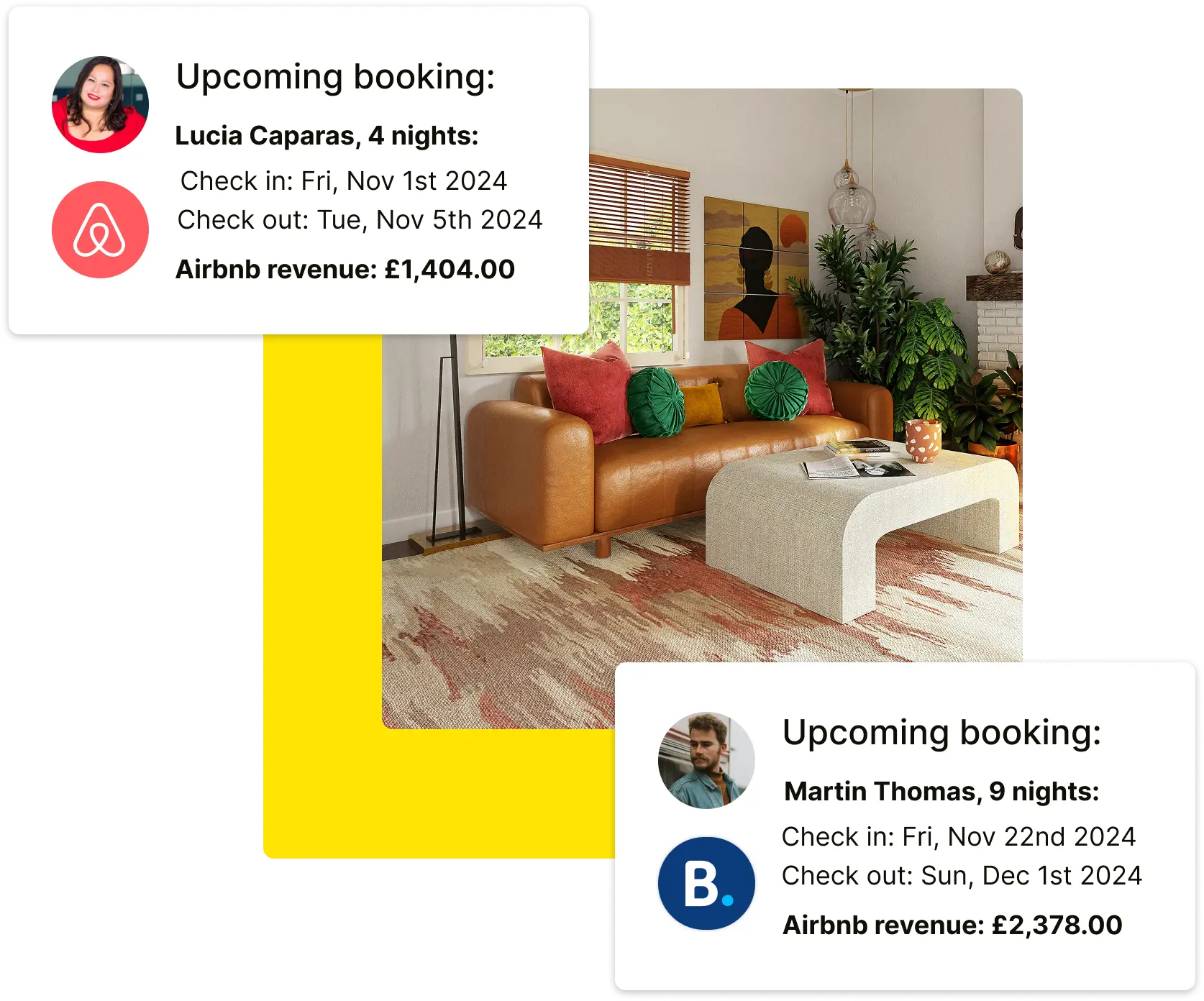

⭐ Rated 4.8/5 by 2,500+ Hosts
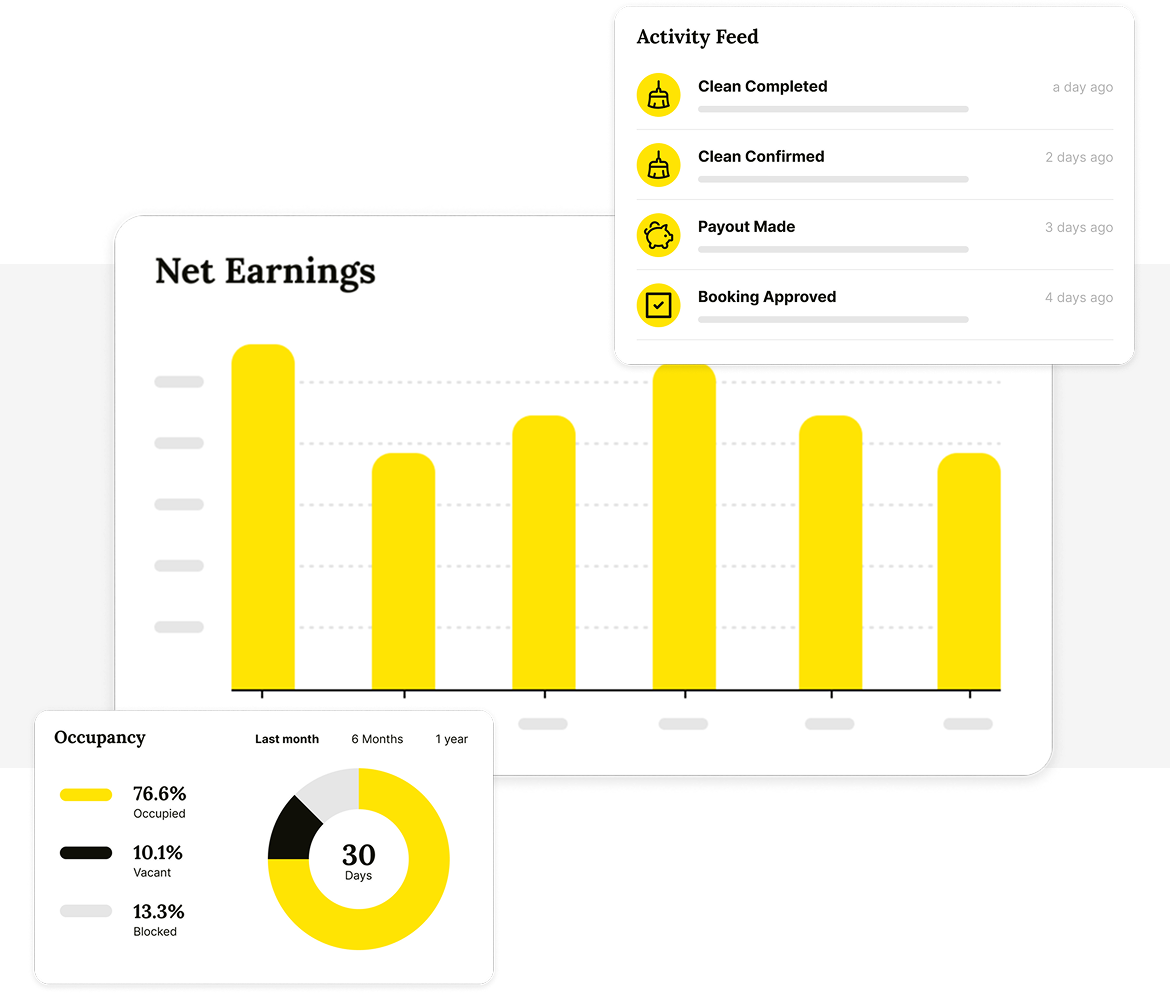
.webp)
🚀 Start & Scale Your Airbnb Business with Houst
Join Houst’s Airbnb Business Partnership Program to start, manage, and grow your short-term rental business. With expert marketing, automation tools, and dynamic pricing strategies, we help you maximise earnings and scale faster.

⭐ Rated 4.8/5 by 2,500+ Hosts
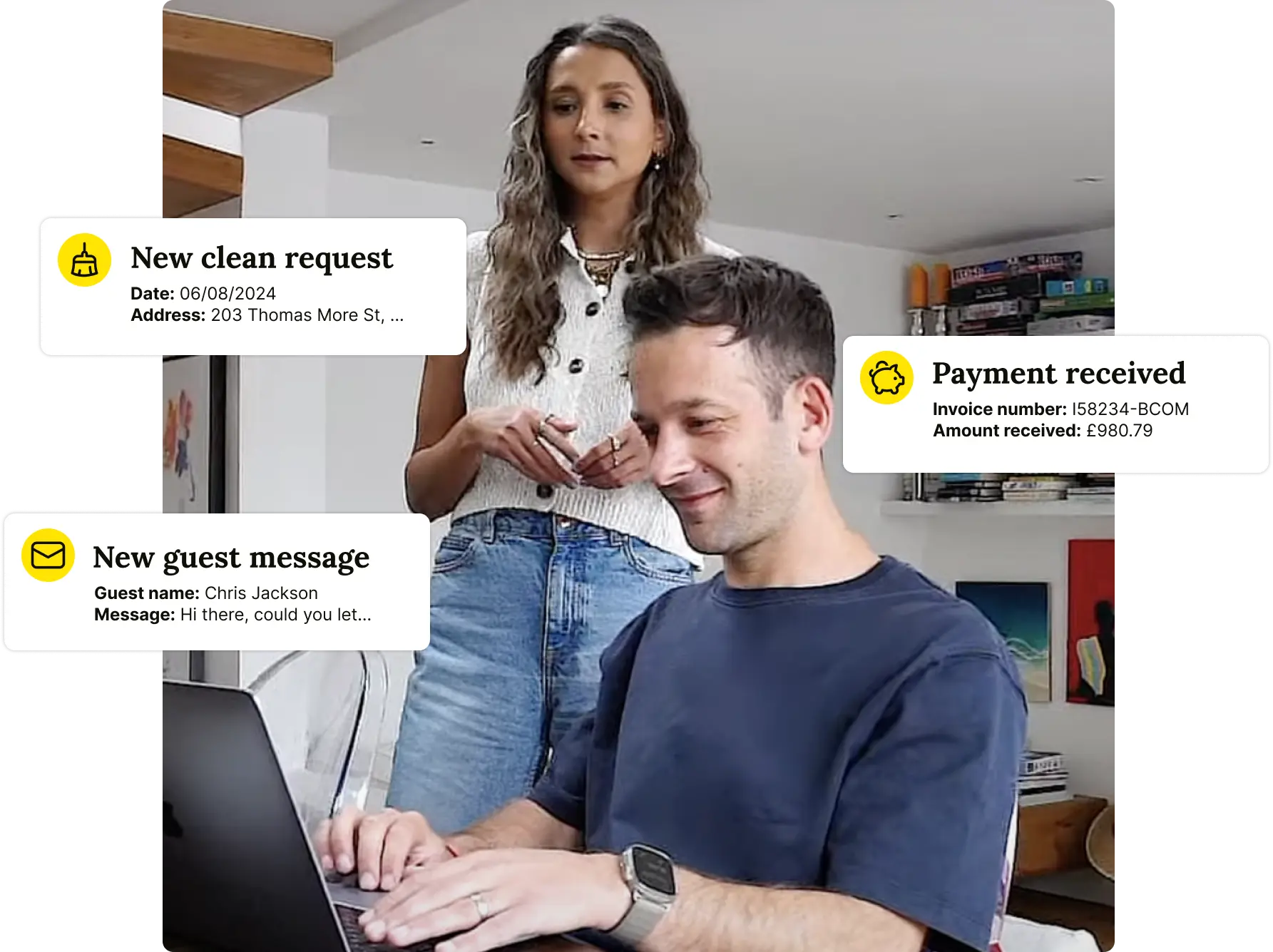


.jpg)

