Airbnb Lockbox is a new feature that allows guests to check in and obtain the keys to your home without having to meet you in person. This also means you can save time, energy, and money by no longer needing to be available for check-in when you know your guest will arrive shortly after their flight lands.
This is a great option for hosts who are unable to be there when their guests arrive. Guests who have used this service have raved about how easy it was, so let's take a look at how the new Airbnb Lockbox works and what benefits it has for both hosts and guests alike!
Here’s how it works:
- After purchasing a listing on Airbnb, hosts will receive an email from Airbnb with instructions about how to create their lockbox. The email will include a link where hosts may purchase one or more locks from Master Lock at discounted prices from which they can use throughout their listing.
- The lock(s) come with two keys—one key stays with the host; the other goes into the lockbox before arrival day (if you don't want to keep it on hand).
- Guests who have booked this rental can reserve access through an app called KeyMe (available on Android and iOS). Guests will need to download this app before checking into their reservation so they can scan their driver's license and confirm identity before unlocking your door using KeyMe's app (the company provides step-by-step instructions here).
Table of Contents
AirBnB Lockbox
Airbnb Lockbox is a self-check-in for your guests. It allows self check-in, which can be especially helpful if you’re not able to be there when they arrive. If a guest wants to meet you anyway—or if they want assistance with something else—Airbnb will connect them with concierge services available via phone or email.
Airbnb Lockbox is a great option for hosts who don’t want to meet their guests in person, but it also provides an easy way for hosts who do want face-to-face interactions with their guests at some point during the booking process (e.g., showing off their space).
🌟 Want to boost your Airbnb ratings and become a Superhost? Discover how to enhance guest experiences, increase bookings, and meet Airbnb’s Superhost criteria.
👉 Get the Guide: Unlocking the Benefits and Perks of Being an Airbnb Superhost
🚀 Start & Scale Your Airbnb Business with Houst
Launch a profitable Airbnb business — without owning property.
Join Houst’s Airbnb Business Partnership Program to start, manage, and grow your short-term rental business. With expert marketing, automation tools, and dynamic pricing strategies, we help you maximize earnings and scale faster.

⭐ Rated 4.8/5 by 2,500+ Hosts
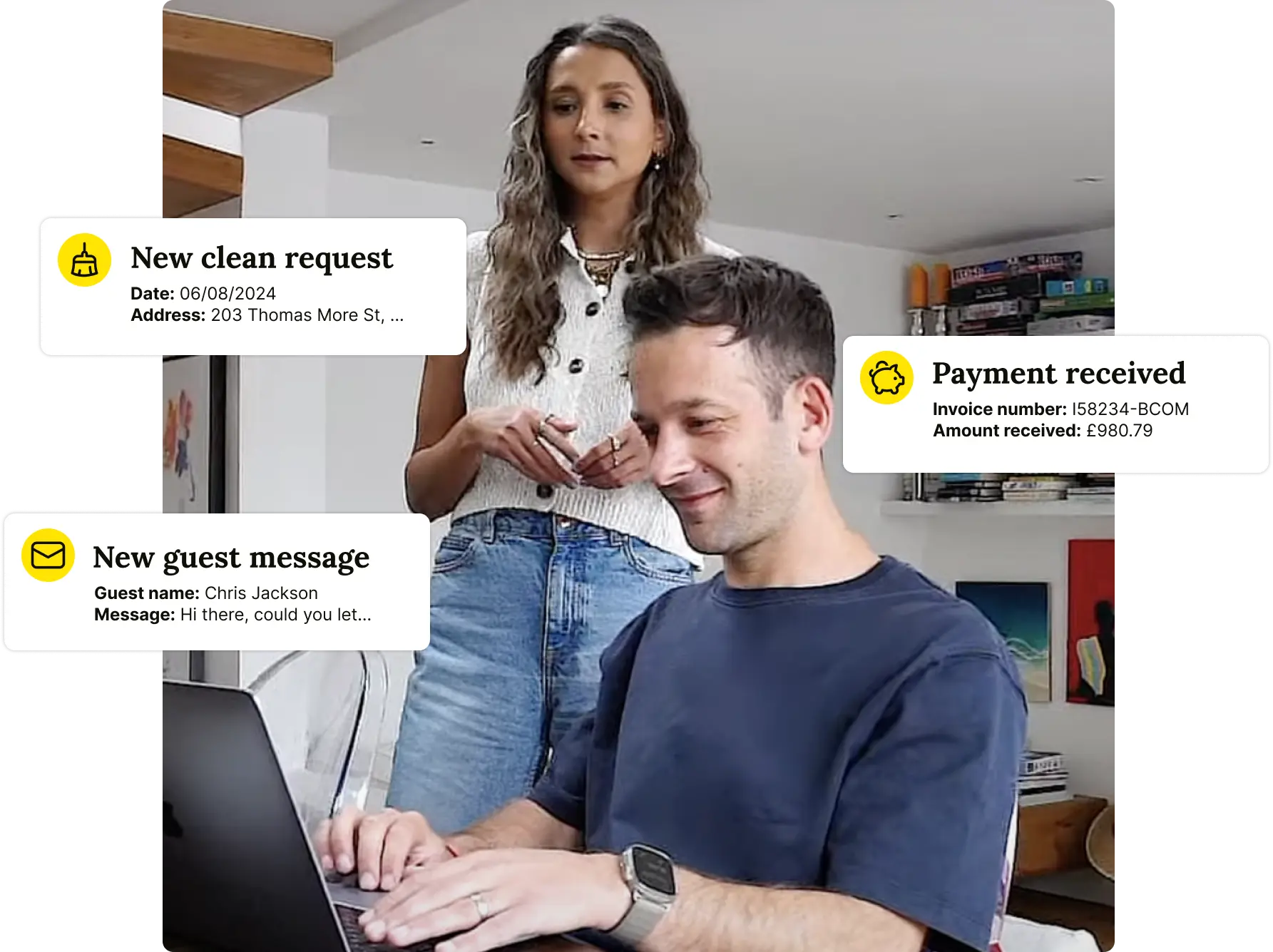
What is a lockbox?
When you get a lockbox, you will also be given a four-digit code that can be used to access the lockbox. The four-digit code is referred to as your “access code.”
To self check in at an Airbnb location, guests will use the below steps:
- Go to the Airbnb listing they booked and click on “Check In” under Check-In Instructions.
- Enter their host's first name and last name in the text boxes provided; this way, they'll know who they're looking for when they arrive at the location.
- Enter their access code into the field provided, then click on "Continue" at the bottom of this screen (see image below).
The guest will now be asked if they have any luggage with them; if so, he or she should select "Yes." If not, he or she should continue onto step 5 below by clicking on "No."
Ready to elevate your Airbnb hosting experience in London? Explore our Airbnb Management London services and discover how we can assist you in maximising your property’s potential. Whether you’re an experienced host or just starting out, our expert team is here to help you achieve seamless property management and higher rental returns. Find out more about our services and embark on your journey to success today.
What is an Airbnb Lockbox?
A lockbox is a secure mailbox that you can use to give your guests the keys to your home. Lockboxes are a great way to keep your home safe, secure and accessible for your guests when you're not available. They allow you to avoid having strangers come into your house or being there when they do so.
You can use an Airbnb Lockbox if:
- You're renting out an entire apartment/house/condo/studio as part of an Airbnb listing on the site.
- Your listing is located in one of the countries where we offer this feature (US, Canada and select European markets).
When should you use an Airbnb lockbox?
If you want to meet your guests in person and get a feel for who they are before they enter your home, using an Airbnb lockbox is a great option. You can also use Airbnb lockboxes if you have pets that are not comfortable around strangers or if you're not sure if your guests will be able to find the house. However, this system won't work if you're uncomfortable with strangers entering your home without being able to see it first.
How do they work?
If you're an Airbnb host, this whole process is pretty straightforward. You'll need to have a lockbox in place and your guests will need to know where it is located. Once they arrive, they can check in online by entering the code that was sent to them. The guest then enters that code on their phone so they can open the lockbox, which contains the keys for your home. Now you don't have to worry about late arrivals or communicating with them further—they can enter without meeting in person!
It’s easy to install, and it only takes a few minutes. Simply print out the Airbnb Lockbox instructions and follow them step by step.
- Print out the Airbnb Lockbox instructions.
- Open up the lockbox package by removing tape from all four sides of box, then pulling it apart to reveal two pieces inside: an outer shell with a foam insert (this will be used as an air cushion) and inner shell that contains your keys or access code inside.
- Pull out contents of inner shell—a small piece of foam with a white card on one side and black card on other side—and expose your access code or keys inside (if you don’t have either yet, skip this step).
- Remove foam insert from outer shell using scissors; remove protective film from back of each key fob; place foam insert back into outer shell; close lid and attach double-sided tape around edges if desired.
📞 Need help managing Airbnb guest communication? Learn the best ways to contact Airbnb Support, handle guest concerns, and resolve issues efficiently.
👉 Get the Guide: Navigating Airbnb Support – How to Get in Touch and Receive Assistance
🚀 Build a Thriving Airbnb Business with Houst
Monetize short-term rentals without owning property. Our Airbnb Business Partnership Program helps you start, scale, and automate a profitable Airbnb business with smart pricing, automation, and expert support.
💡 No Property Needed
📈 Expert Growth Strategies
🤖 Automated Hosting Tools

⭐ Rated 4.8/5 by 2,500+ Hosts
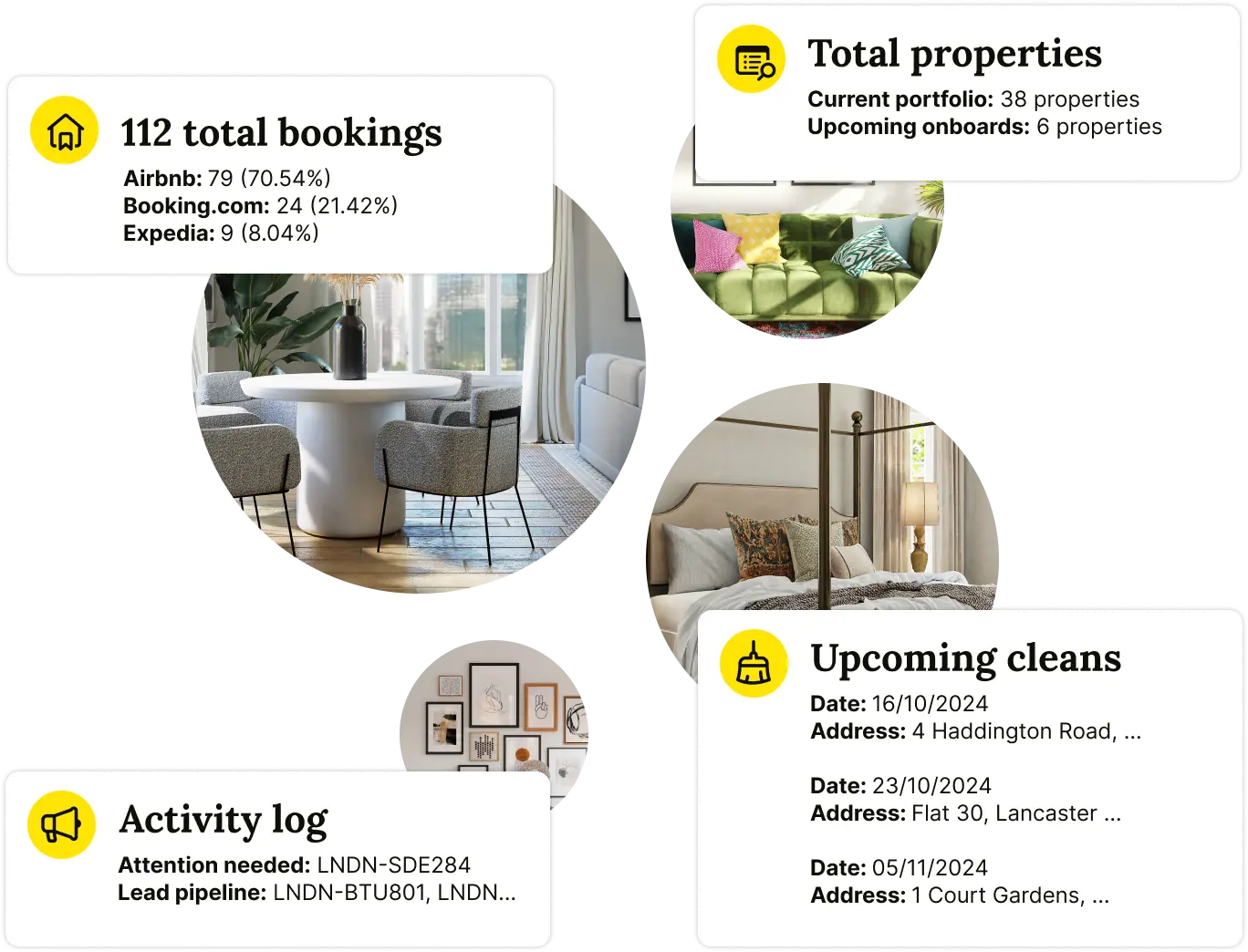
How much does Airbnb Lockbox cost?
Airbnb Lockbox is free for hosts. Guests pay $1.50 per guest stay, or $0.50 per guest stay if you’re a superhost (one of Airbnb's highest-level host status).
Once you set up the Airbnb lockbox, there are no fees to use it. You will only pay Airbnb $1.50 per guest stay to cover the cost of shipping a new key if your guest loses theirs. There are also no extra fees when guests use your lockbox; they’re responsible for any payments that occur through their Airbnb account (including cleaning fees). The only other recurring costs associated with using an Airbnb lockbox are maintenance and cancellation charges, which can vary depending on how often you host bookings.
Looking for expert insights on Airbnb management in London? Explore our comprehensive guide to discover valuable tips, strategies, and solutions for successful hosting in the vibrant city.
Airbnb Lockbox benefits for guests
Guests can drop off and pick up their keys without having to meet the host, which eliminates the need for an awkward introduction or a schedule change. Furthermore, guests can check in on their own time, meaning they can check in before or after the host has become available. This is especially beneficial for early risers who are eager to get home after a long trip, but don't want to waste precious vacation days waiting around at an Airbnb rental unit until it opens.
If you're feeling extra generous with your guest services, you could even provide them with instructions on how they can let themselves into your place by using your Lockbox if you happen to be away from home when they arrive (or even if you're still there). They'll be greeted by a detailed note explaining exactly what's going on: their room number, where the key is hidden within this box and how long it should take for them to get situated before checking back in with AirBnB via mobile app or email/text message.
Airbnb Lockbox benefits for hosts
If you're an Airbnb host, chances are you're looking for ways to improve the overall experience of hosting guests. One way is to use Airbnb Lockbox.
Airbnb Lockbox benefits for hosts include:
- No need to meet your guests in person before they check in or out.
- Guests can check in and get the keys to your home without having ever met you before.
- You don't have as many concerns about privacy because there's no exchange of physical keys (or having them mailed).
- Guests can leave a review of their stay without ever meeting you, which means more positive reviews for your profile!
📈 Want to maximize your Airbnb profits? Learn five proven strategies to increase your booking rates and revenue.
👉 Get the Guide: How To Improve Your Airbnb Occupancy Rates – 5 Key Strategies
🚀 Build & Grow Your Airbnb Business with Houst
Turn your expertise into a profitable Airbnb business — without owning property.
Join Houst’s Airbnb Business Partnership Program to start, manage, and scale with ease. Get expert support, automation tools, and smart pricing strategies to maximize earnings and grow faster.

⭐ Rated 4.8/5 by 2,500+ Hosts
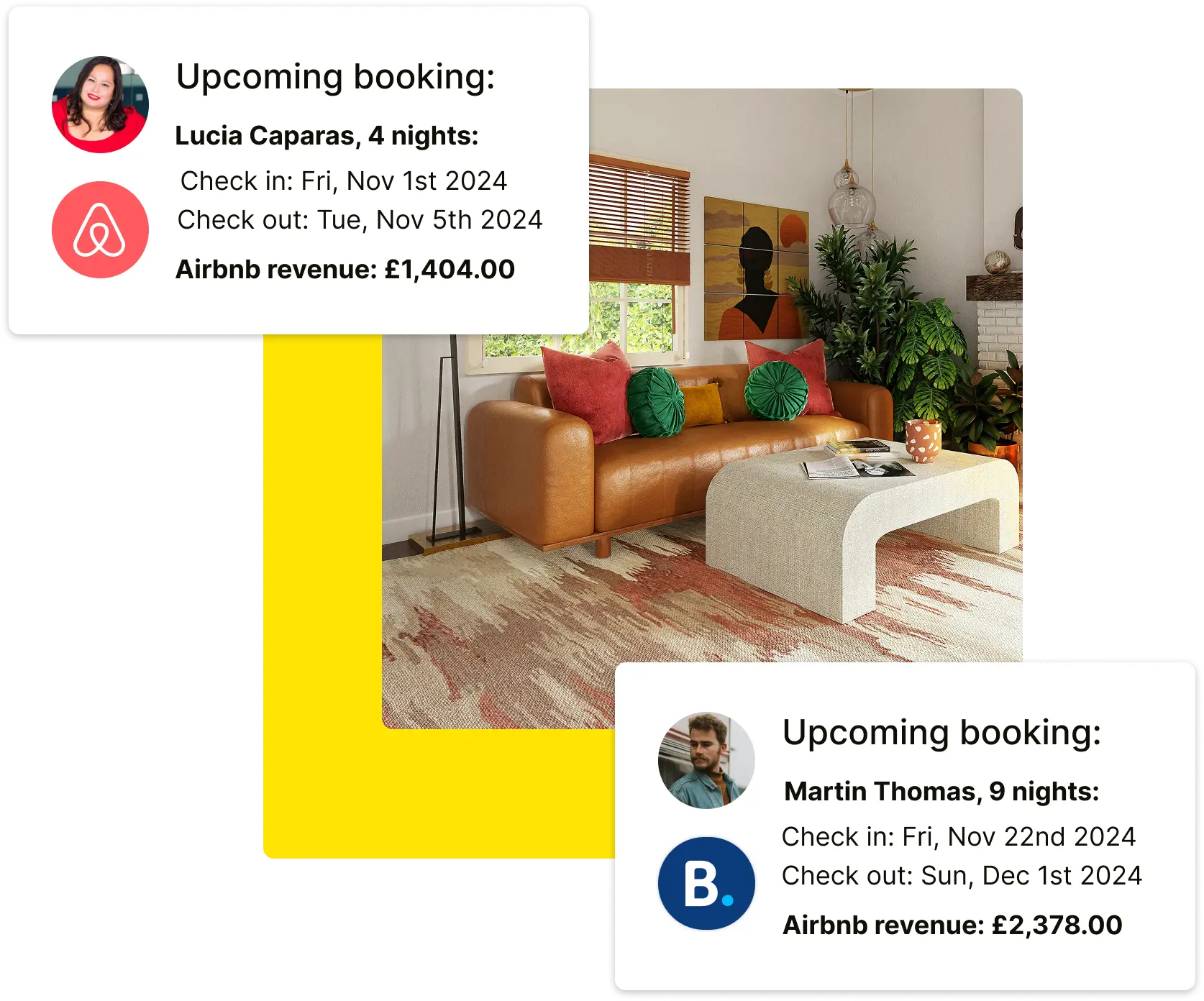
Why superhosts should setup Airbnb lockbox for their guests?
Here's why:
- You can save money.
- You can increase your income.
- You can reduce your workload.
- You can increase your reviews and reputation as an Airbnb host by improving the guest experience and making things easier on yourself.
Conclusion
Airbnb Lockbox is a convenient and secure way for guests to check in to your home, without having to meet you in person. Guests can use the Airbnb app or website to unlock the lockbox and obtain the keys. You'll have peace of mind knowing that your guests will be able to check in when they arrive at your house, even if there are no other people around at that time.
🔗 Must-Read Guides for Airbnb Hosts Looking to Improve Guest Access & Security
📢 How to Find Pet-Friendly Airbnb Listings? – Step-by-step guide to filtering and booking pet-friendly stays.
💡 How to Optimize Your Airbnb Listing for More Bookings – Improve your listing visibility and guest appeal.
📈 What Are the Best Smart Locks for Airbnb Hosts? – Compare top-rated smart locks that enhance security and convenience.
🏡 How to Write the Perfect Airbnb Welcome Letter – Create a great first impression for guests.
🛏️ Airbnb Insurance: Protect Your Home and Guests with AirCover – Everything hosts need to know about Airbnb’s protection plans.

.jpg)
.webp)
.webp)







.png)

.webp)
