Getting started with Airbnb for Work is a breeze. Businesses can easily create an account, granting them access to a dedicated Airbnb dashboard tailored to work-related trips. Easily book and manage employee accommodations and track expenses with this user-friendly dashboard. To access the Airbnb dashboard, log into your account and click on the dashboard icon in the upper right corner. You can oversee your accounts, property listings, reservations, and financial transactions from there.
For those interested in becoming an Airbnb for Work host, there are specific criteria to meet to ensure a safe and comfortable experience for your business guests. These criteria include high-speed internet, 24/7 Airbnb check-in availability, and work-friendly amenities like dedicated workspace areas and self-check-in options.
If the prospect of becoming an Airbnb for Work host piques your interest, the process couldn't be more straightforward. Sign up for an Airbnb account, create a listing for your space, and tell that you're open to hosting business travellers. In this article, we’ll discuss the Airbnb dashboard for work. So, let’s get started!
Table of Contents
Explaining Airbnb for Work Dashboard

Are you tired of the hassle of organising your team's travel arrangements? Look no further than Airbnb for Work! This platform is a game-changer for employers seeking seamless accommodation solutions. With specialised features tailored explicitly for business travel needs, you can rest assured that your team's comfort and convenience are top priorities. Say goodbye to stress and hello to effortless travel planning with Airbnb for Work. Let's get into all the deets on this awesome tool!
Dashboard Insights
The dashboard serves as your all-in-one command centre, offering a comprehensive snapshot of your team's upcoming adventures and any bookings that are in progress or already completed. Dive deeper into reservation specifics, from check-in/check-out dates to guest names and booking statuses.
Effortless Booking Mastery
With the dashboard's prowess, effortlessly secure trips for individual team members or entire groups. Dive into the nitty-gritty of expense tracking, set spending boundaries, and add personalised billing codes to streamline your expense reports.
Tailored Company Authority
Forge the path for your team's travel policies with customised finesse. Dictate property preferences, set ceilings on nightly rates, and demand essential amenities, all with the dashboard's intuitive controls. Manage user permissions and easily ensure your team's adherence to your travel guidelines.
Access to Support and Wisdom
Should the need arise for Airbnb for Work account assistance or queries regarding accommodation bookings, the dashboard offers your gateway to round-the-clock customer support. Also, tap into a treasure trove of resources, including savvy business travel tips, safety insights, and industry knowledge to fuel your journey."
Unlock the Airbnb Host Dashboard

If you're an Airbnb host, prepare to be amazed by the Airbnb Host Dashboard; it's your ultimate companion on your hosting journey. This versatile dashboard equips you with all the information and tools required to monitor reservations, streamline guest communication, and enhance your listing's overall performance.
A Peek Inside the Dashboard
The Airbnb Host Dashboard offers a quick glimpse into your hosting world. Discover details like upcoming reservations, guest ratings and reviews from recent stays, and the income you've amassed from bookings. Dive deeper to uncover your occupancy rate, seasonal demand for your property, and how your nightly rates stack up against similar listings in your neighbourhood.
Reservations in Focus
The Reservations tab serves as your control centre for all upcoming bookings. Easily manage accepted, pending, and cancelled reservations. Adjust your calendar availability and set pricing rules based on the time of year, all within this intuitive hub.
Masterful Messaging
Stay connected with your guests through the Messaging tab, an indispensable tool for hosting success. Communicate directly with guests via the dashboard, receiving real-time message notifications. This ensures prompt and professional responses, enriching the guest experience and optimising your hosting efficiency.
Craft Your Listing's Destiny
The Your Listing tab empowers you to fine-tune your listing's performance on Airbnb. Optimise Airbnb listing content and visuals, monitor your search ranking and gain valuable insights on enhancing its visibility.
Review Management Excellence
Guest feedback holds the key to your Airbnb host triumph, and the Reviews tab puts you in control. Access and respond to all positive and negative reviews on Airbnb associated with your listing, taking necessary actions to elevate future guest experiences.
🚀 Build a Thriving Airbnb Business with Houst
Monetize short-term rentals without owning property. Our Airbnb Business Partnership Program helps you start, scale, and automate a profitable Airbnb business with smart pricing, automation, and expert support.
💡 No Property Needed
📈 Expert Growth Strategies
🤖 Automated Hosting Tools

⭐ Rated 4.8/5 by 2,500+ Hosts
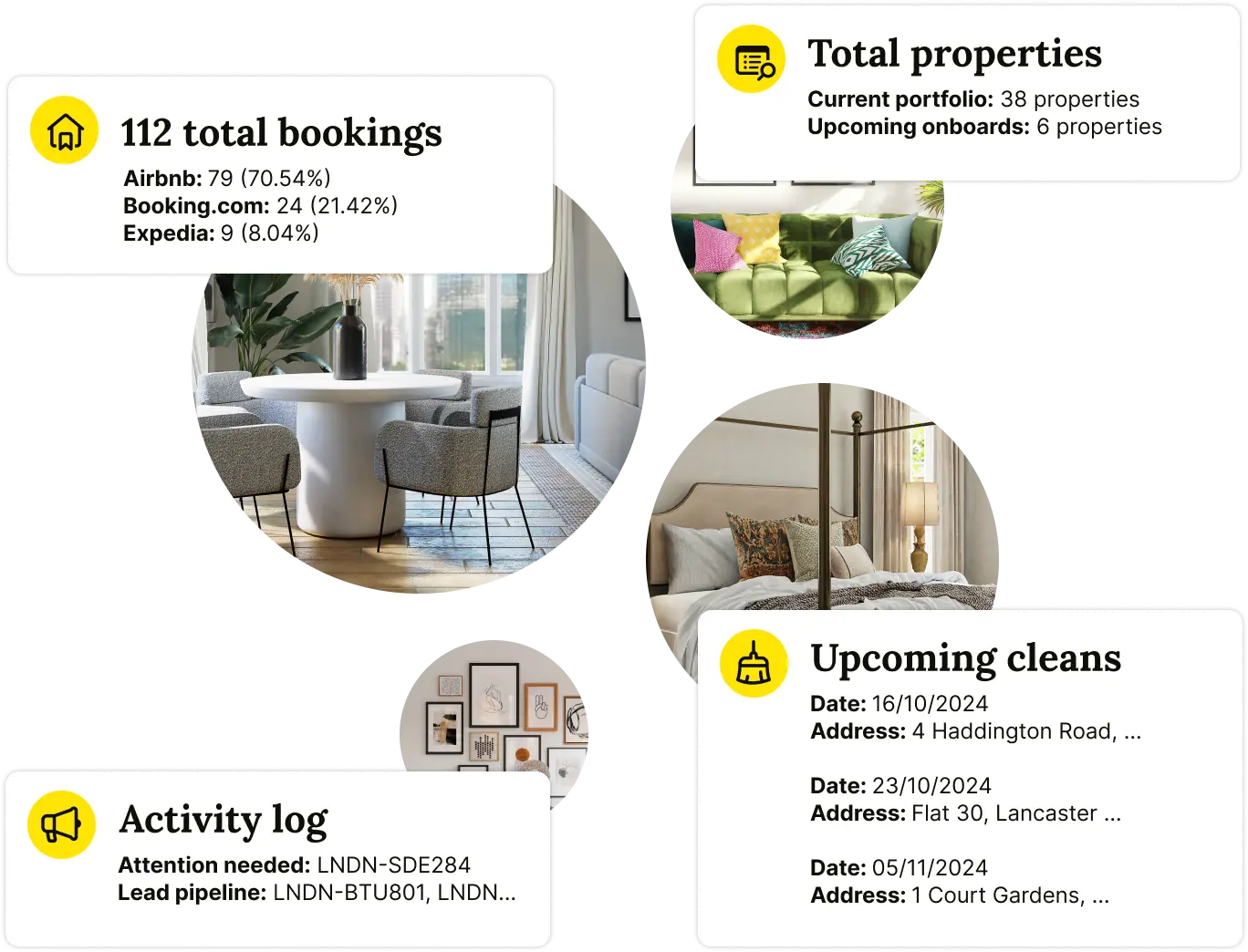
🧼 Airbnb Cleaning & Turnovers, Done Right

⭐ Rated 4.8/5 by 2,500+ Hosts
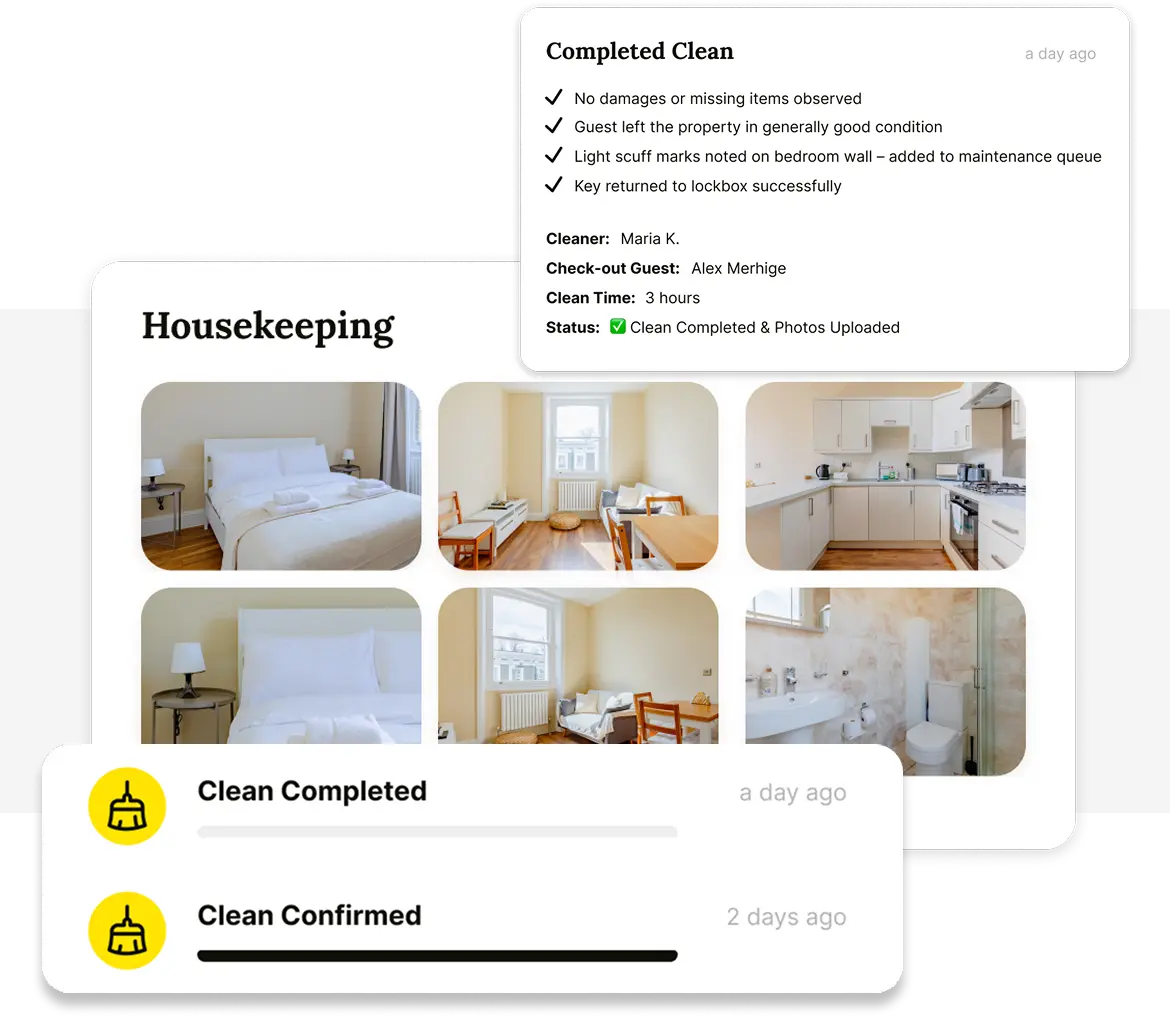
📆 What is an Airbnb Calendar? – Understand how to use your Airbnb dashboard to manage availability, sync calendars, and avoid double bookings.
👉 Read the Guide: Mastering the Airbnb Calendar
The Airbnb Dashboard: Your Host Command Center
If you're venturing into the world of Airbnb hosting, understanding the Airbnb dashboard is paramount. Airbnb hosts can use the digital cockpit as a central hub to manage their property listings, track earnings, and communicate with guests. It helps hosts stay organised and efficient.
Getting Acquainted
Upon embarking on your Airbnb hosting journey, you'll receive an invitation to access your personal Airbnb dashboard. Discover a variety of tools made to simplify property management, including essential tasks:
- Listing Management: Create new listings, edit existing ones, and update your property details.
- Calendar Management: Efficiently manage your booking calendar to ensure accurate availability.
- Guest Communication: Engage with guests, answer queries, and handle booking requests seamlessly.
- Pricing Control: Set competitive pricing to attract potential guests.
- Earnings Insight: Track your earnings and review your payout history.
Elegant Design
The Airbnb dashboard boasts a user-friendly and intuitive design. Its clean interface and straightforward navigation make accessing all the essential features easy. Everything is logically organised in the main menu, ensuring a hassle-free experience.
Advanced Tools at Your Fingertips
Airbnb dashboard offers a host of advanced features that enhance your hosting:
- Smart Pricing: Use Airbnb's automated pricing tool to find the best rate for your listing.
- Review Hub: Access all your reviews in one place, enabling you to respond promptly, even to constructive criticism.
- Performance Metrics: Monitor your hosting performance metrics, including your response and booking acceptance rates, presented prominently on your dashboard.
- Messaging Templates: Streamline guest communication with customisable message templates, saving you time and ensuring consistency.
Why it Counts
The Airbnb dashboard is your go-to tool for new Airbnb hosts. It's your reliable toolkit for running your hosting gig like a pro. It's not just about making things easy; it's about keeping you in the know. Your earnings and bookings are right at your fingertips. It's user-friendly and straightforward, so you don't need tech skills. With features like smart pricing and performance insights, it's your path to Airbnb success. You'll want this handy tool by your side.
Hire Houst to Optimise Your Airbnb Potential
Thinking about getting some help with your Airbnb short term rentals or Airbnb long term lets management? Look no further than Houst. They're like the friendly expert next door who's always ready to lend a hand. Houst knows the Airbnb game inside out and can handle everything, from managing bookings and guests to keeping your place spick and span. So, if you're ready to sit back and relax while they handle the hosting hustle, Houst is your perfect partner.
🚀 Build & Grow Your Airbnb Business with Houst
Turn your expertise into a profitable Airbnb business — without owning property.
Join Houst’s Airbnb Business Partnership Program to start, manage, and scale with ease. Get expert support, automation tools, and smart pricing strategies to maximize earnings and grow faster.

⭐ Rated 4.8/5 by 2,500+ Hosts
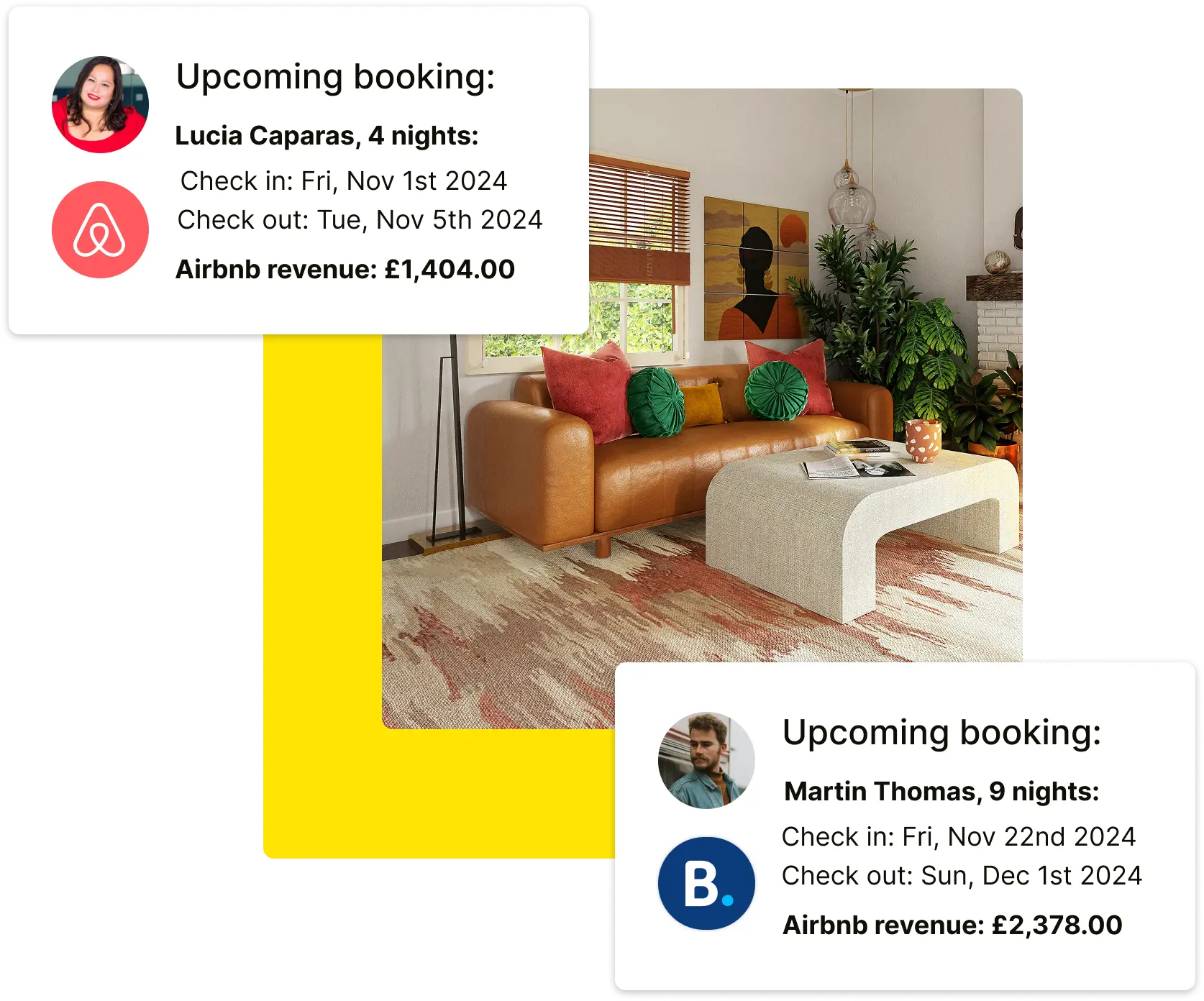

⭐ Rated 4.8/5 by 2,500+ Hosts
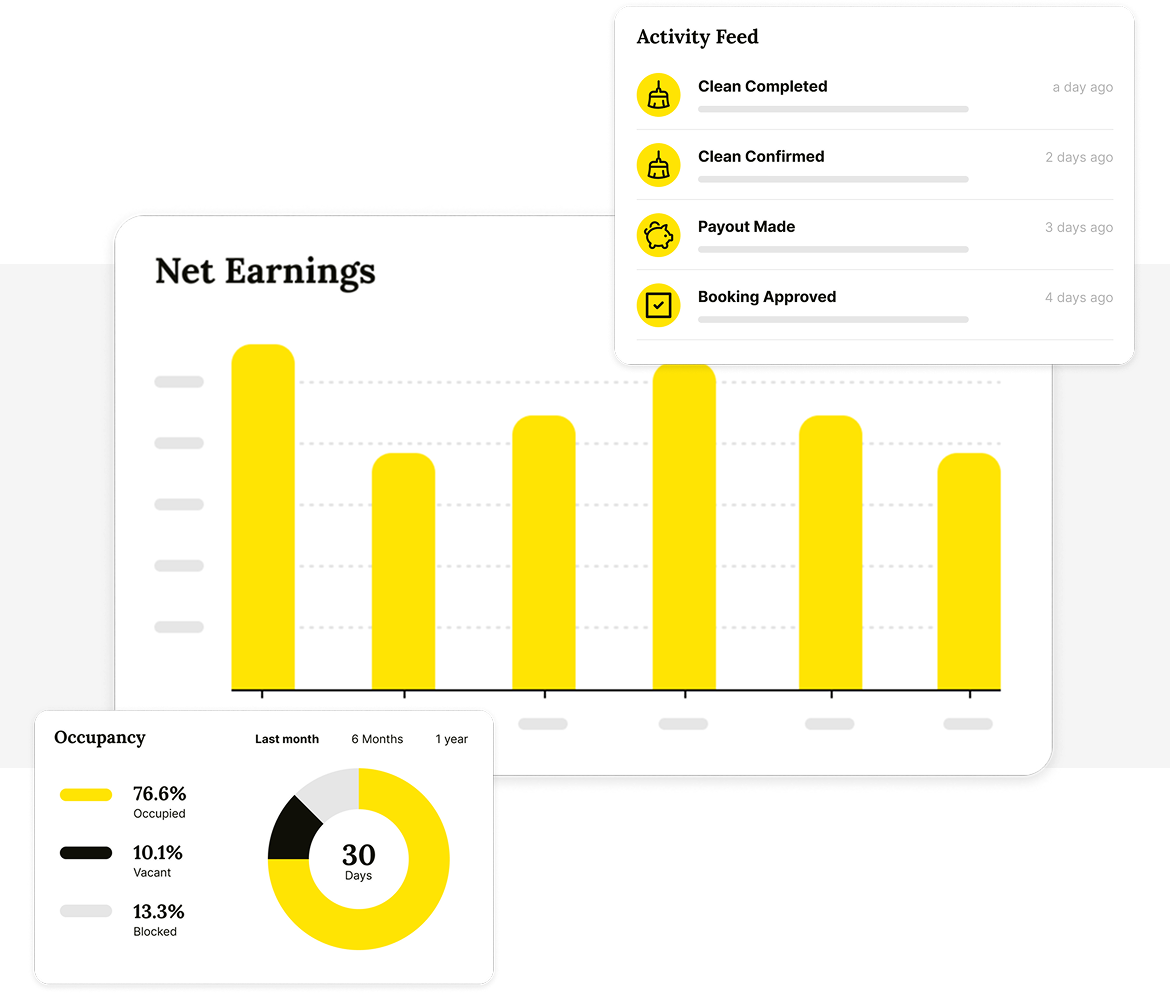
🧹 The Ultimate Airbnb Host Checklist – Discover everything you need to track and manage your hosting tasks through your dashboard.
👉 Read the Guide: Airbnb Host Checklist
.webp)
🚀 Start & Scale Your Airbnb Business with Houst
Join Houst’s Airbnb Business Partnership Program to start, manage, and grow your short-term rental business. With expert marketing, automation tools, and dynamic pricing strategies, we help you maximise earnings and scale faster.

⭐ Rated 4.8/5 by 2,500+ Hosts
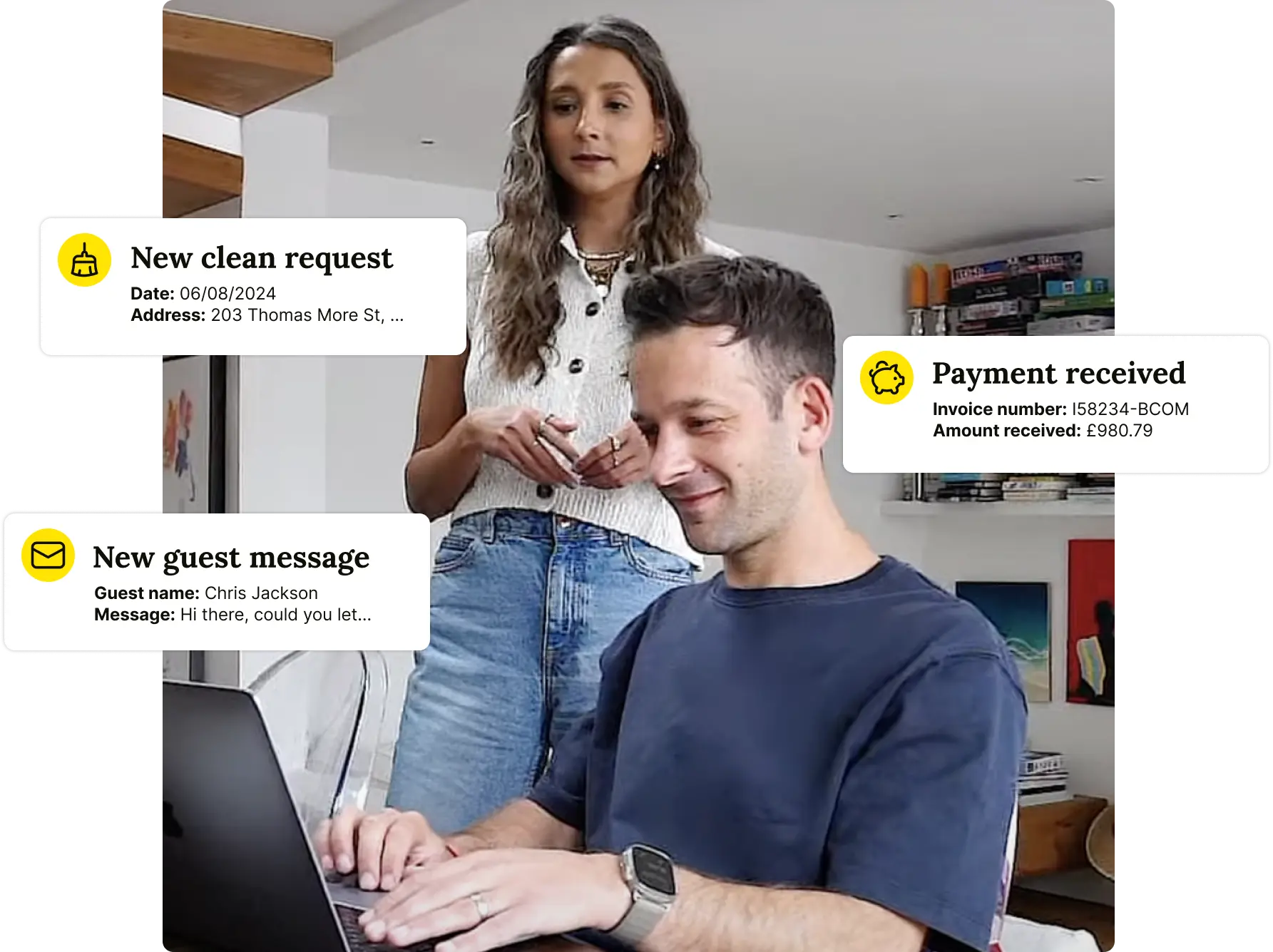
📲 Complete Guide to Getting Verified on Airbnb – Learn how to complete your verification process to unlock full dashboard access and build guest trust.
👉 Read the Guide: How Airbnb Verification Works
🔗 Helpful Guides to Optimise Airbnb Hosting
🛠️ Essential Tips to Become a Great Airbnb Host – Leverage your dashboard tools to create the perfect guest experience.
📊 Airbnb Profit Calculator: Calculate Your Income Potential as an Airbnb Host – Use your dashboard data to estimate earnings and refine your pricing strategy.
🛎️ Unlocking the Benefits and Perks of Being an Airbnb Superhost – Track your progress toward Superhost status via the dashboard.
🔒 How to Set Up Multi-Factor Authentication on Airbnb – Secure your dashboard and account access with two-step verification.
📦 Airbnb Lockbox: Convenient and Secure Self Check-In for Guests – Use your dashboard to provide access instructions and check-in info.




